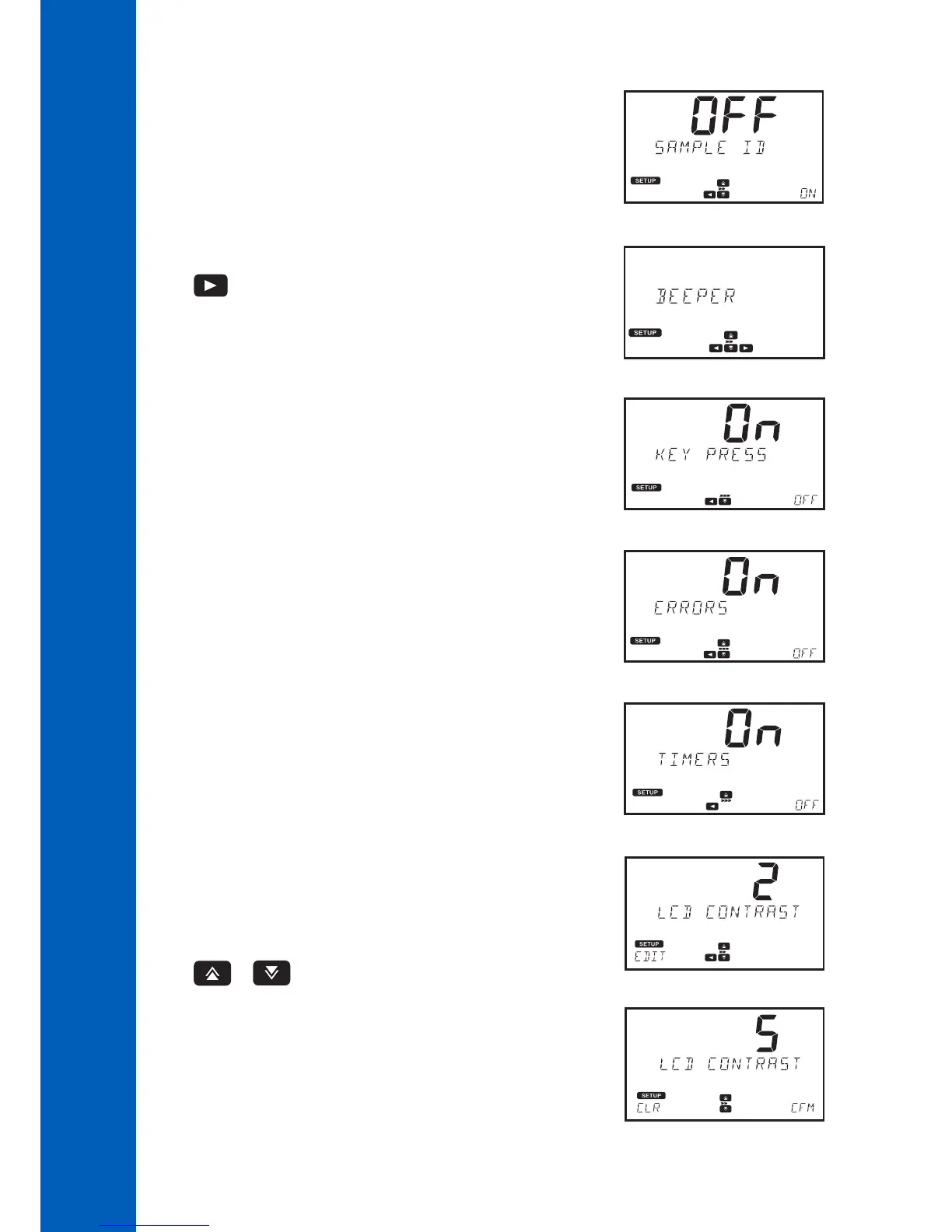18
6.1.5. BEEPER
Use the key to access the beeper submenu.
The available options are: KEY PRESS, ERRORS and TIMERS.
KEY PRESS
Option: ON or OFF
If this option is ON, a short beep is heard every time an active key is touched, a
long beep is heard every time an inactive key is touched.
ERRORS
Option: ON or OFF
If this option is ON, a long beep is heard every time an error occurs.
TIMERS
Option: ON or OFF
If this option is ON, a long beep will be heard when a timer reaches "00:00".
6.1.6. LCD CONTRAST
Option: 0 to 7
Press EDIT key to change the displays contrast.
Use the or key to increase or decrease the value.
Press the CFM key to save the value or the CLR key to return to the setup menu
without saving.
SETUP
6.1.4. SAMPLE ID
Option: ON or OFF
If this option is ON the user will be prompted to enter a sample ID when a
measurement is saved.
