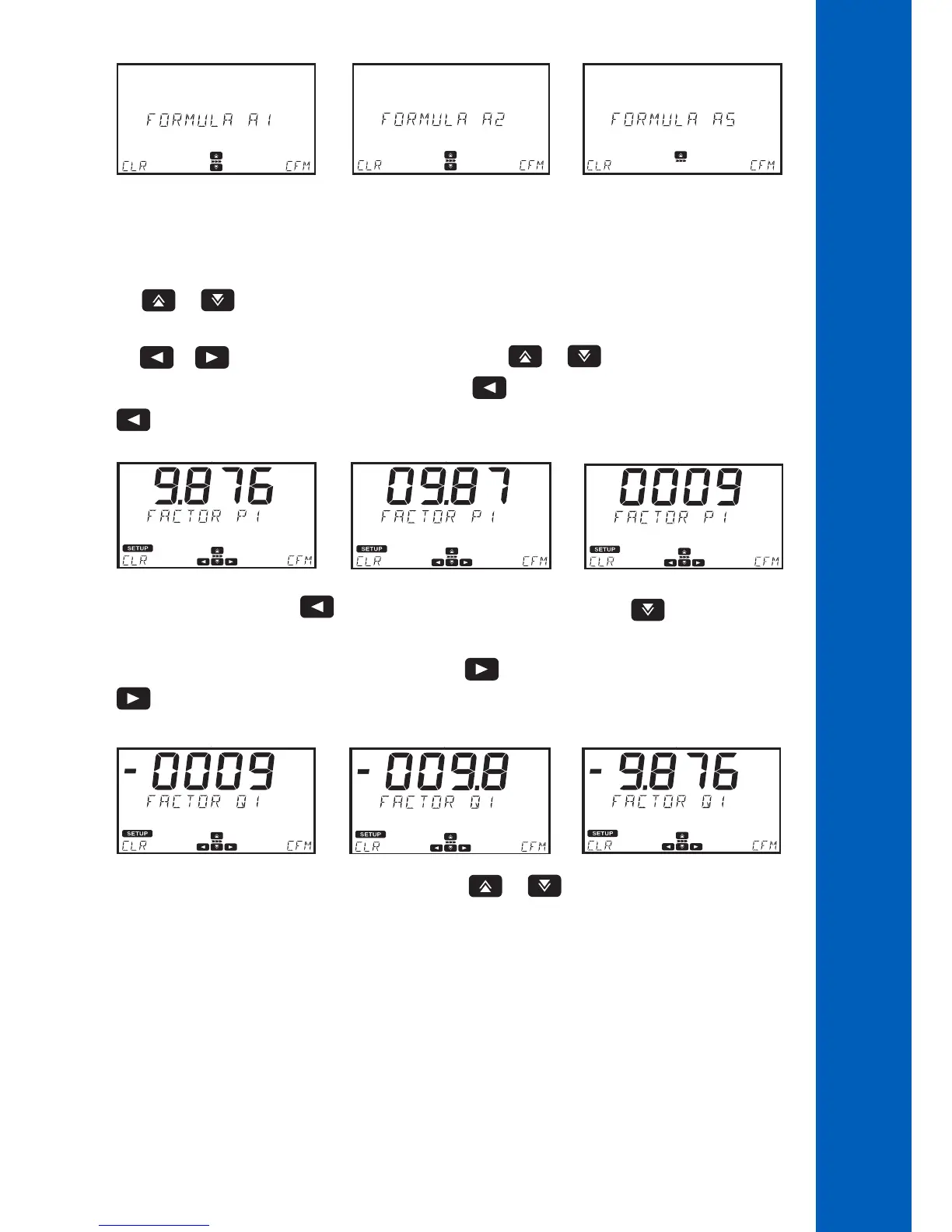31
FACTORS
The meter will only display and use the factor needed for the selected equation.
Use the or to select the factor.
Press the EDIT key to modify the value.
Use the or key to highlight the digit to be modified. Press the or keys to set the desired value.
To shift the number (along with the decimal point) to the right use the key to highlight the digit furthest to the left and press
the key, 9.876 will become 09.87, then 009.8, and 0009.
...
To make the number negative use the key to highlight the digit furthest to the left and press key to decrement the
value.
To shift the number (along with the decimal point) to the left use the key to highlight the digit furthest to the right and press
the key, -0009 will become -009.8, then -09.87, and -9.876, this can be done as long as you have leading zeros available.
SETUP
...
...
The digit furthest to the left takes values from -9 to 9 by pressing the or keys, while the other digits are cyclic and
take values from 0 to 9.
