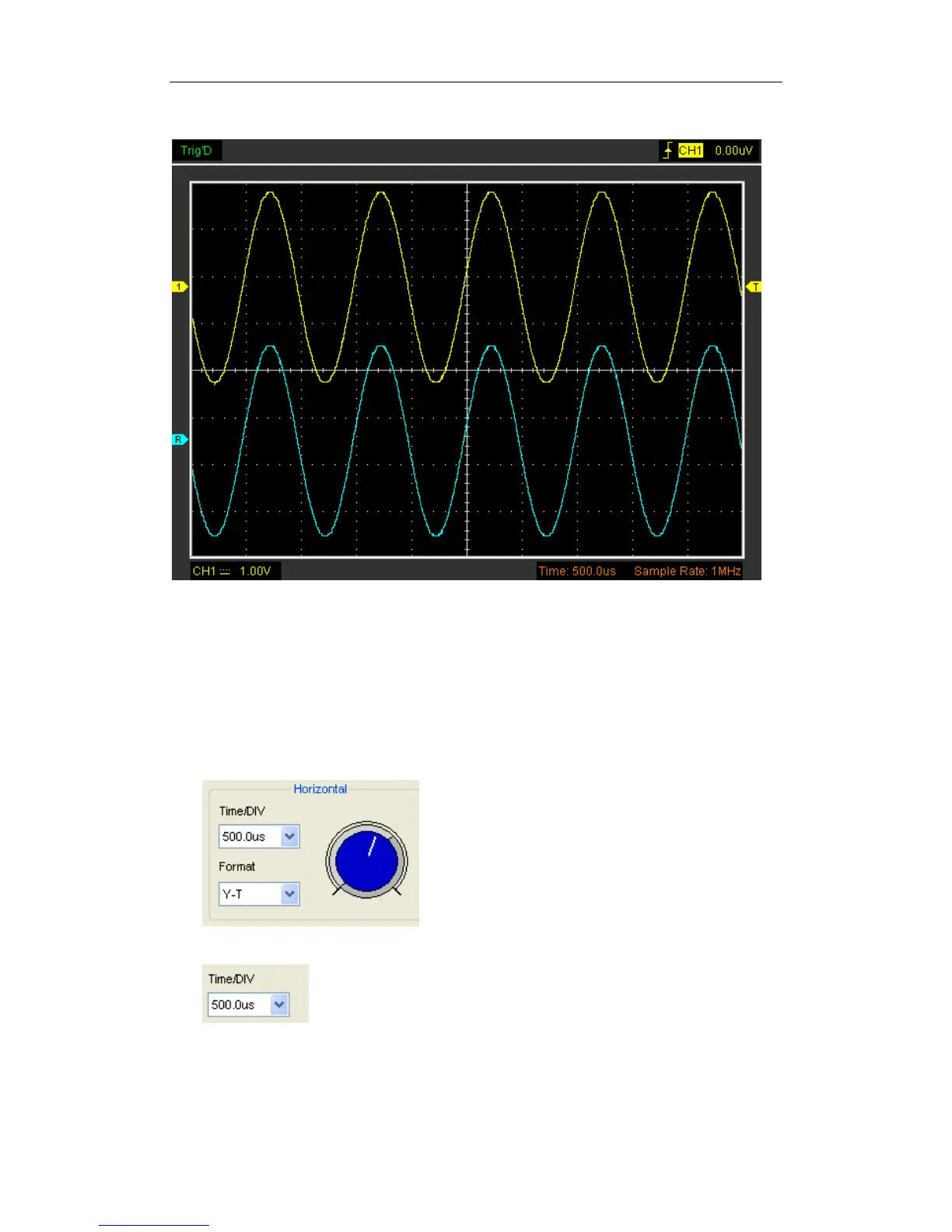The Reference Waveform Display Window:
Note: If you turn on the “Reference” channel, the load file window will appear.
3.3 Set Horizontal System
The following figure shows the Horizontal System window. It shows the horizontal
parameters settings.
1. Time/DIV: leads the setting of the time base parameters
2. Format: leads the setting of the horizontal format parameters
The time base ranges of the oscilloscope is listed as follows. The horizontal scan speed is
from 4ns/div to 1hour/div.
User’s Manual
31
Hantek 6022BL
