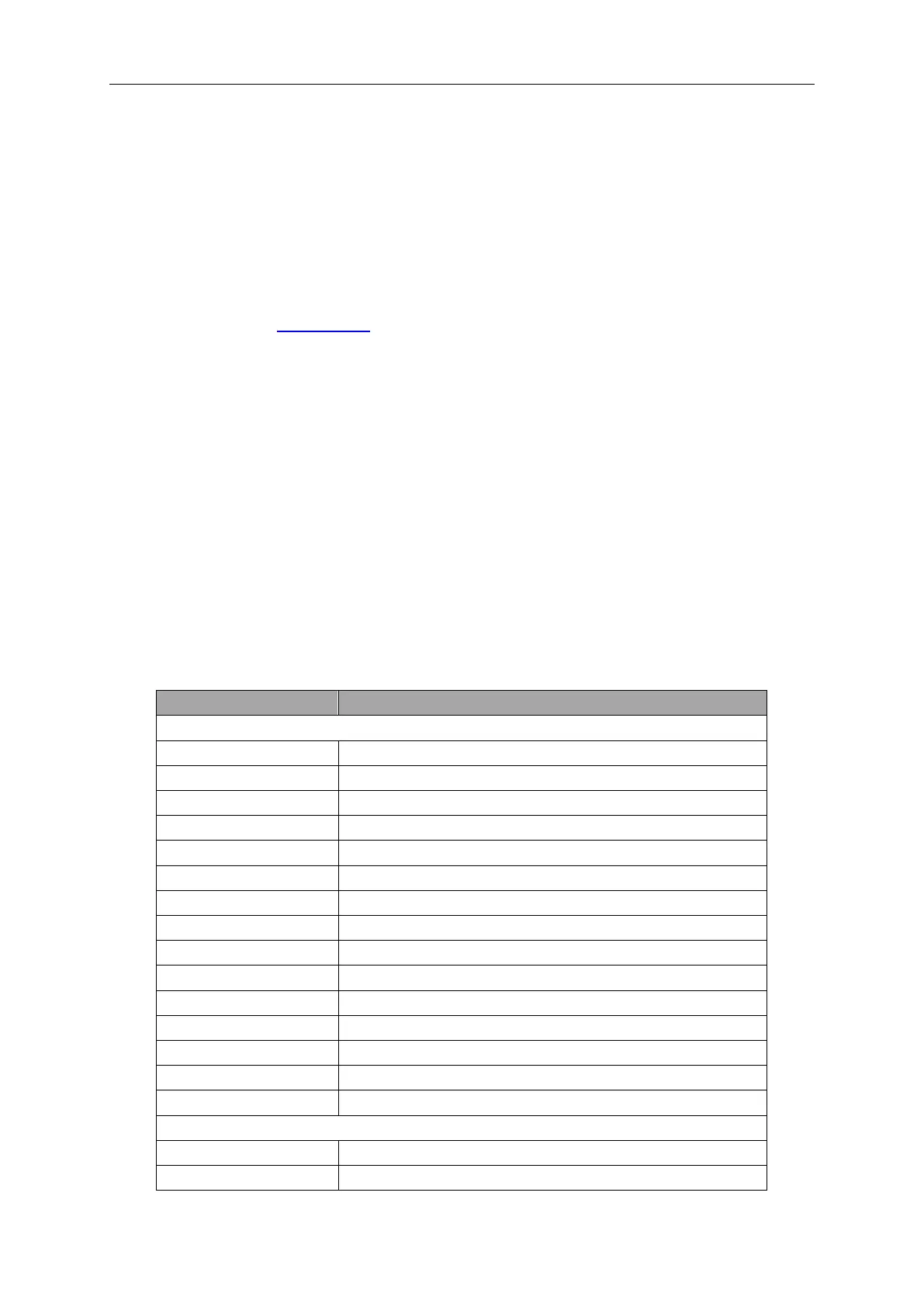User Manual 24
3.1 Enable Arbitrary Waveform
Press Arb to enable arbitrary waveform function and open the operation menu of arbitrary
waveform.
Frequency/Period: set the "Frequency/Period" of the arbitrary waveform.
Amplitude/HighLevel: set the "Amplitude/HighLevel" of the arbitrary waveform.
Offset/LowLevel: set the output "Offset/LowLevel" of the arbitrary waveform.
Phase: set the "Start Phase" of the arbitrary waveform.
Align Phase: refer to "Align Phase".
Type: select the built-in waveforms or user-defined arbitrary waveforms stored in external
memory of the instrument.
3.2 Select Arbitrary Waveform
HDG6000B(C) allows the user to select any of the internal or external memory of the device for
waveform output.
Press “Arb” softkey, then press “type” softkey to select the instrument built-in waveform output.
Select more than 160 kinds of arbitrary waveform built in HDG6000B(C), as shown in the
following table. Press "type", select a type ("Math", "Project", "Distribution function" and
"Trigonometric function", "Window function" and "biology"), and press the corresponding softkey
type to select the desired waveform. Press Return key to return to main menu.
Absolute value of half a Sine
Attenuation oscillation curve
Stair-up and stair-down waveform
Time-velocity curve of explosive vibration
