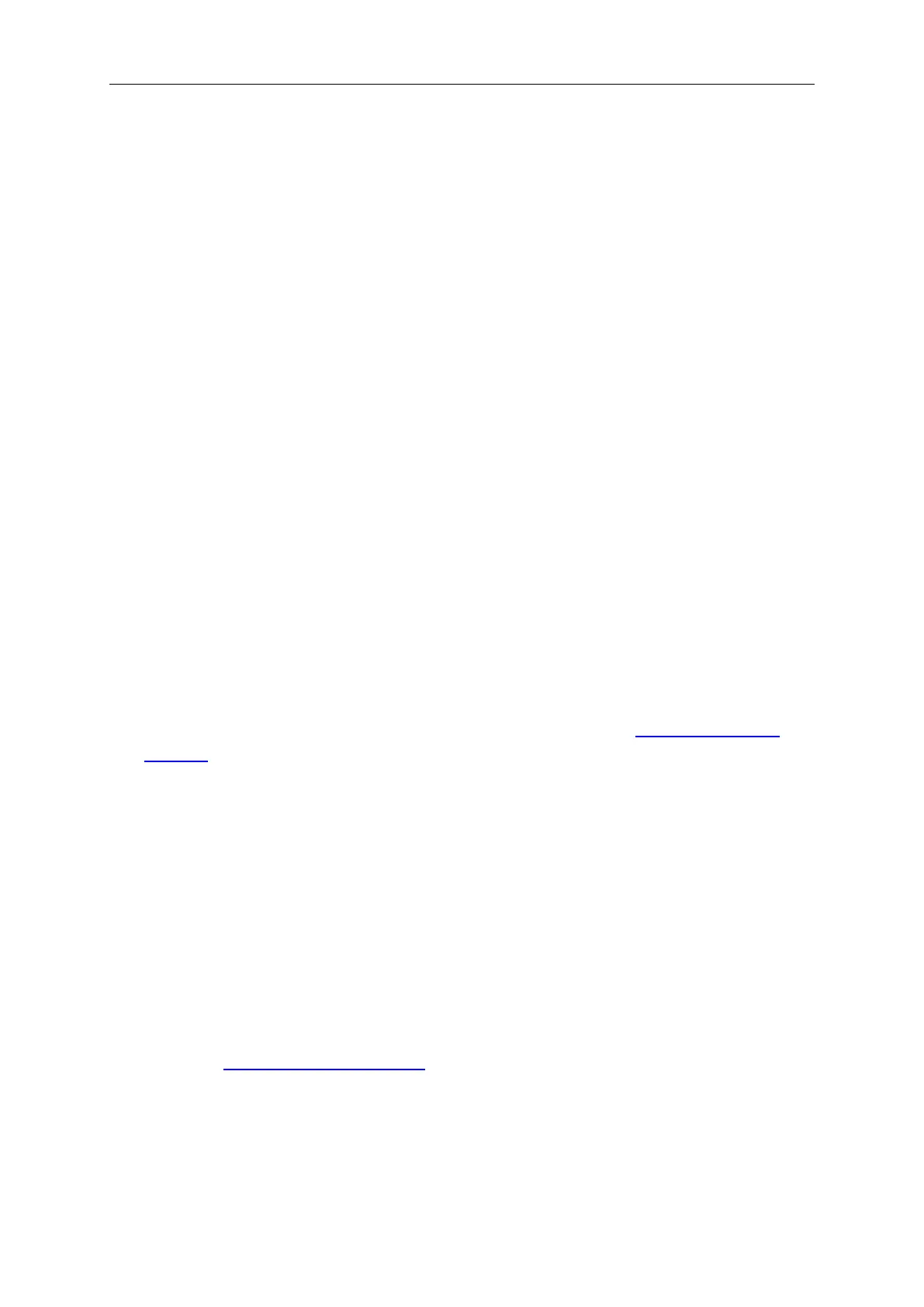User Manual 31
4.4 Select the Harmonic Type
HDG6000B(C) can output even harmonic, odd harmonic, all orders of harmonic or user-defined
orders of harmonic. After entering the harmonic setting menu, press Type to select the desired
harmonic type.
1. Even
Press this key and the instrument would output fundamental waveform and even harmonics.
2. Odd
Press this key and the instrument would output fundamental waveform and odd harmonics.
3. All
Press this key and the instrument would output fundamental waveform and all the harmonics in
order.
Note: The harmonics actually output are determined by the "Order" currently specified.
4.5 Set the Harmonic Amplitude
After entering the harmonic setting menu, press Amplitude to set the amplitude of each order of
harmonic.
1. Index: press this softkey to select the sequence number of the harmonic to be set.
2. Amplitude: press this softkey to set the amplitude of the harmonic selected. Use the numeric
keyboard to input the amplitude value and then select the desired unit from the pop-up menu or
use the direction keys and knob to modify the current value.
For the input method of amplitude value, refer to the introduction in "Parameter Setting
Method".
The amplitude units available are Vpp and mVpp.
4.6 Set the Harmonic Phase
After entering the harmonic setting menu, press Phase to set the phase of each order of
harmonic.
1. Index: press this softkey to select the sequence number of the harmonic to be set.
2. Phase: press this softkey to set the phase of the harmonic selected. Use the numeric keyboard
to input the phase value and then select the unit "°" from the pop-up menu or use the direction
keys and knob to modify the current value. For the input method of phase value, refer to the
introduction in "Parameter Setting Method".
