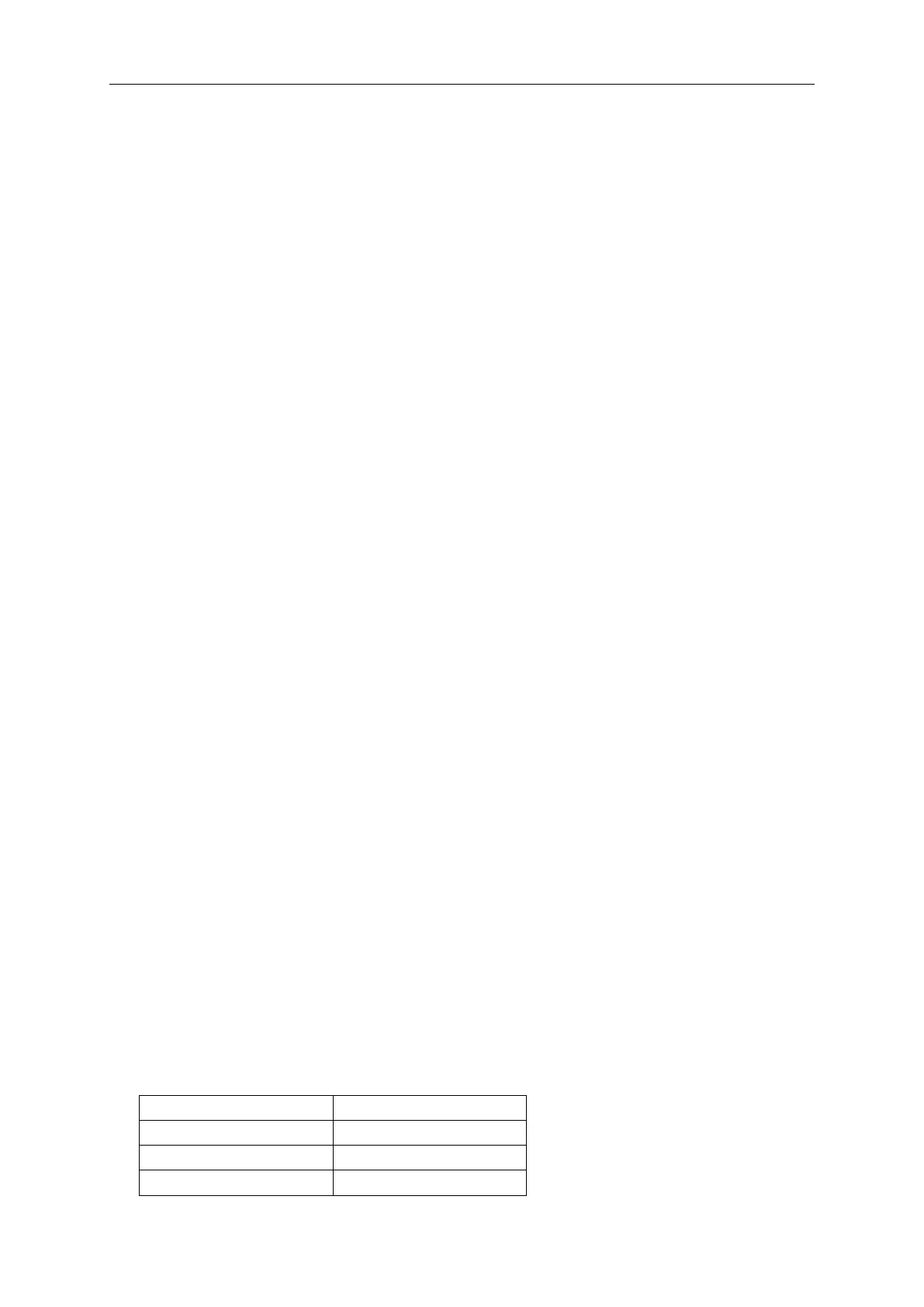User Manual 35
Press Depth to set AM modulation depth.
Modulation depth: 0% to 120%. The default is 100%.
At 0% depth, the amplitude is one-half of the carrier‟s amplitude setting.
At 100% depth, the output amplitude is equal to the specified value.
In >100% modulation, the output amplitude of the instrument would not exceed 10Vpp (50Ω
load).
When "Ext" modulation source is selected, the output amplitude of the instrument is also
controlled by the ±2.5V signal level at the [Sync/Mod/Trig] connector at the front panel. For
example, set the modulation depth to 100%, the output amplitude is the maximum when the
modulating signal is +2.5V and the minimum when the modulating signal is -2.5V.
5.2 DSB-AM Modulation
In the Double-sideband AM signal, there are only two side frequencies, and there is no carrier
component. Its frequency bandwidth is still twice the frequency of the modulated signal.
5.2.1 Select DSB-AM Modulation
Press Mod->Type->DSB-AM to enable DSB-AM function.
When Mod is enabled, Sweep or Burst will be disabled automatically.
After DSB-AM is enabled, the instrument will generate DSB-AM waveform with the currently
specified carrier and modulating waveforms. To avoid multiple waveform changes, enable
modulation after configuring the other modulation parameters.
5.2.2 Carrier Waveform Shape
DSB-AM carrier shape: Sine (default), Square, Ramp, Pulse, Arbitrary (except DC) or Harmonic
waveform.
Press the front panel key Sine, Square, Ramp, Pulse, Arb -> Type or Harmonic to select a
desired carrier waveform shape.
Noise and DC could not be used as carrier waveform.
5.2.3 Carrier Frequency
The maximum carrier frequency varies by function, as shown below. The default is 1 KHz for all
functions.
