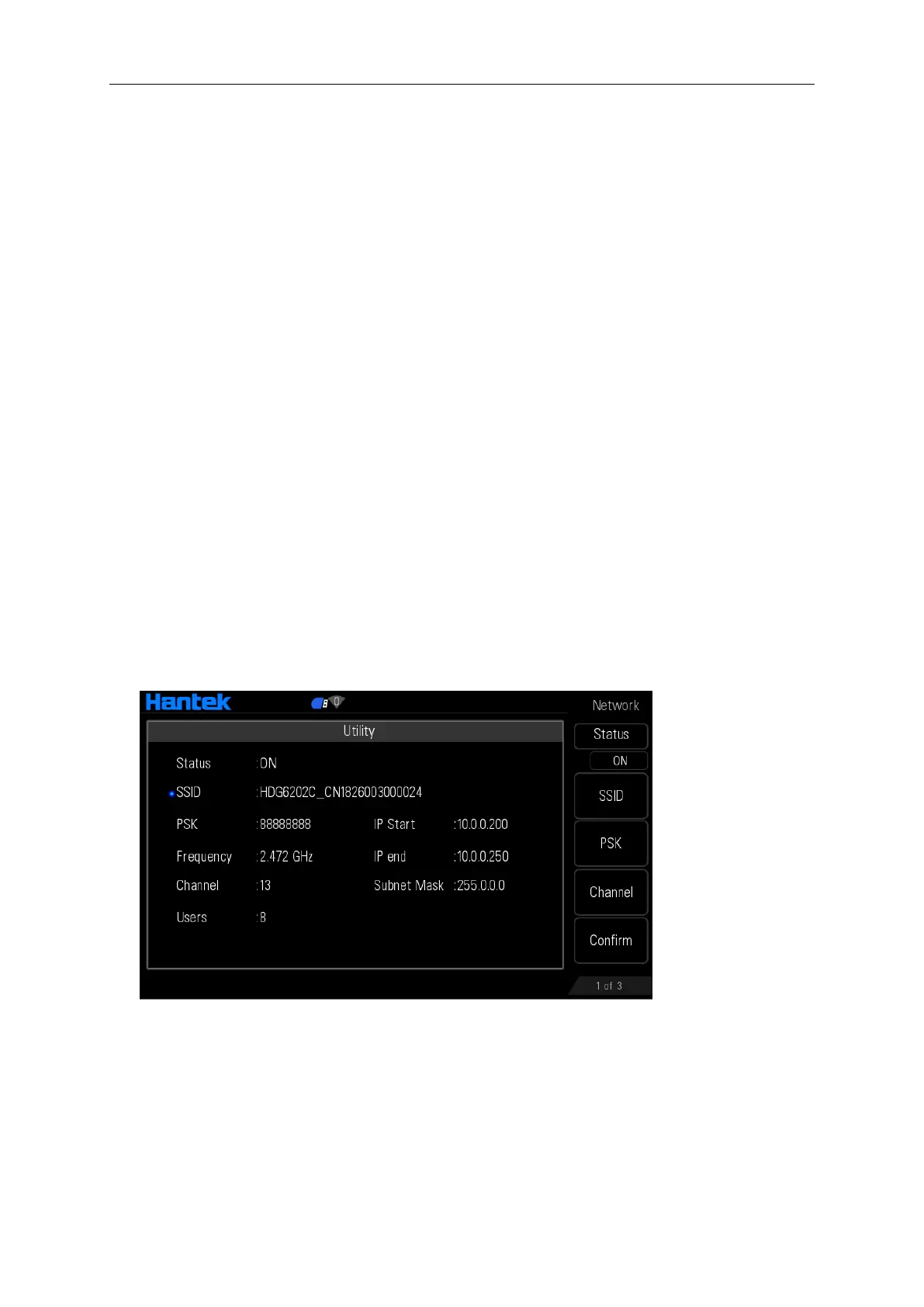User Manual 78
SSID: Service Set Identifier
SSID is the name of a local area network.
Press Scan Result softkey to search the Wi-Fi device, use the knob to specify the network
and press the knob to confirm. Also, users can use virtual keyboard to enter the desired SSID.
Press SSID softkey and use the knob to enter.
PSK: Pre Shared Key
PSK is the Pre Shared Key of a local area network. After set the SSID, press PSK softkey and
use virtual keyboard to enter the correct key.
Note:
1. If you want to connect to the WLAN, you need to turn off the hotspot function first. Press
Hotspot on the third page of network manu to enter, and set the status to OFF to close the
hotspot.
2. When any parameter is changed, the new parameter will take effect or WLAN connection will
be executedafter press the confirm softkey.
3. When a “Connect” word appears on the lower part of the WLAN device, the connection is
successful.
10.3.3 Hotspot
Press Utility -> System -> Network, and set the Network to wlan0, press Hotspot on the third
page of network manu to enter the hotspot parameters configuration interface as shown in the
following figure.
Hotspot Status: ON or OFF
SSID: The name of the HDG6000C hotspot. Press SSID softkey, use virtual keyboard to change
the SSID.
PSK: The Pre Shared Key of the HDG6000C hotspot. Press PSK softkey, use virtual keyboard to
change the PSK.
Frequency: The working frequency band of the HDG6000C hotspot. It is 2.4GHz.
Channel: The channel number of the hotspot, up to 13.
Users: The number of users that can be connected, up to 8.
