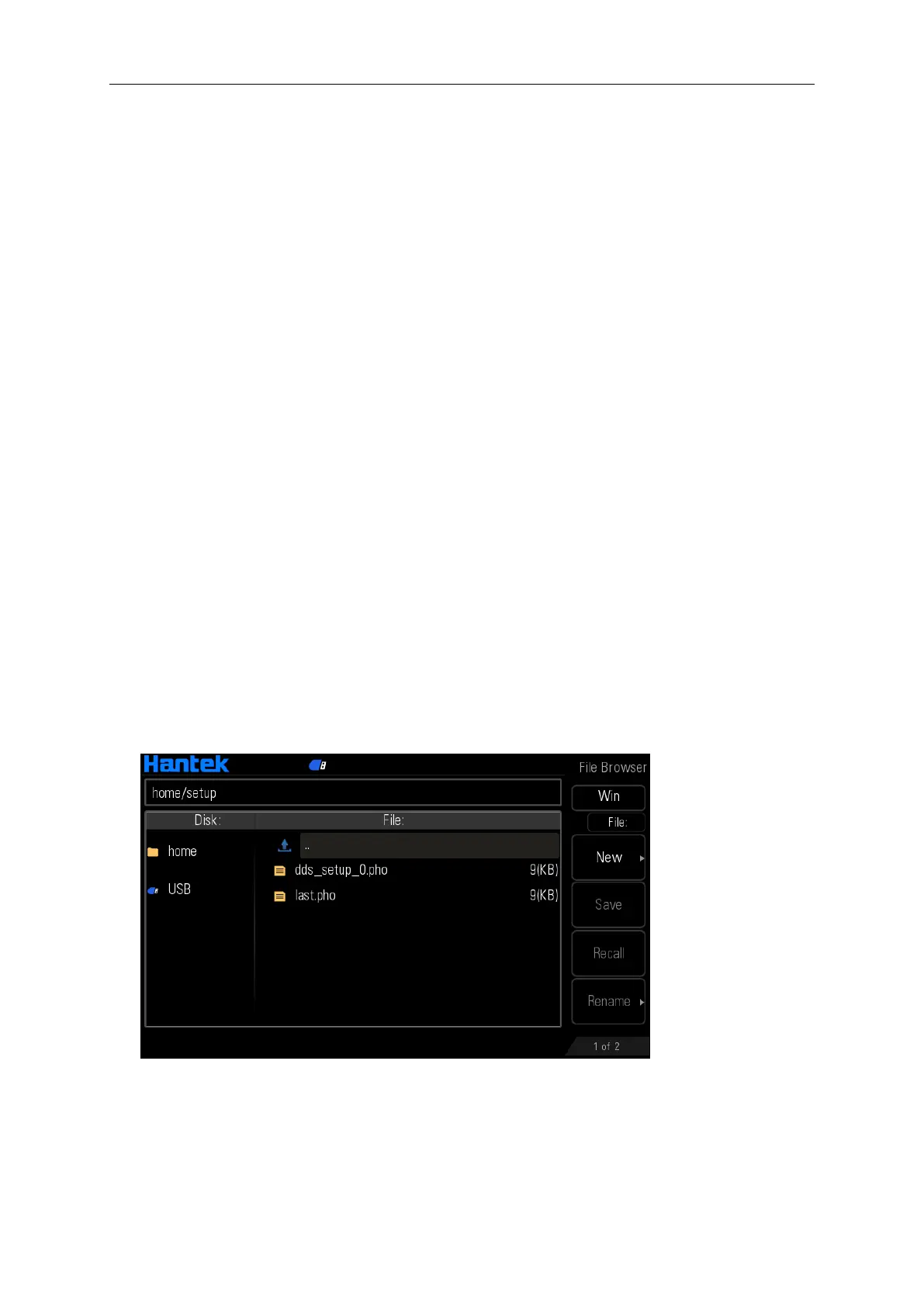User Manual 81
10.6 Update
Users could update the firmware.
Press Utility -> Update to enter file browser, and use the knob to select the disk and the firmware.
10.7 Store and Recall
HDG6000B(C) allows users to store the current instrument state in the internal or external
memory and recall them when needed.
10.7.1 Storage System Overview
HDG6000B(C) provides an internal memory (home Disk) and an external memory (USB Disk).
Home Disk: Users can store the instrument states to the home disk in .pho format.
USB Disk: available when a USB storage device is detected at the USB Host interface at the front
panel. Users can store the state files to the USB disk in .pho format, and recall the state files and
the arbitrary waveform files from the USB disk.
State storage includes the waveform, frequency, amplitude, DC offset, duty cycle, symmetry and
phase as well as the modulation, sweep and burst parameters of the two channels and the
counter parameters.
Press Store at the front panel to enable the Store/Recall function and open the Store/Recall
interface as shown in the figure below.
Note: The instrument can only identify filenames consist of English letters, number and
underscore. If other characters are used to name the file or folder, the name might be displayed in
the store and recall interface abnormally.
