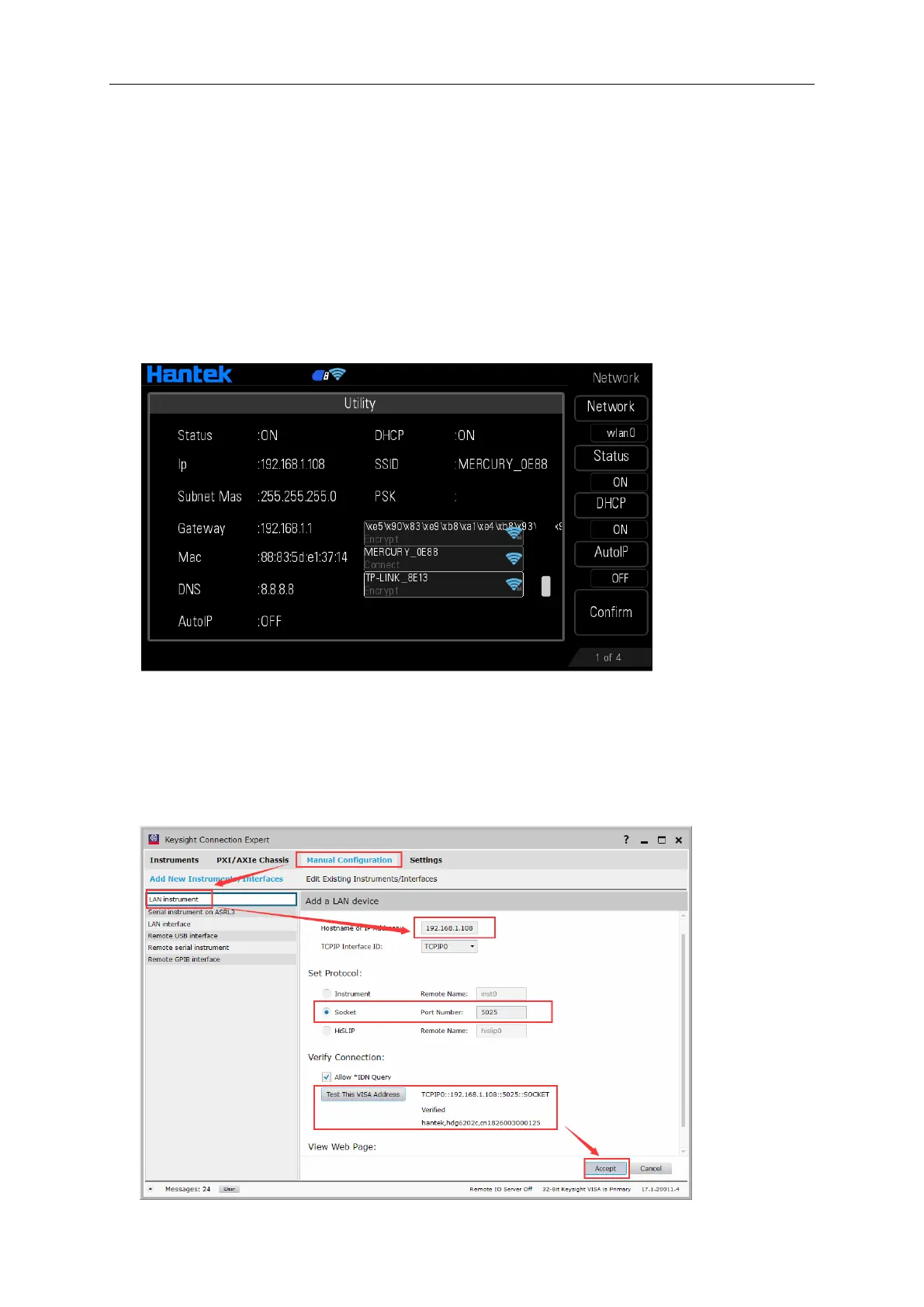User Manual 91
11.4 Remote Control via WLAN (HDG6000C)
1. Connect the device
First, connect the HDG6000C to the router with Wi-Fi.
1) Press “Utility->System->Network->Hotspot” to close Hotspot.
2) Set the DHCP to ON.
3) Press Scan Result to assign the knob cursor to the device list. Rotate the knob to specify
equipment and press knob to comfirm.
Now connect the computer to the same router with Wi-Fi.
2. Search for device resource
Start up Keysight IO and click “Connection Expert->Manual Configuration->LAN
instrument”. Refer to the following picture to fill in the IP address (such as 192.168.1.108) of
the HDG6000C and set the protocol to Socket/5025. And then click “Accept” to add the device.
The software will automatically search for the instrument resource currently connected to the
PC. You can also click Rescan to search for the resources.
