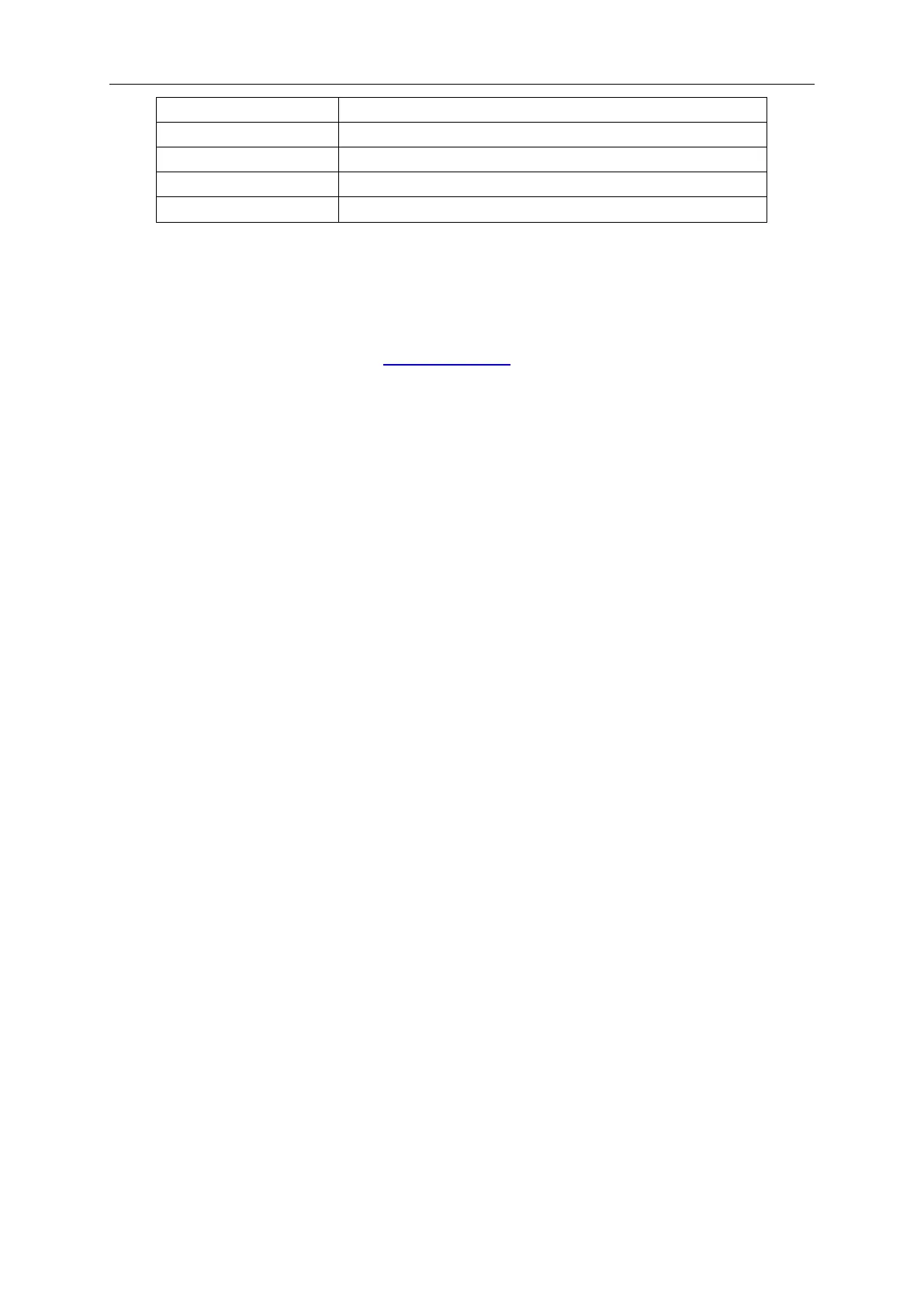User Manual 28
Nuttall-defined minimum 4-term Blackman-Harris window
Triangle window (Fejer window)
Tukey (tapered cosine) window
Stored Waveform
Select the user-defined arbitrary waveforms stored in external memory (U Disk). Press Store
softkey to enter the Store/Recall Interface. Please select and read the desired arbitrary waveform
file. For more details, please refer to "Store and Recall". To return to arbitrary waveform setting
interface, press Arb.
Load the arbitrary waveform
Edit the arb waveform by PC software, and export the waveform data to external storage devices.
Press Arb softkey to enter arb menu, press Type -> User to choose the waveform data to load.