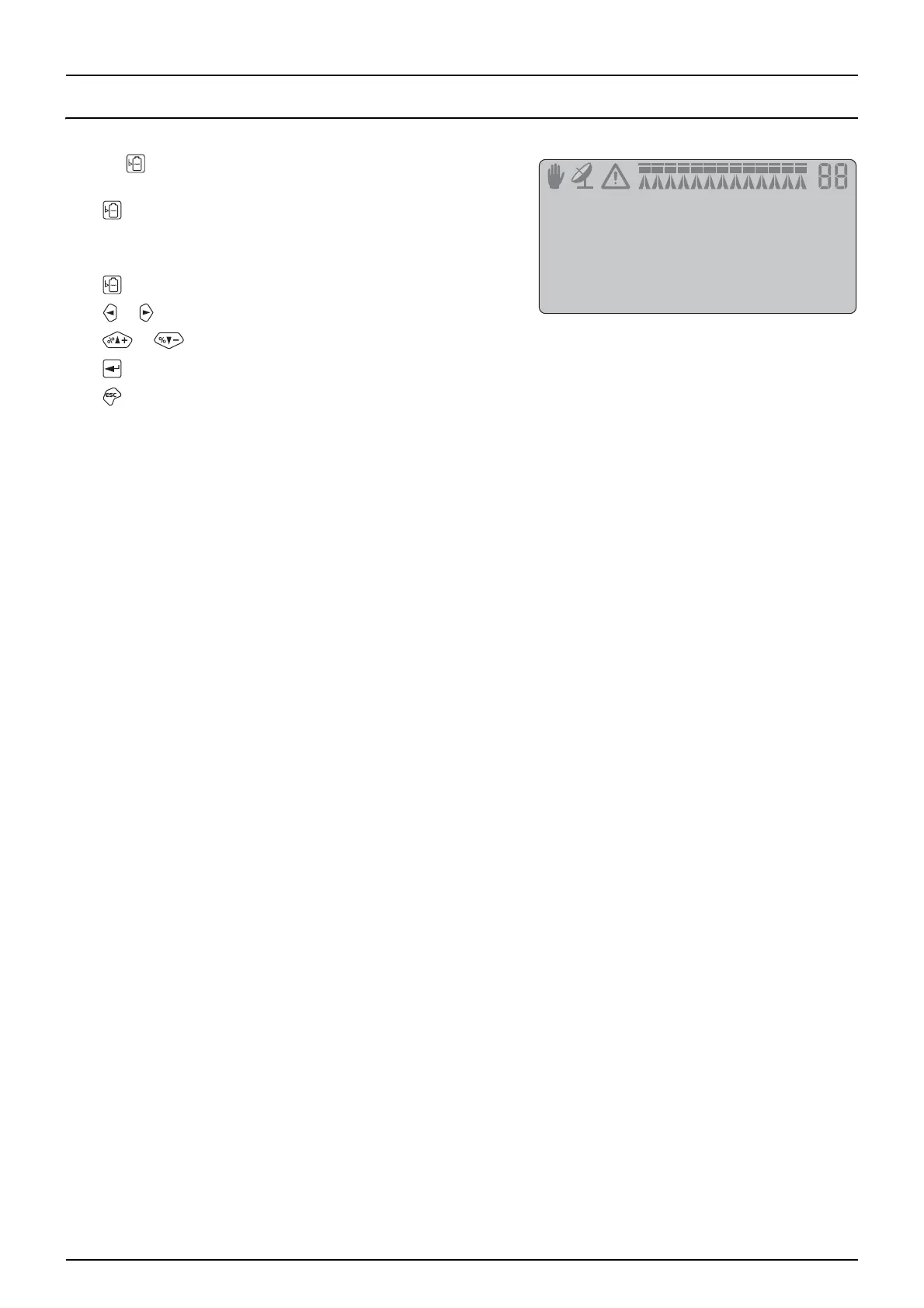5 - Menu 1 Daily settings
28
Menu 1.2 Tank contents
To change the displayed Tank contents
Shortcut
Press and hold until menu [1.2 TANK CONTENTS] is shown.
The maximum size of the tank is displayed
Press again and the tank contents maximum value is shown.
Press or to move the cursor to the value to be changed.
Press or to set the desired value.
Press to confirm.
Press and hold, to exit the menu system.
