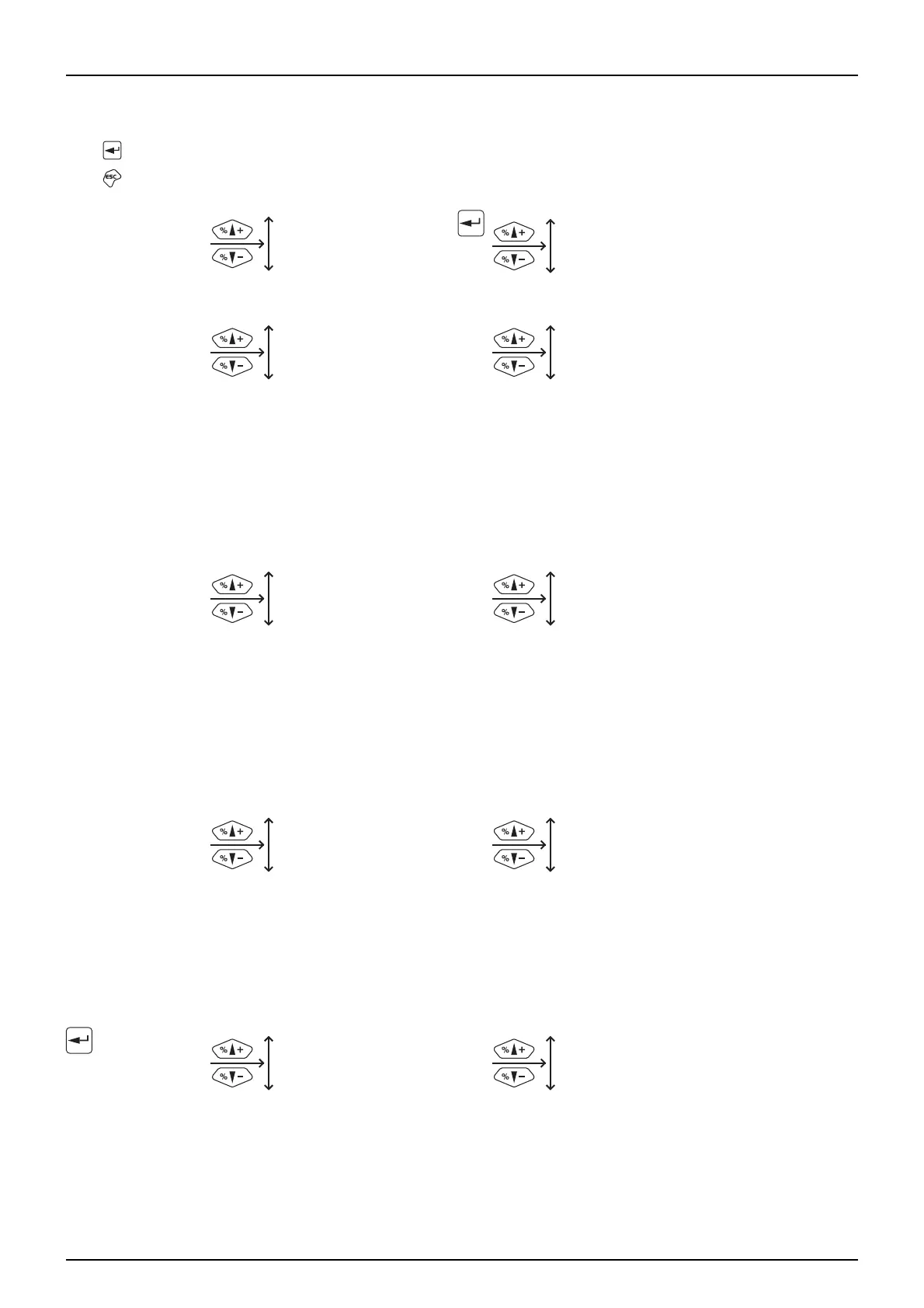3 - Description
18
Keystroke menu tree
The first steps to choose a menu are shown below.
Press to proceed into the menu. See the relevant section in the book.
Press and hold to exit the menu system.
5 Logbook 5.2 Data dump
5.1 Print
4 Toolbox 4.7 Emergency track
4.6 Speed simulation
4.5 Test
4.4 Alarm clock
4.3 Stop watch
4.2 Service intervals
4.1 Measure
3 Calibration 3.7 LookAhead
3.6 Track
3.5 Tank gauge
3.4 Regulation constant
3.3 Boom
3.2 Flow
3.1 Speed
2 Setup 2.6 Register names
2.5 Alarms
2.4 Set clock
2.3 GPS/Remote
2.2 AUTO functions
2.1 Display readout
Main menu
1 Daily settings 1.3 Select register
1.2 Tank contents
1.1 Volume rate