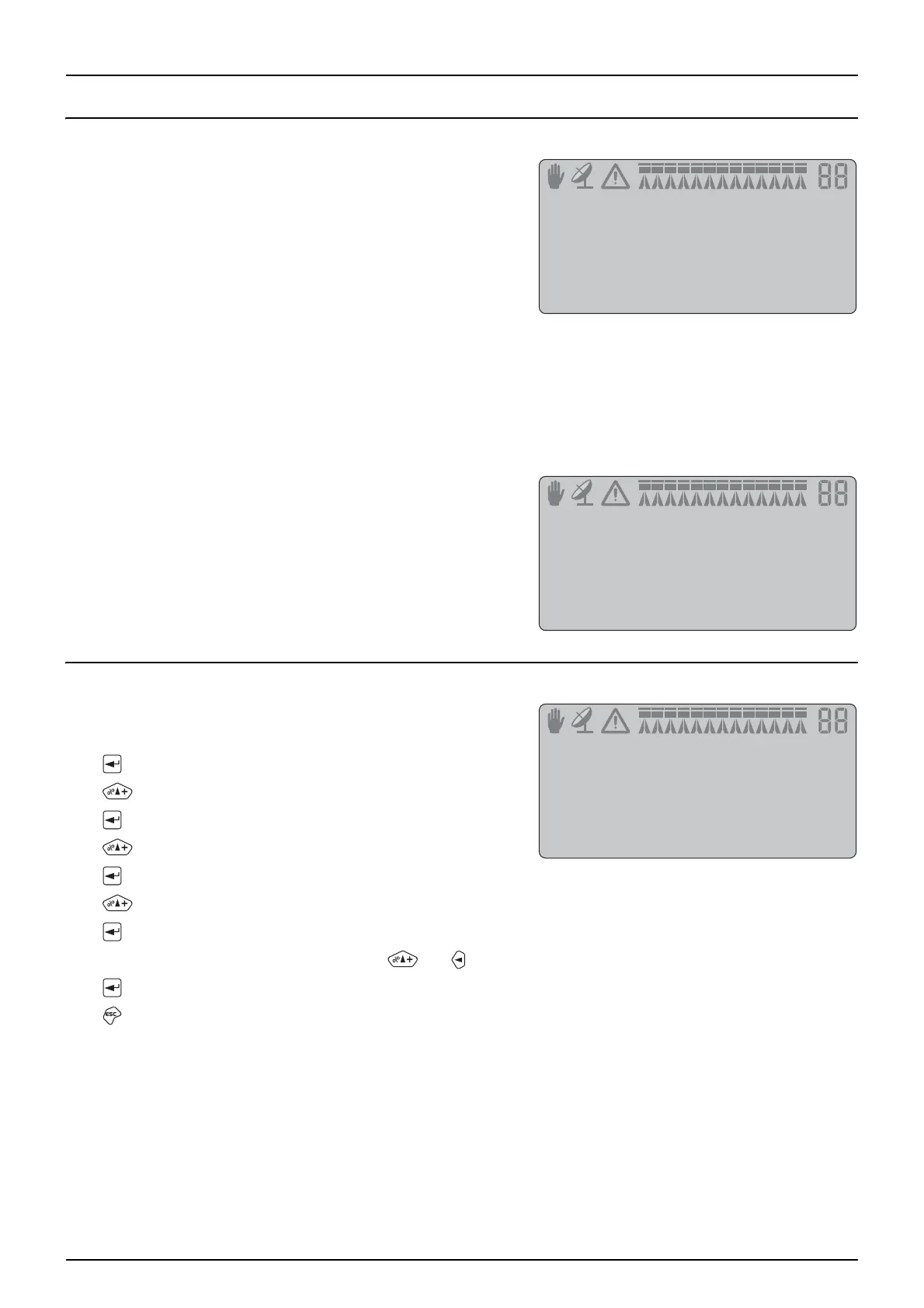6 - Menu 2 Setup
35
Menu 2.5 Alarms
How to set up alarms
Six different alarms can be set up. Choices are listed as follows.
DISPLAY TEXT NOTES
[2.5.1 Volume rate] Suggested setting is 10%
[2.5.2 Tank contents] Measured in Litres
[2.5.3 Spray pressure] High/low pressure
[2.5.4 Fan speed] High/low rpm
[2.5.5 Speed] Speed max./min.
[2.5.6 Audio level] 0 = no sound, 5 is max. volume
[2.5.7 Sections off] Sections switched to OFF
When outside the alarm parameters, the relevant warning will flash. The alarm beep can also be adjusted in audio level in
menu [2.5.6 Audio level].
Examples shows volume rate alarm for over or under application for
more than 20 seconds.
Suggested setting is 10%. For no alarm, set at 0.
Menu 2.5.6 Audio level
It is possible to change the sound level for alarms.
Procedure:
Press .
Press to menu [2 Setup].
Press .
Press to menu [2.5 Alarms].
Press .
Press to enter menu [2.5.6 AUDIO LEVEL].
Press .
Set the sound level by changing sound step with and .
Press to confirm.
Press and hold to exit menu system.
2.5.6
AUDIO LEVEL
Sound step X