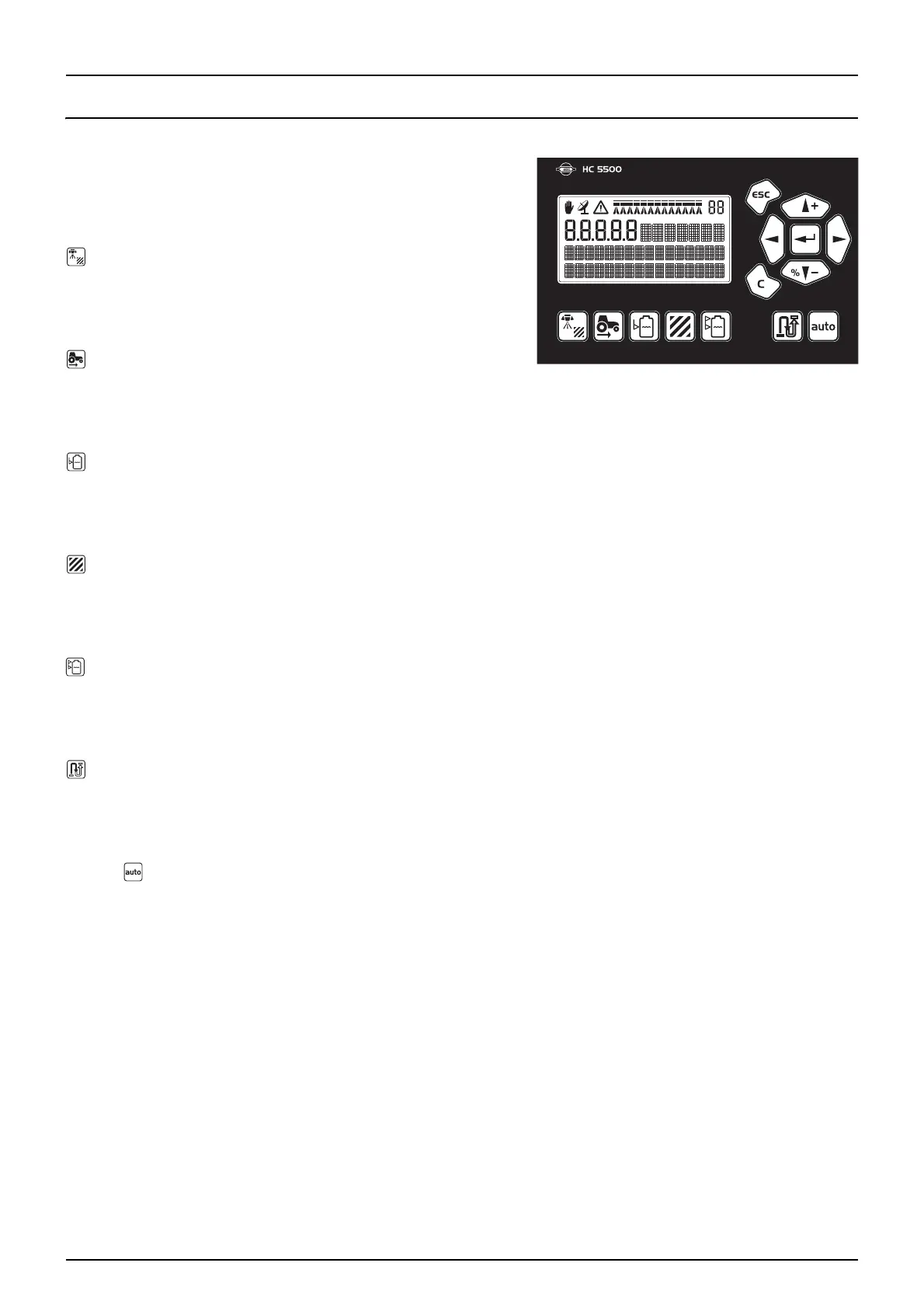3 - Description
15
Keys
General key description
The HC 5500 controller buttons are placed in three groups; navigation
keys, shortcut keys, distance key and the auto key.
The shortcut keys can be used for the following:
:
Short press: Displays volume sprayed for the active register.
Long press: Enter Register select (menu 1.3.1 Register select).
:
Short press : Displays the actual speed.
Long press: Enter Speed calibration (menu 3.1.1 Speed).
Short press: Displays the actual tank contents.
Long press: Enter Tank contents menu (menu 1.2 Tank contents).
:
Short press: Show Area covered for active register.
Long press: Enter Register select (menu 1.3.1 Register select).
:
Short press: Show the selected volume rate.
Long press: Enter Volume rate menu (menu 1.1 Volume rate).
Short press: Shows remaining spraying distance with actual tank contents.
Long press: Enter Measure distance menu (menu 4.1.1 Distance).
Pressing will: Enable Autofunction.