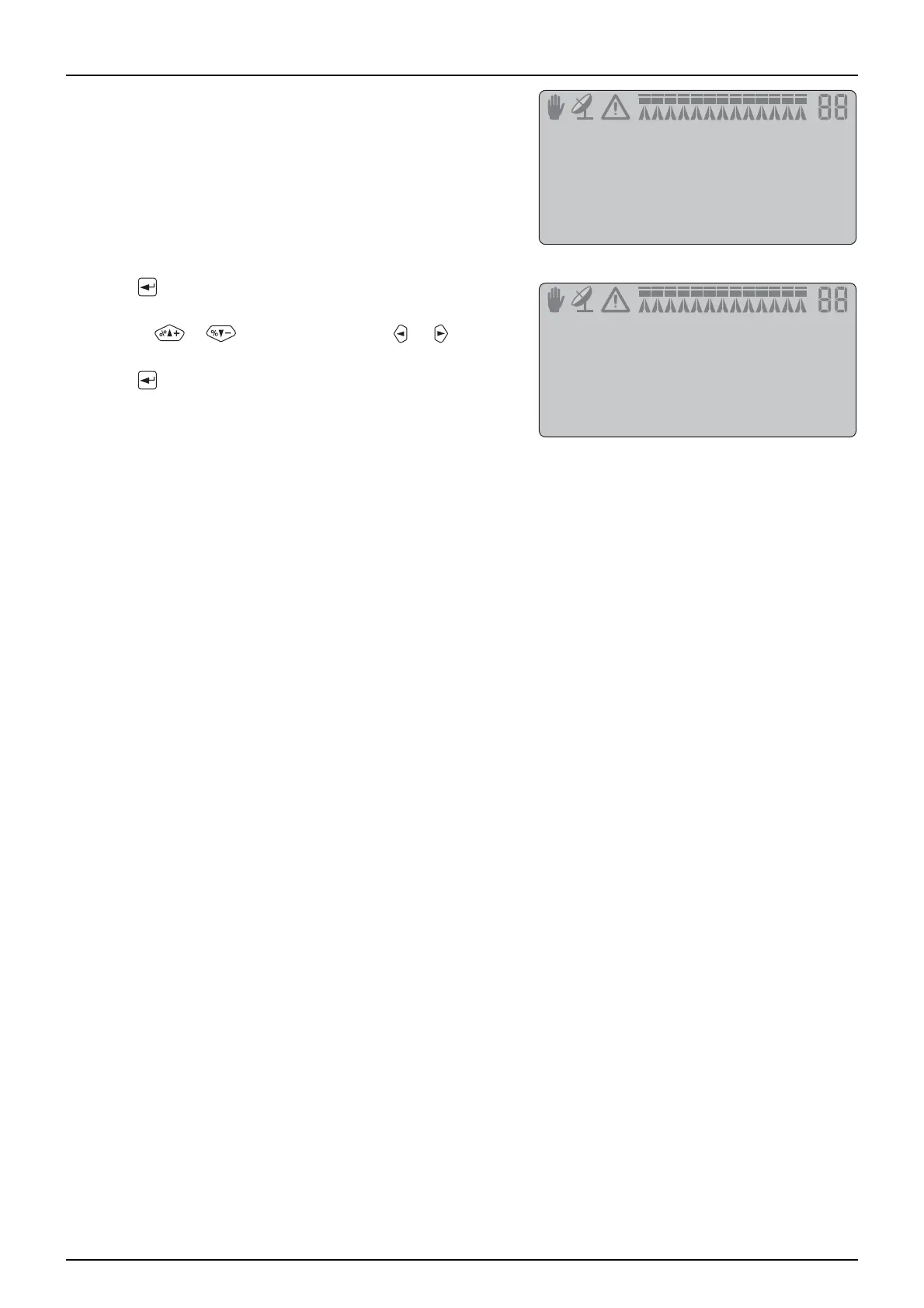7 - Menu 3 Calibration
46
8. The pulses from the flow transducer are logged as data points.
During this session the screen shows: [xxxx] as the actual water
level in millimetres and [yyyyyyy] is the number of pulses from the
flow meter.
μ
ATTENTION! The definition of having an empty tank, is when no
spray comes out of the nozzles anymore. Note that when empty,
there will still remain about 10 litre in the sump of the tank.
9. Press when the tank is empty.
10. Correct the displayed volume to the actual volume sprayed out.
Use the or and change digit with or . Actual
volume is the volume filled with the calibrated flowmeter.
11. Press . The new custom gauge table is calculated and the
calibration of the HARDI Tank Gauge is finished.
TOTAL STEP 4
Emptied XXXX L
3.5.2
