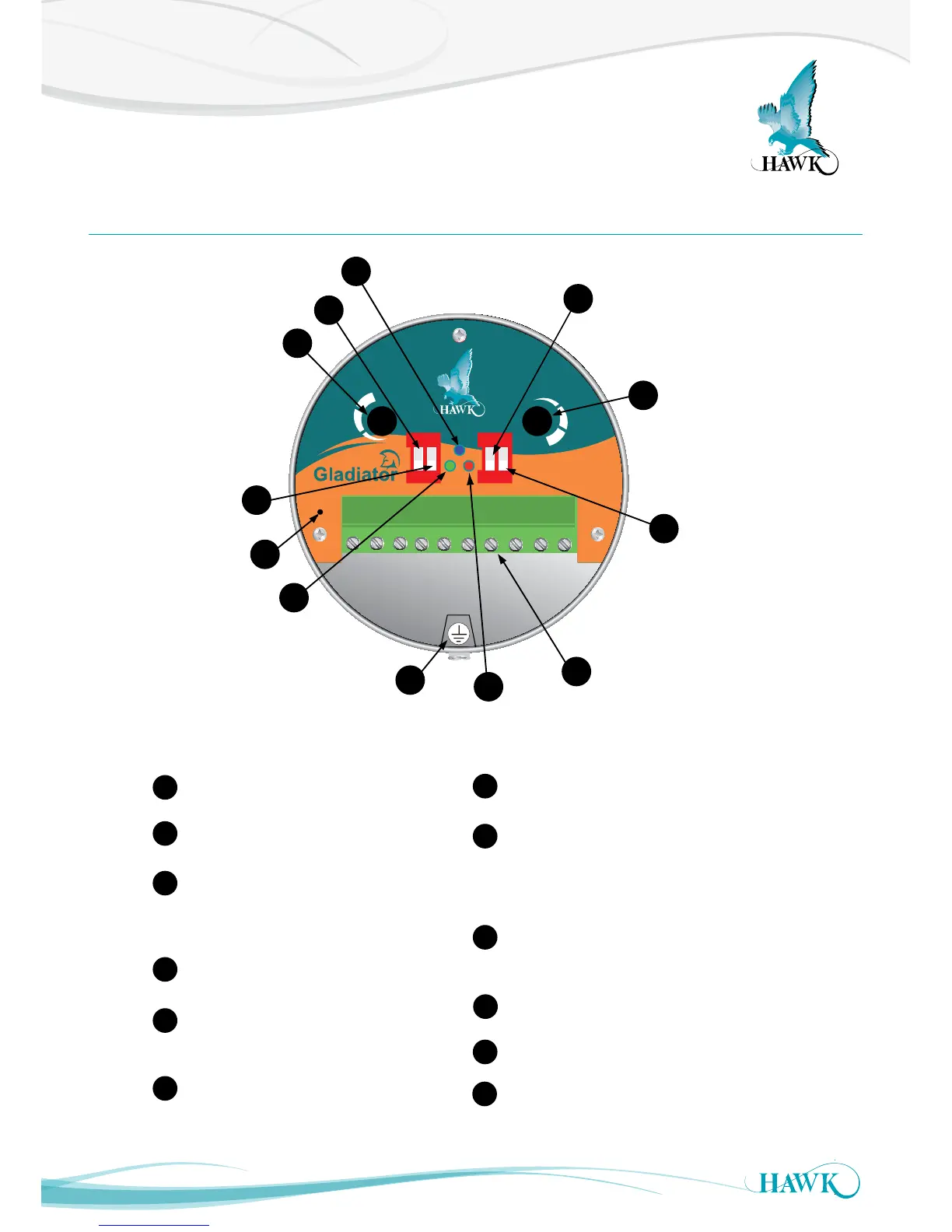13
Setup Procedure
Gladiator Conductivity Switch Series
Smart Probe Functionality Layout
1
2
3
4
5
6
7
8
9
10
11
Mounting Calibration switch CAL/OFF
Relay action selection
switch
FSH - FailSafe High
FSL - FailSafe Low
Sensitivity Potentiometer
Default 50% = 12 o’clock
HI / LO sensitivity switch
BLUE LED:
Blinking indicates calibration function is on.
Continuously ON indicates failed calibration.
AC Ground - must be used for
AC powered installations
GREEN LED: Power / Status
Blinks to indicate the functioning
is correct and no media is detected.
Continuously ON when media is detected.
Removable terminal block - plug in type
Delay Potentiometer (0-20 sec)
(Default 0 sec. at minimum
position)
Test input function select TEST/OFF
RED LED: Relay status
ON when relay coil is energised
Functionality Description (bold is default)
12
Signal voltage test point
D
e
l
a
y
FSHHI
LO FSL
CAL TEST
OFF
OFF
Signal
S
e
n
s
i
t
i
v
i
t
y
1 2 3 4 5 6 7 8 9 10
ON
1 2
ON
1 2
9
4
6
3
12
8
10
7
11
2
5
1
- Not used in Gladiator Conductivity products