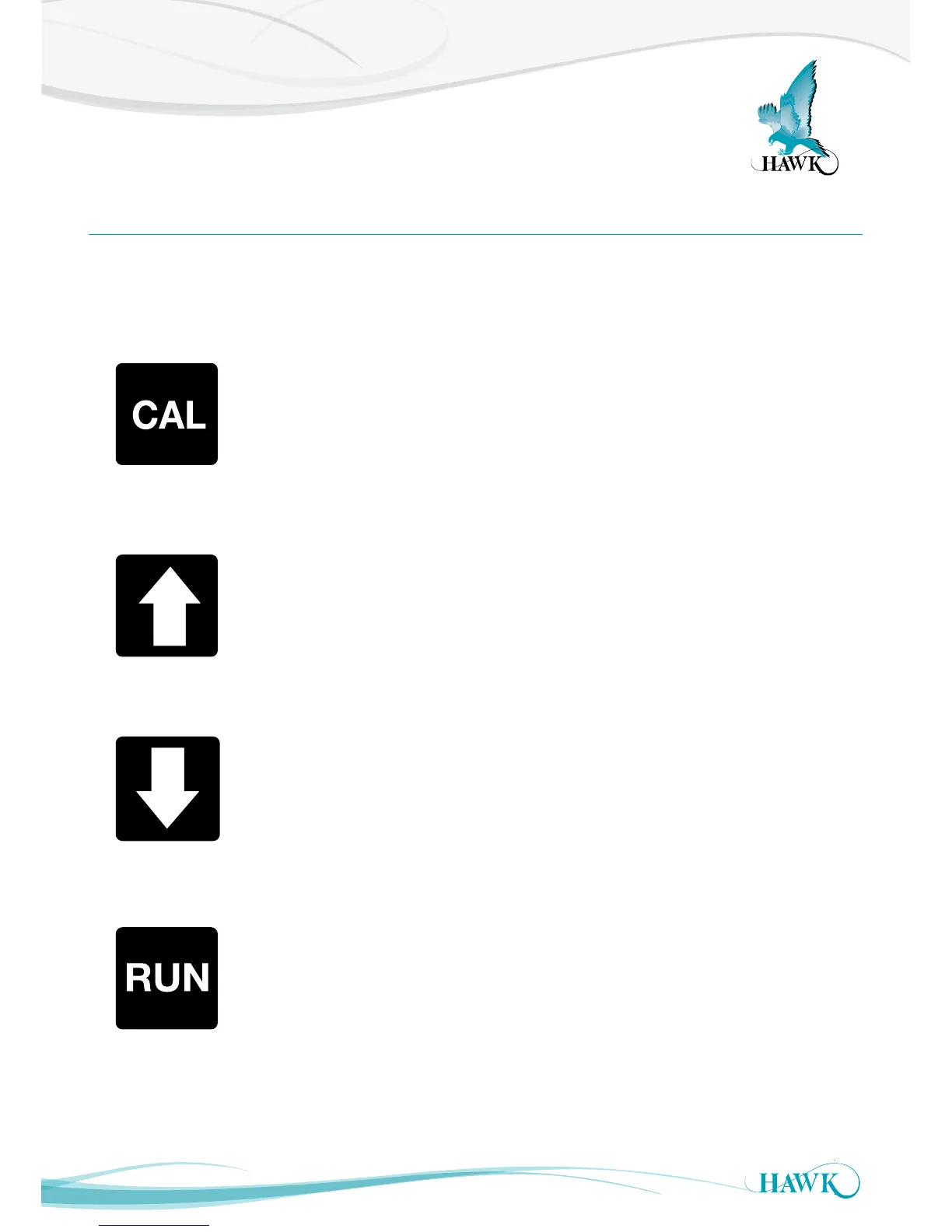18
Gladiator Conductivity Switch Series
Software Menu
RemoteAmplier
Entering Data
All software adjustments are achieved via the four PUSHBUTTONS on the front panel.
In Run Mode
(A) Press and hold - interrupts normal operations and allows access to software menu
headings.
In Calibrate Mode
(B) Steps into a menu selection to allow editing (down one level)
(C) Saves selected value and moves onto the next menu item.
In Run Mode
(A) Scrolls up through operating diagnostics on display LCD.
In Calibrate Mode
(B) Scrolls up through software parameters when browsing the menus.
(C) Increases display value when editing a parameter.
In Run Mode
(A) Scrolls down through operating diagnostics on LCD display.
In Calibrate Mode
(B) Scrolls down through software parameters when browsing the menus.
(C) Decreases display value when editing a parameter.
In Run Mode
(A) Hides diagnostics if they are in view and returns to the standard running display.
In Calibrate Mode
(B) Steps out of a menu or selection (up one level). Parameter value will be stored
automatically when stepping up.
(C) Returns to running mode from the top level menu.