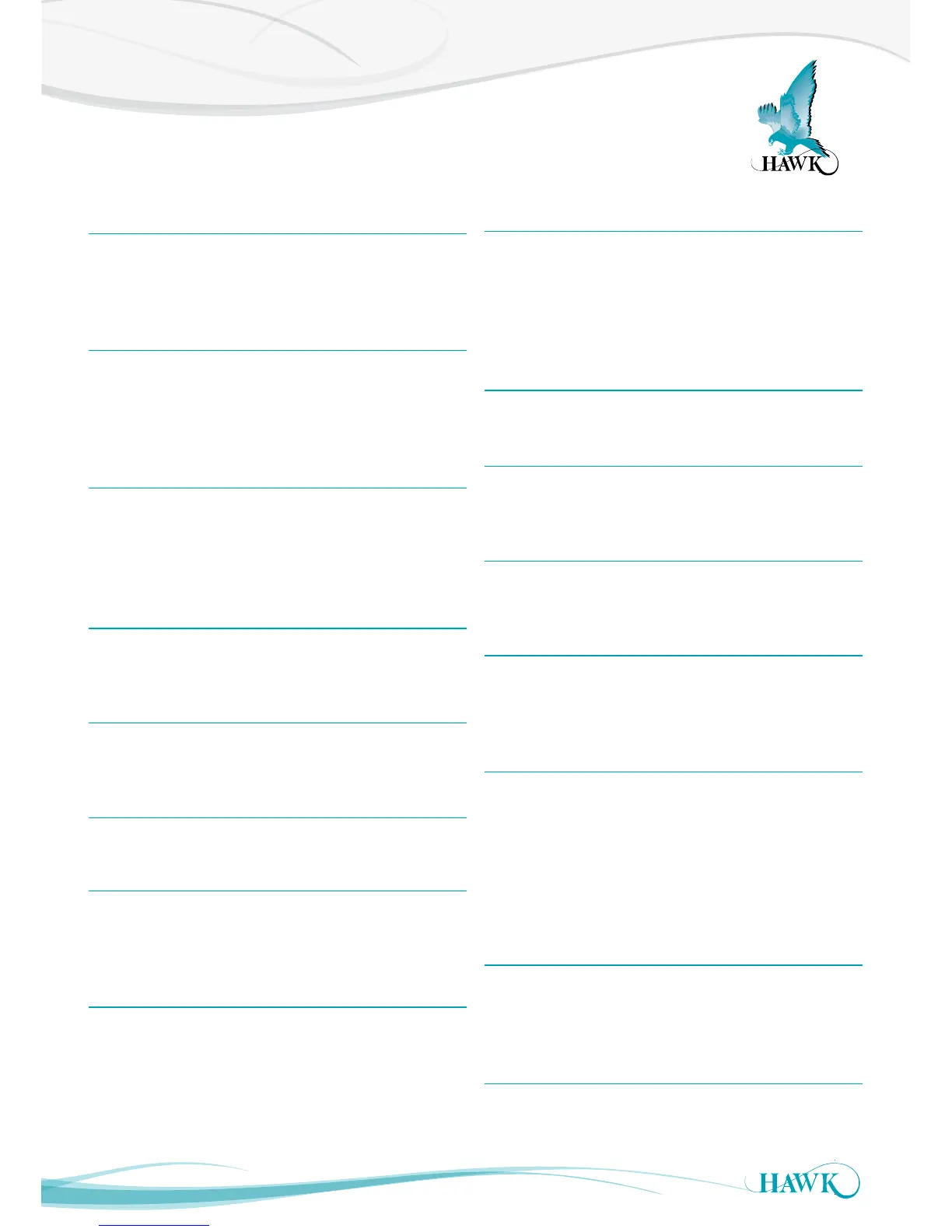27
Specications
Gladiator Conductivity Switch Series
Operating Voltage
• 12 - 30Vdc (residual ripple no greater than 100mV)
• 80 - 260Vac 50/60Hz
• 36 - 60Vdc
Power Consumption
• <0.8W @ 24VDC
• <6W @ 48VDC
• <5VA @ 240VAC
• <3VA @ 115VAC
Communications
• GosHawk, Modbus
• Remote version also with HART, Profibus DP and
DeviceNet (options)
• Multidrop mode can address 1-250 units over 4 wires
Relay Output: (1) SMART (2) Remote
• Form ‘C’ (SPDT) contacts, rated 5A at 240Vac resistive
• Remote failsafe test facility for one relay.
Measurement Range
• 100 Ohms - 10 M-Ohms
• 10000 Micro-Siemens - 1 Micro-Siemen
Stability
• 0.01% Conductivity / °C
Operating Temperature
• Remote electronics -40°C (-40°F) to 80°C (176°F)
• Smart Probe -40°C (-40°F) to 80°C (176°F)
• Remote Probe -40°C (-40°F) to 80°C (176°F)
Probe/AmplierSeparation
• Up to 500m (1640ft) using specified extension cable
CabletypebetweenAmplierandProbe
• 4 conductor shielded twisted pair instrument cable.
• Conductor size dependent on cable length.
• BELDEN 3084A, DEKORON or equivalent.
• Max: BELDEN 3084A = 500m (1640 ft)
• Max: DEKORON IED183AA002 = 350m (1150 ft)
Maximum Operating Pressure
• 2 BAR
Display (Remote version only)
• 2 line x 12 character alphanumeric LCD
• Backlight standard
Memory - Remote
• Non-Volatile (No backup battery required)
• >10 years data retention
Enclosure Sealing
• Smart Probe IP67
• Remote Electronics IP65 (NEMA 4x)
• Remote Probe IP67
Cable Entries
BSP process mounting:
• 2 x M20 Glands
NPT process mounting:
• 2 x 3/4” NPT threaded adaptors
Remote:
• 3 x 20mm (0.8”), 1 x 16mm (0.6”) knock outs.
Mounting
• 1” NPT or BSP Thread
• 1.5” NPT or BSP Thread
• 50mm (2”) Flange (ANSI, DIN or JIS patterns available)
Remote Test Input
• Press to test (used to check for malfunction of
unit from remote position, PLC, SCADA etc)