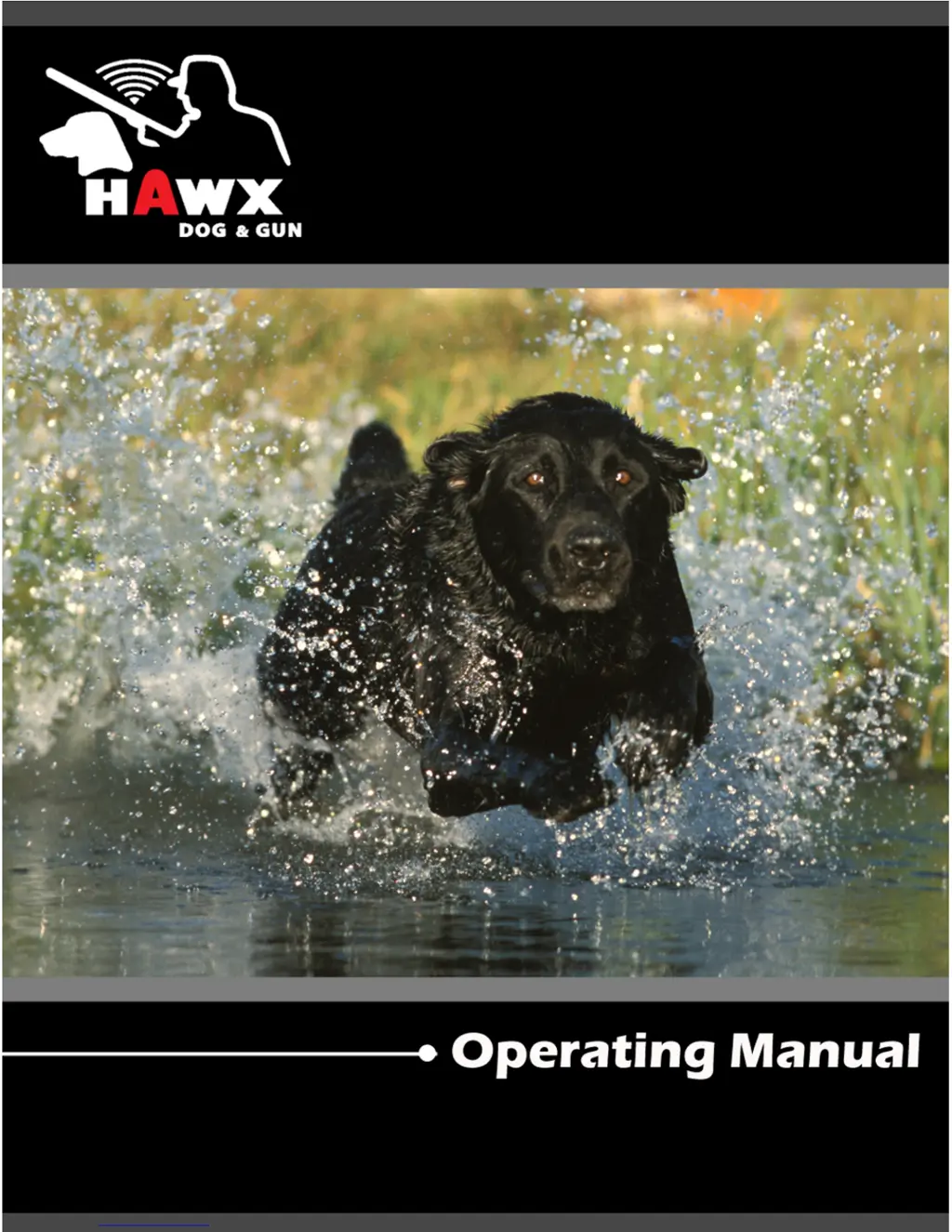How to fix Hawx Pro DG Pet Care Product when dog is not responding?
- DDaniel HuntAug 15, 2025
If your dog isn't responding when you press the Transmitter button on your Hawx Pet Care Product, here are a few things to check: * Ensure the e-collar is turned on. * If the battery is low, place it back on the charger. * Increase the stimulation intensity level. * Make sure the units are within operating range, as many factors can affect it. * Verify the e-collar fits properly. * If the contact points are too short, use the small PC wings. * Clean the receiver and contact point area to remove any debris or contaminants.