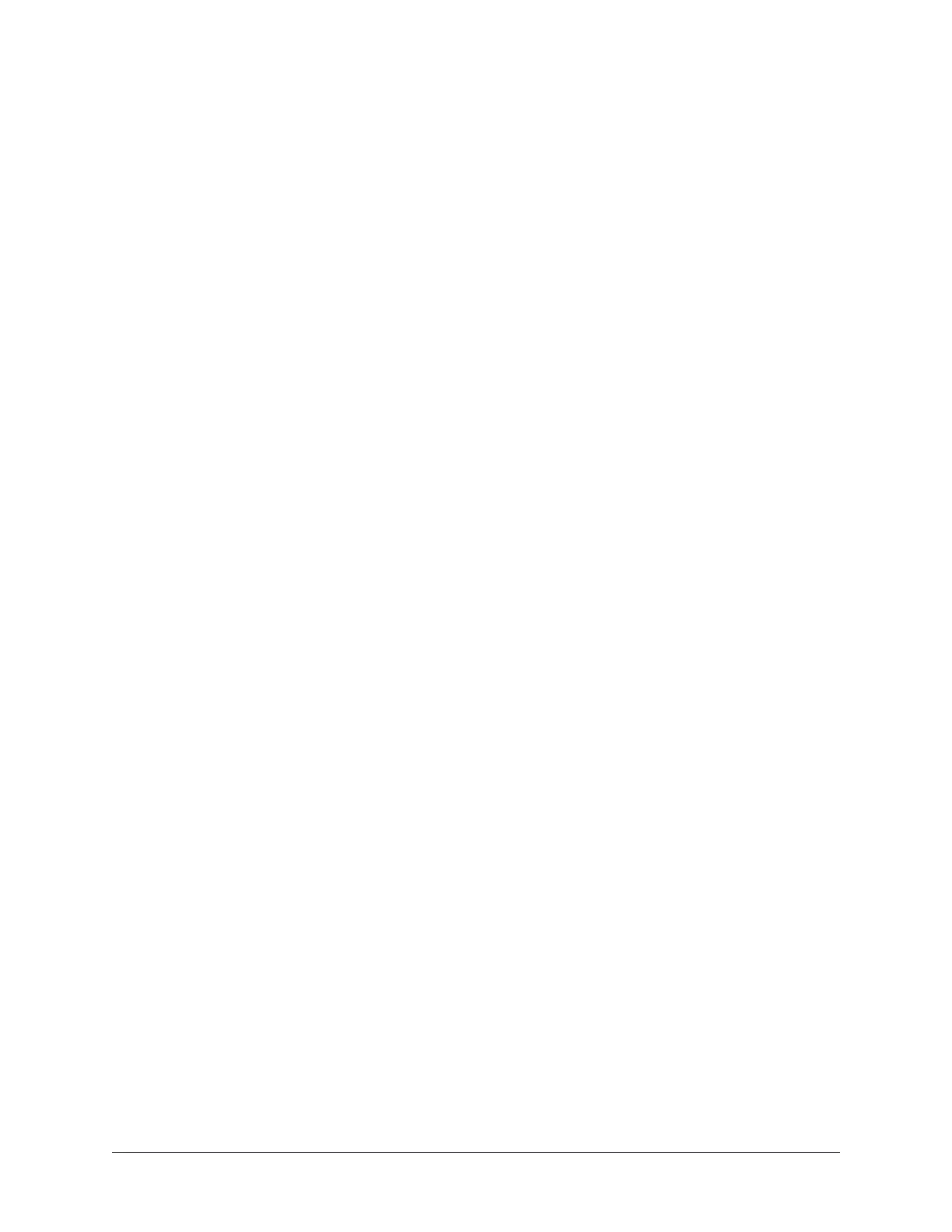ai.2. The Enhanced Mod
When the HW-101 switches to transmit, the receiver front end is disabled by applying a
cutoff bias to the receive stages. It is (probably) important to avoid transmitting directly
into the receiver front end when the receive circuits are active, that is, when the HW-101
is in the receive mode. An additional mod helps prevent this from happening
accidentally. This mod requires that the receive-antenna option (160RX) be installed in
the K2.
The mod involves re-wiring relay RL1, and using its two spare sets of contacts, for more
sophisticated T-R switching, and wiring a "receiver" jack to the back panel. If you prefer
to go this route, perform the steps below instead of the steps above.
Disconnect the shielded cable from lug 4 of relay RL1, and connect it to lug 11 instead.
Disconnect the yellow wire that goes to the center pin of the back-panel ALC jack, and
cover it with tape. Run a short piece of miniature coax from the ALC jack to lug 4 of
RL1. Re-label this jack "Receiver Out".
Run another short piece of miniature coax from the Spare back-panel jack to lug 7 of
RL1. Re-label this jack "Exciter In".
Connect a short piece of wire between lug 4 and lug 3 of RL1.
With this modification, the HW-101's T-R relay connects the HW-101's receiver front
end to the antenna on receive, and to the exciter input only on transmit. It also routes
the HW-101's antenna input to the receiver jack on receive.
Make the PTT connection between the K2 and the HW-101 as described in the previous
mod. Connect the K2's antenna output to the HW-101's Exciter input, and the HW-101's
Receive Out to the K2's receiver antenna connection. When using the K2 with the HW-
101, enable the K2's receiver-in jack. Verify that the K2's receiver is working normally
through the new antenna connection.
ai.3. Adjustment
Turn the MIC/CW Level control of the HW-101 fully counterclockwise, and the Mode
switch to CW. Set the bandswitch to the appropriate band and the final tuning control to
the appropriate position.
The final stage of the HW-101 can be tuned up by turning the K2's Power control to
minimum and putting the K2 into TUNE. The HW-101 relay should activate and the
plate current meter should show idle current. Advance the K2's Power control slowly
until more plate current is noticed, then peak the HW-101's Driver Preselector control
Hot Water for the K2 Page 185