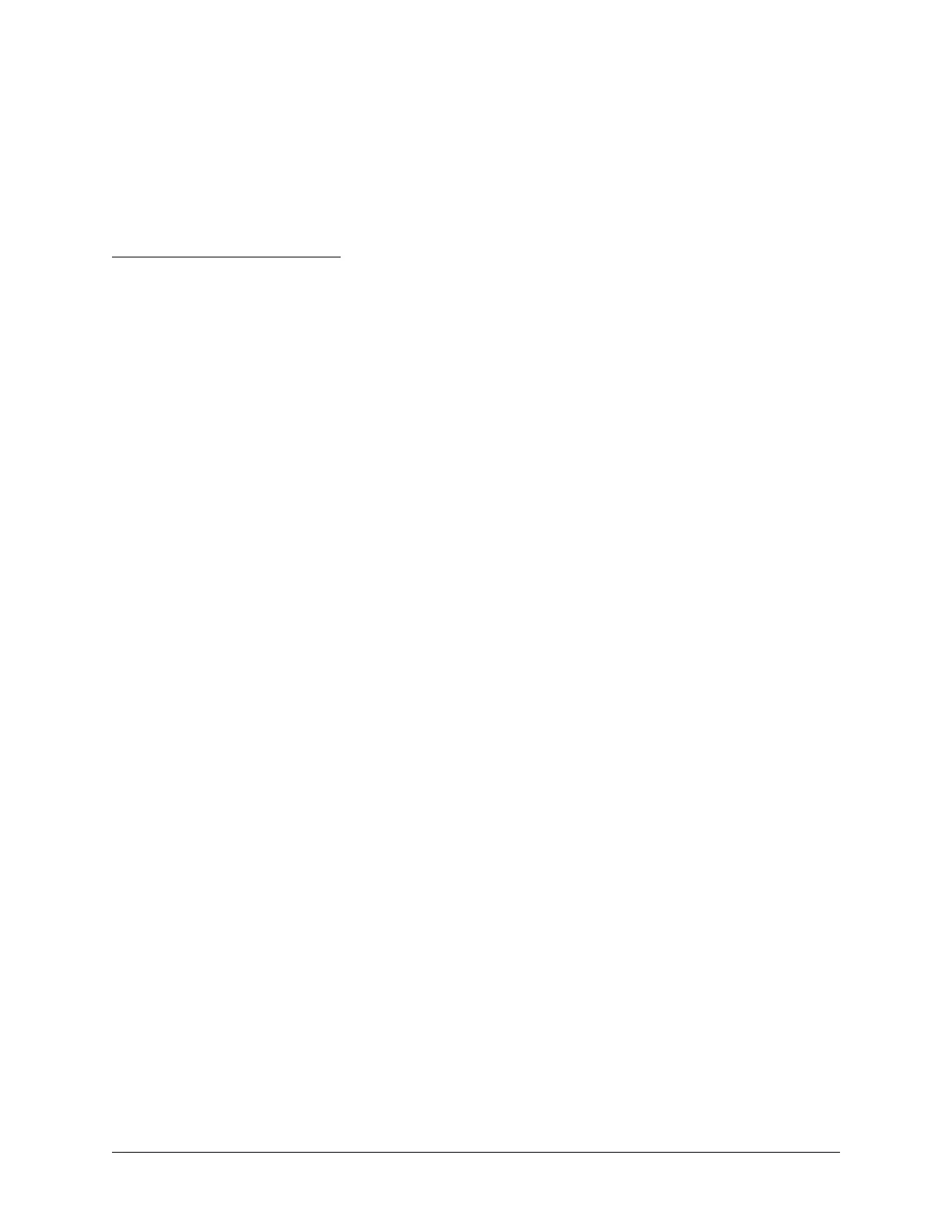b) General Inspection and Restoration Checklist
This section describes a general guide to beginning restoration.
Strong Recommendation: Use a power strip to turn all vintage equipment on and off
rather than the built-in on-off switch. This will help preserve the life of these hard to find
switches.
b.1. Initial Inspection and Cleaning
Create a repair log notebook. Record model and serial number (if present). If no serial
number, add label to chassis to identify unit.
Initial inspection: note any damage, missing parts, modifications and overall condition
Remove cabinet, clean if required (soap and water, Krud Kutter, etc), set aside for
repainting if necessary.
If necessary, remove knobs, front panel, meter dials and clean chassis
1. Vacuum the chassis while gently brushing with a soft brush to remove surface dust
2. Use moistened Q-Tips and/or moistened makeup removing pads to remove more
stubborn dust or grit
3. For more aggressive cleaning, spray chassis with Scrubbing Bubbles and rinse with
warm water). Be sure to set the chassis aside and allow it to dry thoroughly.
Clean front panel with warm soap and water. Do not use more aggressive cleaners as
they may remove the lettering. If necessary, set aside for rescreening
Inspect chassis for obvious problems such as burned resistors, bulging capacitors
(especially electrolytic). Replace as required. Note any modifications or unusual
components
Note: if resistor R701 (1K on the driver grid switch board) or R940 (100 ohm
running between the switch boards) is burned or open, the tab on the
bandswitch closest to the bottom shield cover may be touching the lug on
the bandswitch causing a short. Bend the lug on the switch away down so it
doesn’t contact the cover plate. This problem can also manifest itself after
the cover plate has been removed and reinstalled for any reason. Problems
with either resistor will show up in the resistance measurements for the V6
and V7 plate values. (see Service Bulletin HW-101-37)
Replace the following electrolytic capacitors:
4. 20uf @ 450v capacitor on the Audio board (C304 on SB series)
5. 20uf @ 450v capacitor on the Modulator board (C12 on SB series)
General Inspection and Restoration Checklist revised 12/17/2021 Page 21
