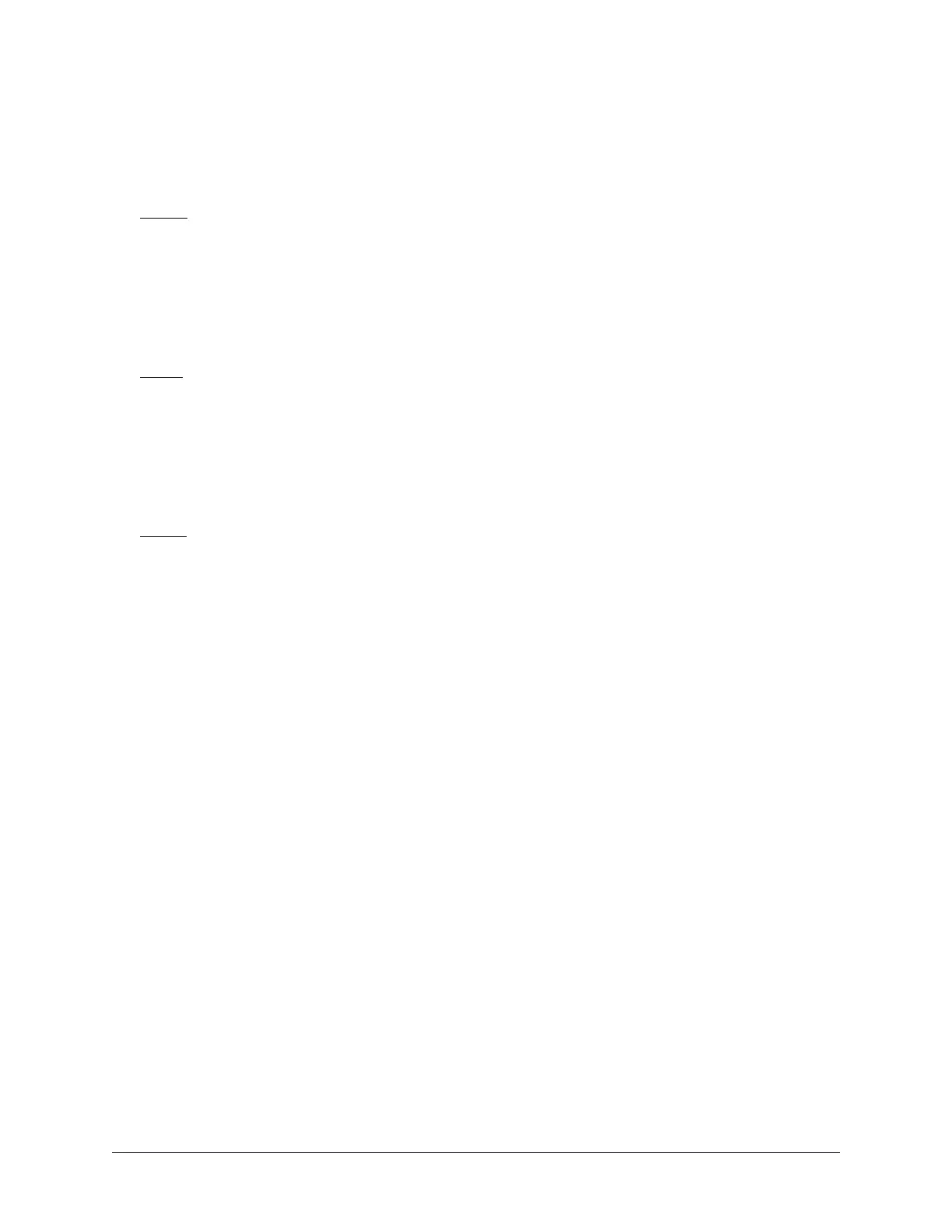3. Position the circular dial on the LMO shaft with the "90" marking straight up, and position the
nylon spiral follower in the first groove (nearest the hub) of the circular dial; then tighten the
setscrew.
NOTE: If the nylon follower will not fit into the first groove of the circular dial, loosen the hardware that
secures the dial pointer drive arm to the chassis. Then move the dial pointer drive arm as required.
Retighten the hardware.
4. Check to see that the front of the plastic dial window is flush with the zero set dial on the
circular dial. If not, loosen the two screws in the top of the LMO and adjust the dial mounting
bracket as required. Retighten the screws. See the inset drawing on Pictorial 3-8.
NOTE: If the zero set dial does not rotate freely under the plastic dial window, bend the dial mounting bracket up
to obtain sufficient clearance.
5. Check to see that the "90" marking on the circular dial is directly under the "2-1/2" mark on
the plastic dial window when the shaft of the LMO is turned fully counterclockwise. If not,
loosen the circular dial setscrew and make the necessary adjustment. Retighten the
setscrew.
NOTE: The pointer on the 0 to 5 linear dial will be near the 0 position.
Refer to the left-hand drawing in Pictorial 3-9 for the following steps.
6. Rotate the circular dial clockwise from the fully counterclockwise position ("90" marking) to
the first zero marking. The dial pointer should be at the zero marking on the plastic dial
window. If not, perform one of the following two steps. Use the open-end wrench supplied.
a) If the dial pointer is to the right of the zero marking, loosen the dial pointer drive
arm mounting screws, and move the dial pointer drive arm base to the right until
the dial pointer is at zero. Do not move the dial pointer drive arm base up or
down. Retighten the screws.
aa)If the dial pointer is to the left of the zero marking, loosen the dial pointer drive
arm base- to the left until the dial pointer is at zero. Do not move the dial pointer
drive arm base up or down. Retighten the screws.
Refer to the right-hand drawing of Pictorial 3-9 for the following steps.
1. Rotate the circular dial in a clockwise direction one revolution (zero to zero); this should
move the dial pointer to the "1" marking on the plastic dial window. Each time the circular
dial is rotated one more revolution clockwise, the dial pointer should advance one more
number on the plastic dial window. After five complete revolutions the dial pointer should be
at or very close to the "5" marking on the plastic dial window. If not, perform one of the
following two steps.
CAUTION: When performing either of the two following steps, be very careful not to move the dial pointer
drive arm base to the left or right, as this will disrupt the zero end dial pointer adjustment.
Servicing Procedures Page 70
