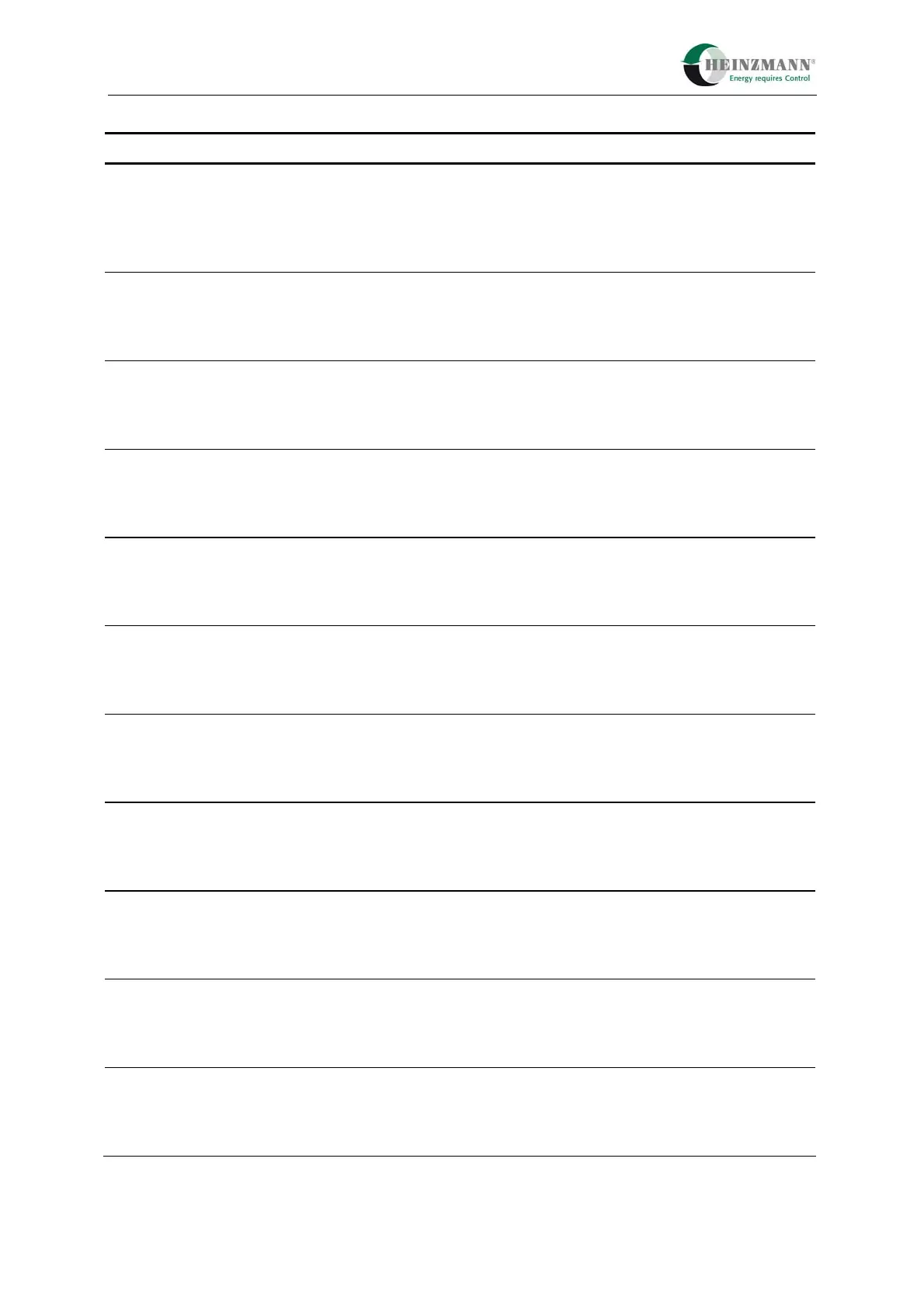14 Parameter Description
90 KRONOS 20
No. Name Signification
5016 SubstOrLastCH4Cntent
Level: 4
Range: 0..1
Page(s):
Selection of a substitute value for CH4 content in case
of failure
0 = last valid value
1 = substitute value (1016 SubstCH4Content)
5052 HoldOrResetMnfldPres
Level: 4
Range: 0..1
Page(s):
Selection whether the error at manifold pressure sensor
is to be held or automatically reset
(0 = to be automatically reset, 1 = error is to be held)
5053 HoldOrResetMnfldTemp
Level: 4
Range: 0..1
Page(s):
Selection whether the error at manifold temperature
sensor is to be held or automatically reset
(0 = to be automatically reset, 1 = error is to be held)
5054 HoldOrResetMeasPower
Level: 4
Range: 0..1
Page(s):
Selection whether the error at measured power sensor is
to be held or automatically reset
(0 = to be automatically reset, 1 = error is to be held)
5055 HoldOrResetLambda
Level: 4
Range: 0..1
Page(s):
Selection whether the error at lambda sensor is to be
held or automatically reset
(0 = to be automatically reset, 1 = error is to be held)
5056 HoldOrResetCH4Cntent
Level: 4
Range: 0..1
Page(s):
Selection whether the error at CH4 sensor is to be held
or automatically reset
(0 = to be automatically reset, 1 = error is to be held)
5100 NoStoreSErrOn
Level: 6
Range: 0..1
Page(s):
Enable/Disable no saving of errors before next reset
5101 CommAlarmWarnFlashOn
Level: 4
Range: 0..1
Page(s):
Selection of whether the common alarm indicator is to
blink when only warnings are active
5102 CommonAlarmResetOn
Level: 4
Range: 0..1
Page(s):
Selection of whether the common alarm indicator is to
be reset briefly (edge change) if some new error has
occurred
5400 ClosedOrOpenLoop
Level: 4
Range: 0..1
Page(s):
Selection of operation mode
0 = Open-Loop
1 = Closed-Loop
5412 VolEffMapOn
Level: 4
Range: 0..1
Page(s):
Activation of volumetric efficiency map