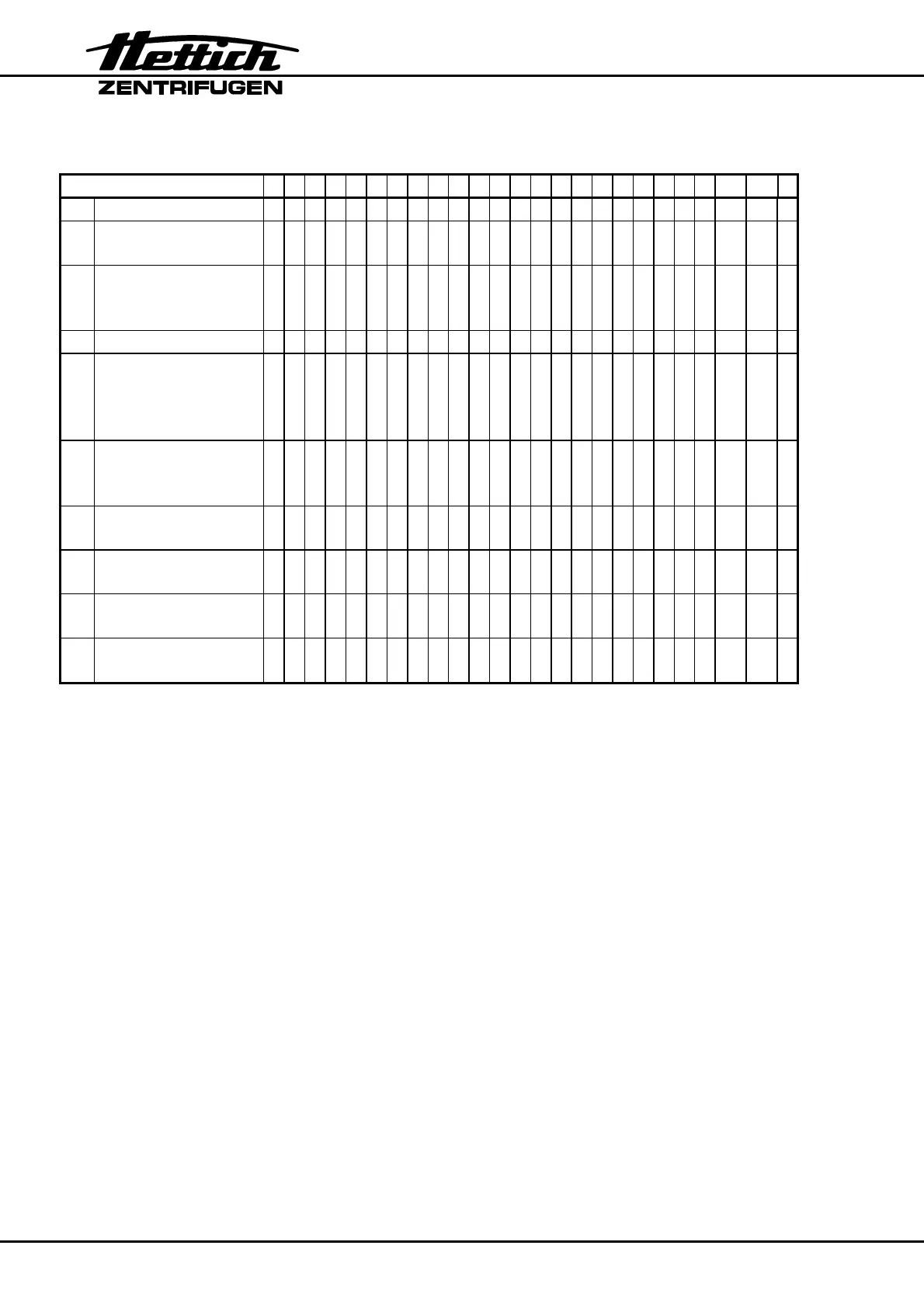CP : control panel, FC : frequency converter, SB : supply board, CB : cooling board, CC : control cable, LL : lid locking, BC : braking chopper,
BR : brake resistor, MR : mains reset, EC : error cause, ES : error consequence, ER : error remedy, M : measurements, ECR : error-code reset
32/51
Table 9-B
Working processes A B C D E F G H I J K L M N O P Q R S T U V W X Y
1. Open lid X X X X X X X X X X
2. Set mains switch
to OFF
XX X X X XXXXXXXXXXXXXXX X X X
3. Disconnect
centrifuge from
mains voltage
XX X X X XXXXXXXXXXXXXXX X X X
4. Disassemble rotor XX X X X
5. Remove motor
covering in
centrifuge
chamber
XX X X X
6. Take rubber
sleeve under
motor covering out
X X X X
7. Detach front
screen
X X X X XXXXXXXXXXXXXXX X X X
8. Pull of the control
cable from the CP
X X X X XXXXXXXXXXXXXXX X X X
9. Remove front
screen
XX X X X XXXXXXXXXXXXXXX X X X
10. Detach rear
covering
X X X X X
Example: Disassembling appliance plug
1. Definite the abbreviation of the appliance plug in Table 9-A, column 1.
Appliance plug = P
2. See Table 9-B column P and carry out the working processes in
numeric order.
3. Definite in Table 9-A the corresponding abbreviation, for the example
line P and pick out in column 6 the especially capture (9.13), where
the disassembly is described.