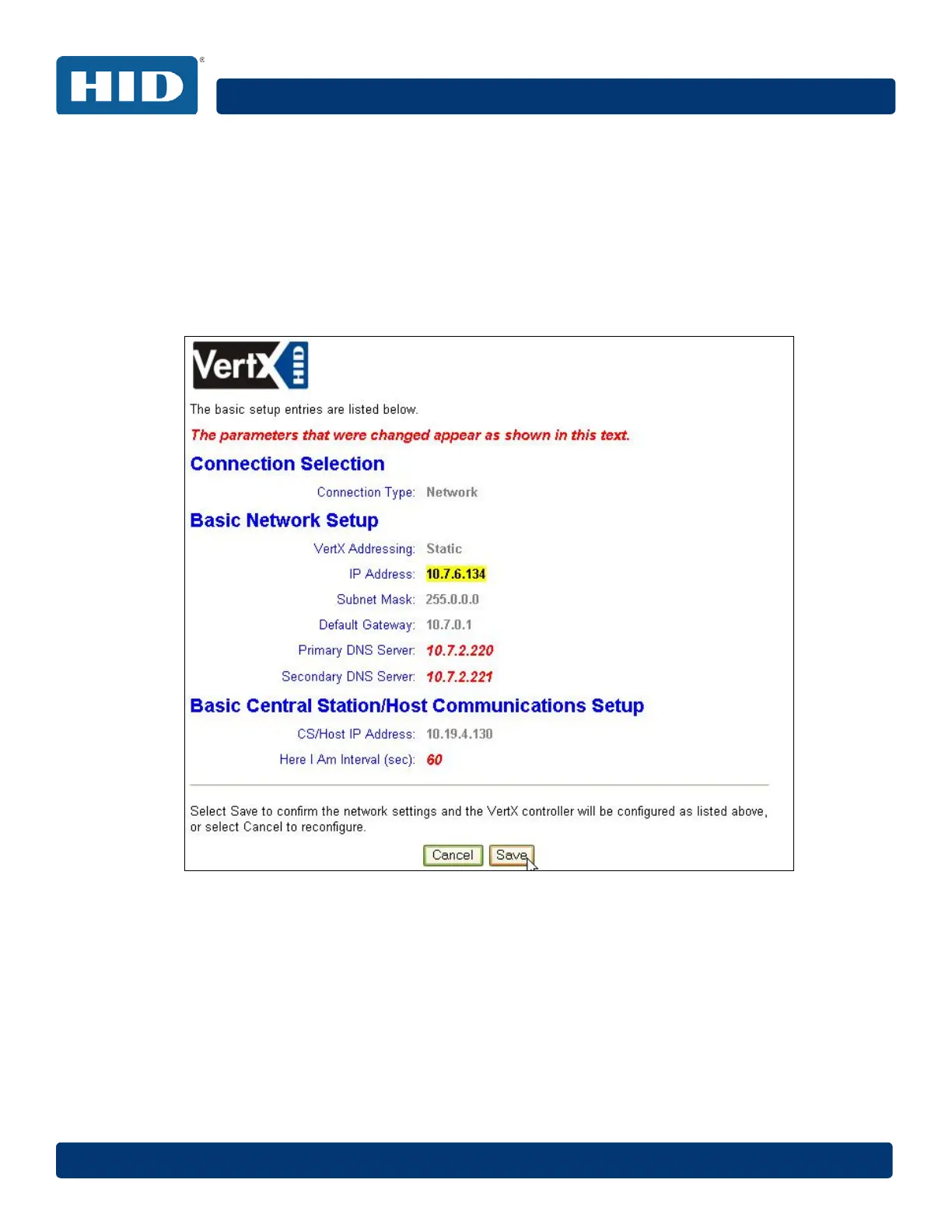VertX EVO V2000 Installation Guide, 72000-901, Rev. A.5
July 2016 Page 13 of 22
Extended ASCII such as £ (pound) and € (euro) are NOT supported as they lie outside of
the original ASCII range.
Once configuration changes have been made, click Submit, and the Confirmation window
displays. See Section 5.1.5: Confirmation.
5.1.5 Confirmation
Once configuration changes are complete and submitted, the Confirmation screen will
display. Verify that the changes submitted are accurate, and click Save. If the changes
submitted are not accurate, click Cancel and adjust the settings appropriately.