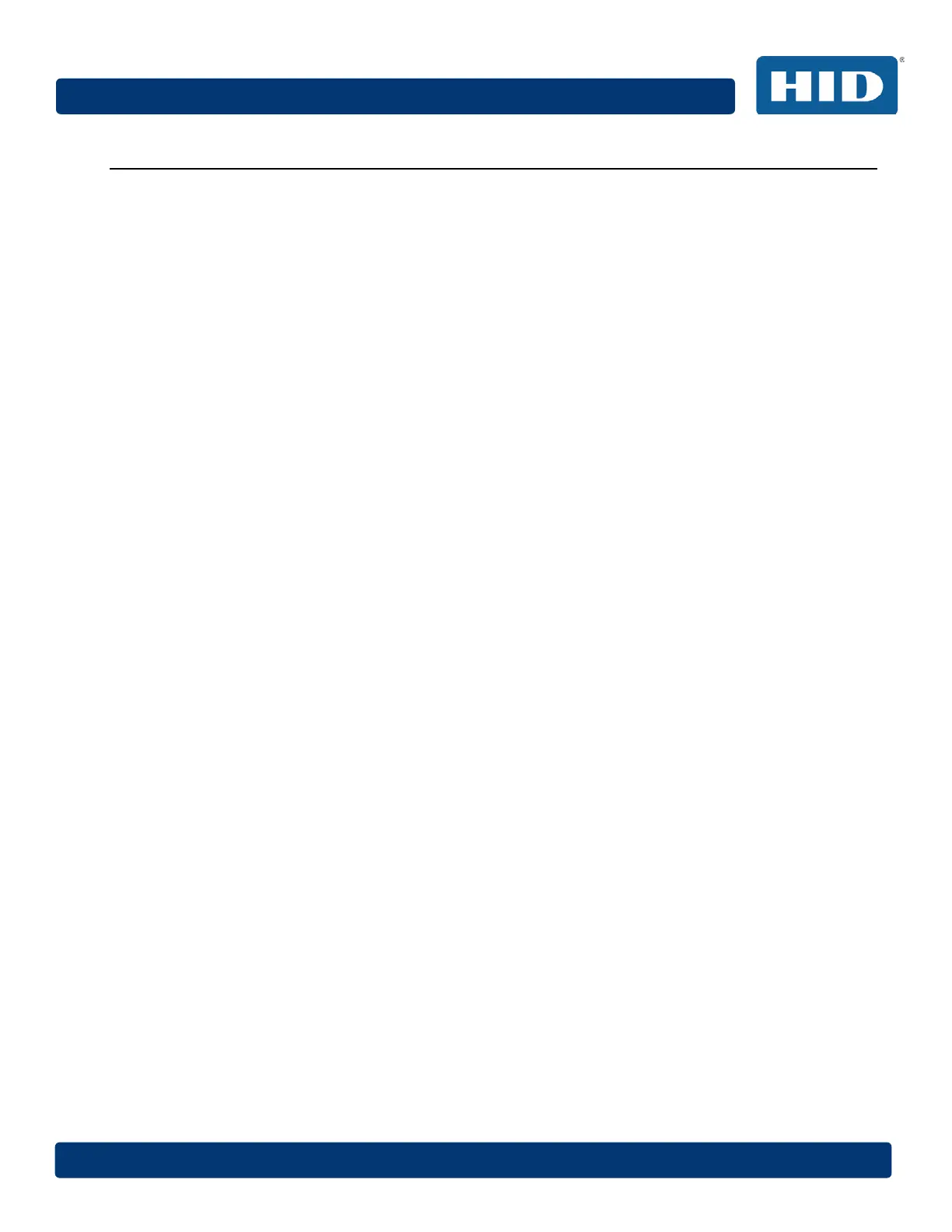Page 14 of 22 July 2016
VertX EVO V2000 Installation Guide, 72000-901, Rev. A.5
6 Communicate
Now that the controller is connected, contacted and configured, communicate with the
controller using the host.
Basic setup is now complete!
Additional troubleshooting tools are available on the System Status and Supplemental
Configuration windows. See Section A.1 System Status and Section A.2 Supplemental
Configuration.