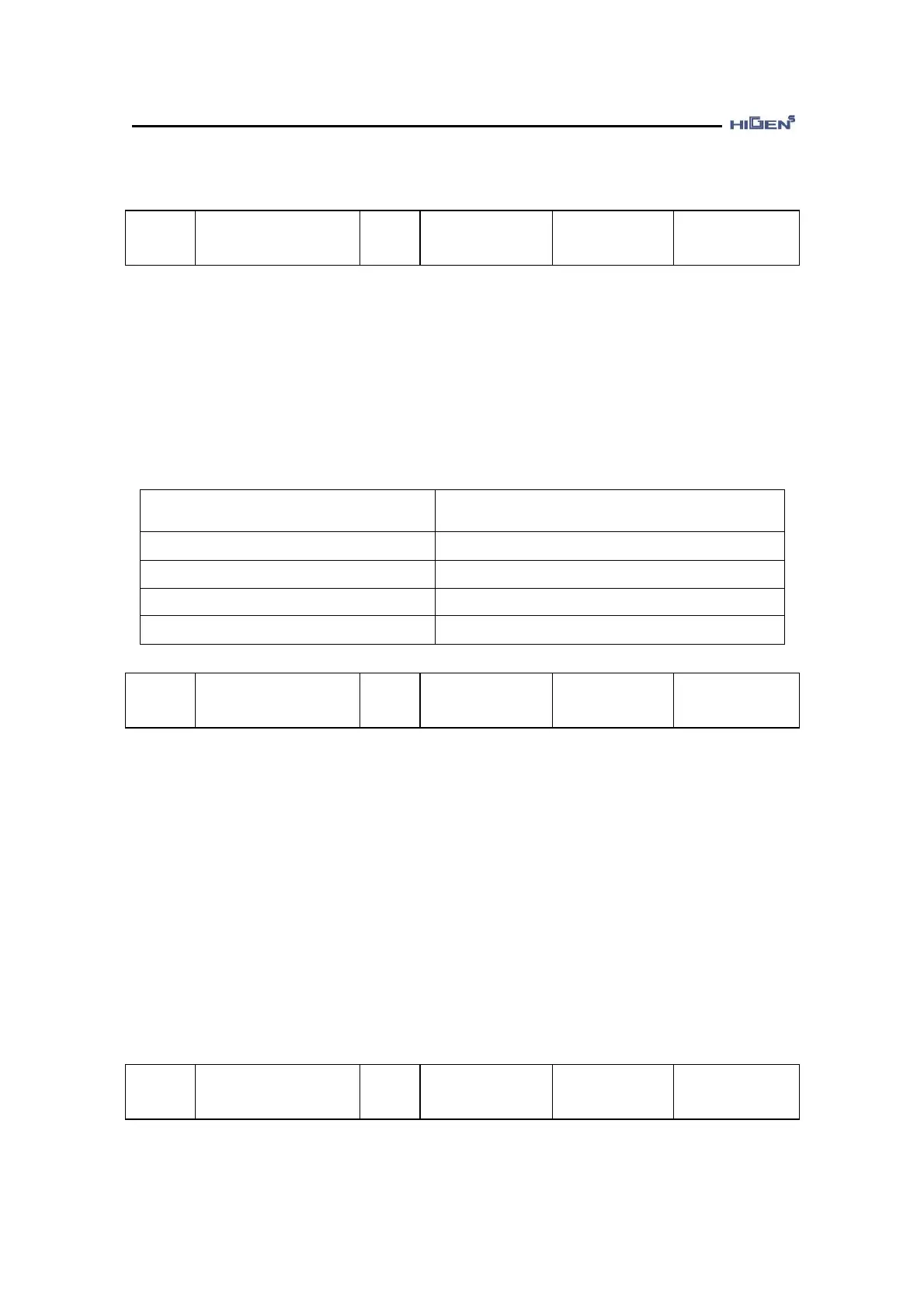4. Servo using method and gain adjustment
4-12
6) Feed forward ratio setting
P05-04
Feedforward
Unit
%
Display range
0.0 ~ 100.0
Manufactured
default
0.0
Position control
Enter the feedforward ratio for the position command speed in [%] unit. When this value
increases it can reduce the position decision time but if set to high, it can cause an overshoot or
vibration to the machine. If this value is set “0”, the position controller becomes simple position
loop control mode.
Refer to the Max_Value [Feedforward] according to the following R=[Speed loop gain]/[Position
loop gain].
R = [ Speed loop gain ]
/ [ Position loop gain ]
Max_Value [ Feedforward ]
5 70 or below
7 80 or below
10 85 or below
20 90 or below
P05-11
FF TC
Unit
ms
Setting range
0.0 ~ 2000.0
Manufactured
default
0.0
Position control
Enter the 1
st
filter TC in [ms] unit of the feedforward input of the position command speed. The
entered position command is divided and processed through the 1
st
filter before being used as
the feedforward input, the TC of this filter can be adjusted. In the applied field where the position
command changes abruptly, set this value high and in applied field where the position command
changes smoothly, set this value low. If you do not want to use this filter, input “0”.
[ Recommended setting condition ]
Gain]P[PC/100/rd])[Feedforward][Feedforwa(Max_Value1000TC) ward11(FeedforP05
×≤−
7) Position command pulse TC setting
P05-10
POS CMD TC
Unit
ms
Display range
0.0 ~ 2000.0
Manufactured
default
0.0
Position control
Set the filter TC on the position command pulse input for smoothing operation in the position