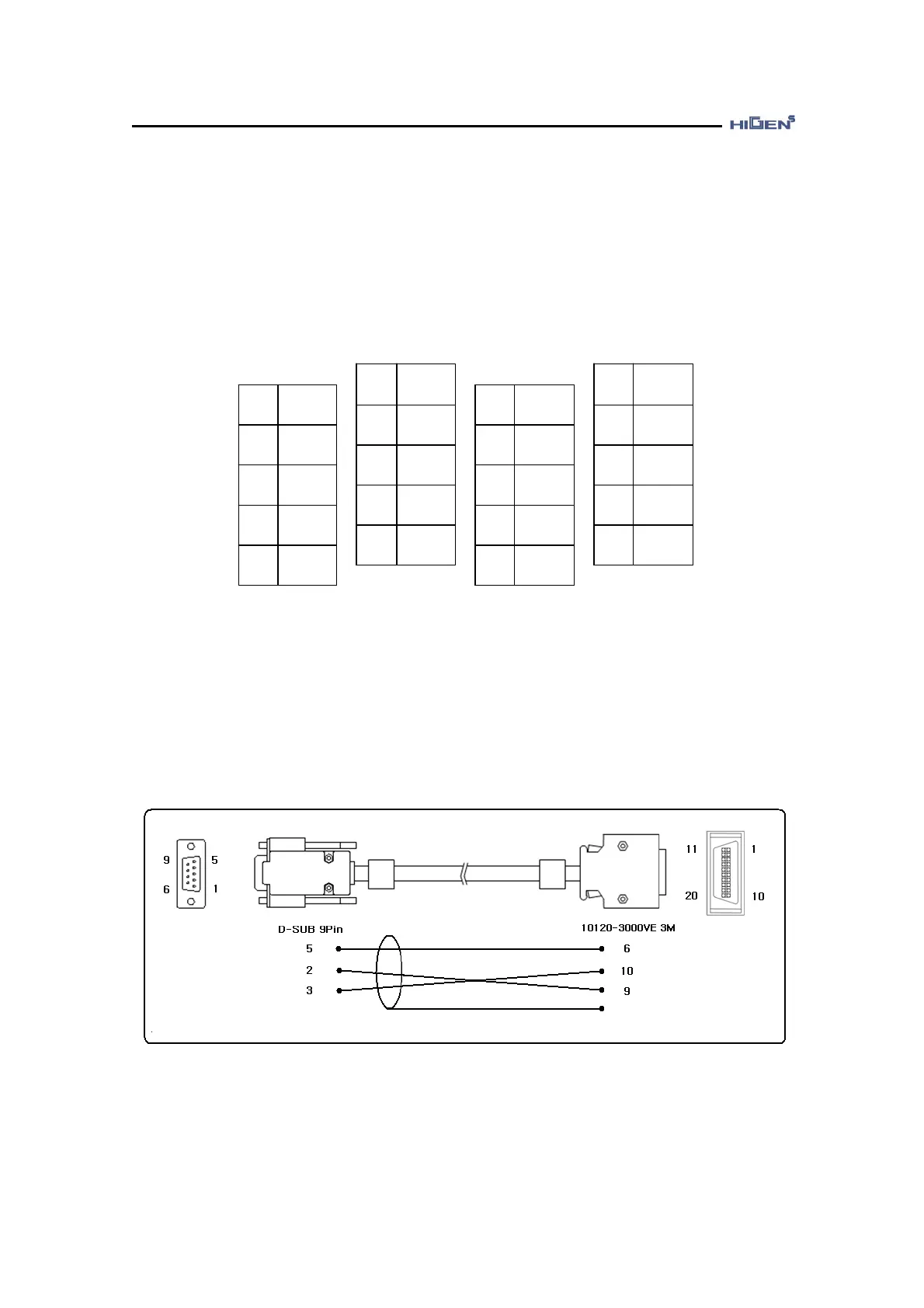2. Wiring and connection
2-34
2.7. COM(CN3) wiring and signal explanation
2.7.1. COM(CN3) wiring
COM (CN3) is a connector located at the lower left of the front of the FDA7000. This connector
is used to make a serial communication between FDA7000 and the host or peripheral.
Pin assignments and names of COM (CN3) connectors are as shown below.
2
4 +12V
6 GND
8
10
1
3 -12V
5 +5V
7
9
12
14
16 NC
18 NC
20
11
13
15 +5V
17
19
Rt:
PXD-485
NXD-485
TXD-232
RXD-232
GND
+5V
2
-
4 +12V
6 GND
8
10
1
3 -12V
5 +5V
7
9
12 -
14
16 NC
18 NC
20
11
13
15 +5V
17
19
[ User Connector side ]
PXD-485
NXD-485
TXD-232
RXD-232
GND
+5V
Rt
-
-
-
-
The connector for COM (CN3) is optional.
- Manufacturer: 3M, CASE Part Name: 10320-52F0-008,
Connector (for soldering): 10120-3000VE
2.7.2. Wiring of RS232C Common Cable
Connector Body(FG)
Cable : AWG24, UL2919-AMESB 3C(LS Cable)
[PC Serial Port] [Servo Drive COM(CN3) Connector]
When wiring the RS232C communication cable, solder the cable's shield only to the body of
the 10120-3000VE connector and do not connect to the body of the D-SUB 9Pin connector.
(If both connectors are soldered, it may cause communication failure.)