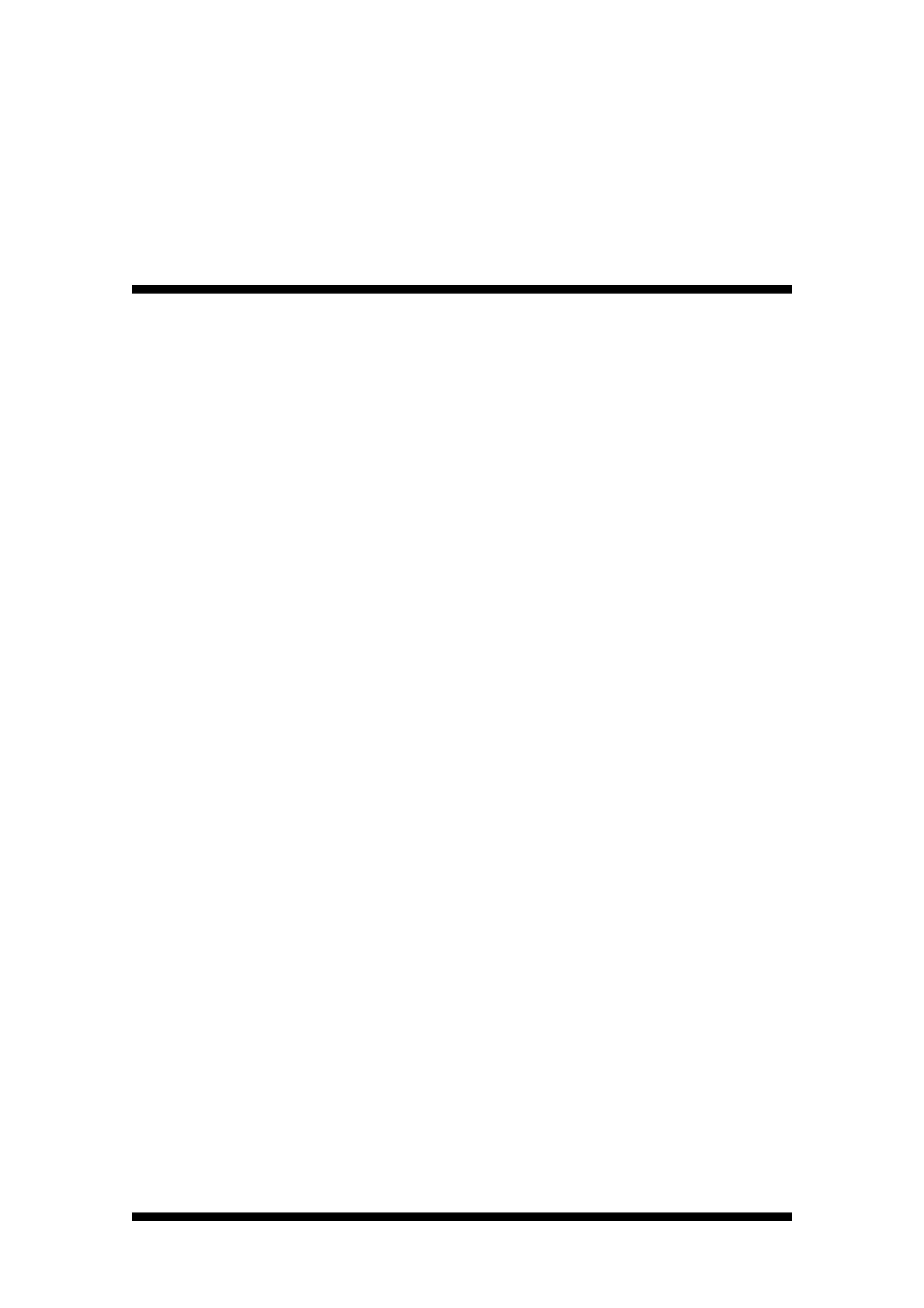Chapter 3
Parameter setting
Chapter 3 explains the individual servo parameter setting according to the usage. The parameter
setting can be executed with the internal mount loader and digital loader, and refer to Chapter 5
for details on how to use the internal mount load and digital loader. The parameter NO. with the
symbol () marked indicates that the value can only be corrected when the SVONEN input
contact point is “OFF”.
Chapter 3. Parameter setting
3.1. Status display parameter[StE-] .................................................. 3-2
3.2. Motor and operating device setting[P01-] ................................ 3-5
3.3. General control parameter setting[P02-] ................................ 3-11
3.4. Speed control parameter setting[P03-] ................................... 3-22
3.5. Input contact point digital speed and torque setting[P04-] .. 3-26
3.6. Position control parameter setting[P05-] ............................... 3-27
3.7. Torque control parameter setting[P06-].................................. 3-30
3.8. Input contact point function setting[P07-].............................. 3-32
3.9. Output contact point function setting[P08-]........................... 3-38
3.10. Analog monitor function setting[P09-] ................................... 3-45
3.11. Jog operation parameter setting[JOG-] .................................. 3-46
3.12. Alarm display setting[ALS-] .................................................... 3-49