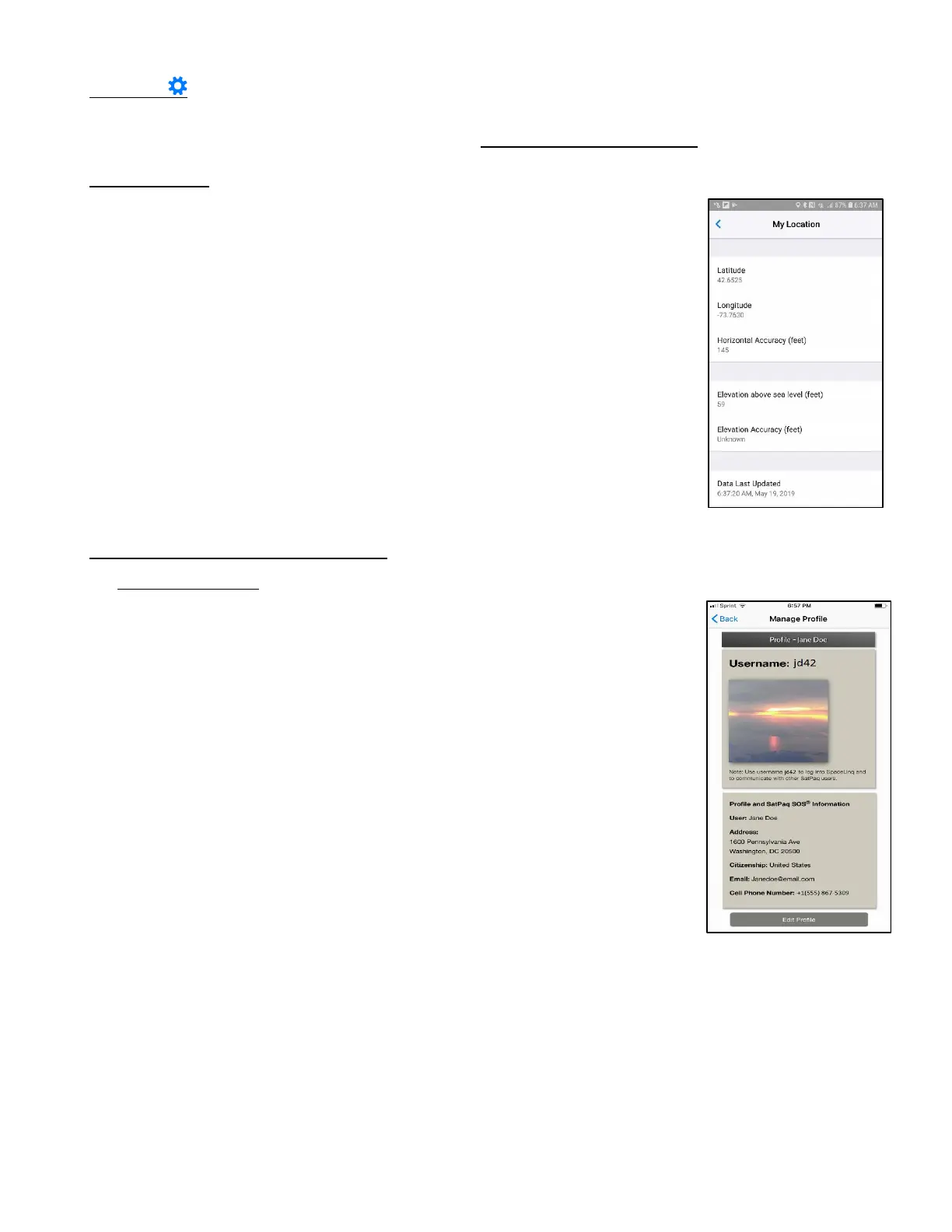9
Settings
The Settings screen allows you to view information and manage a variety of app features. To access any of
the Manage SatPaq Account/Settings screens, you must be in cell or WiFi range.
My Location…
My Location displays your current latitude, longitude, and elevation. It also
reports the accuracy of this data and the last time it was collected.
Opens the My Profile screen which displays your Username, avatar picture,
first and last name, address, citizenship, email, and cell phone number. Each
of these items can be changed. To Edit, tap Edit Profile, enter your changes,
then tap Save.
NOTE: Your avatar picture is displayed next to your name in a recipient’s
SpaceLinq screen when you send a message using their SpaceLinq
Username.
