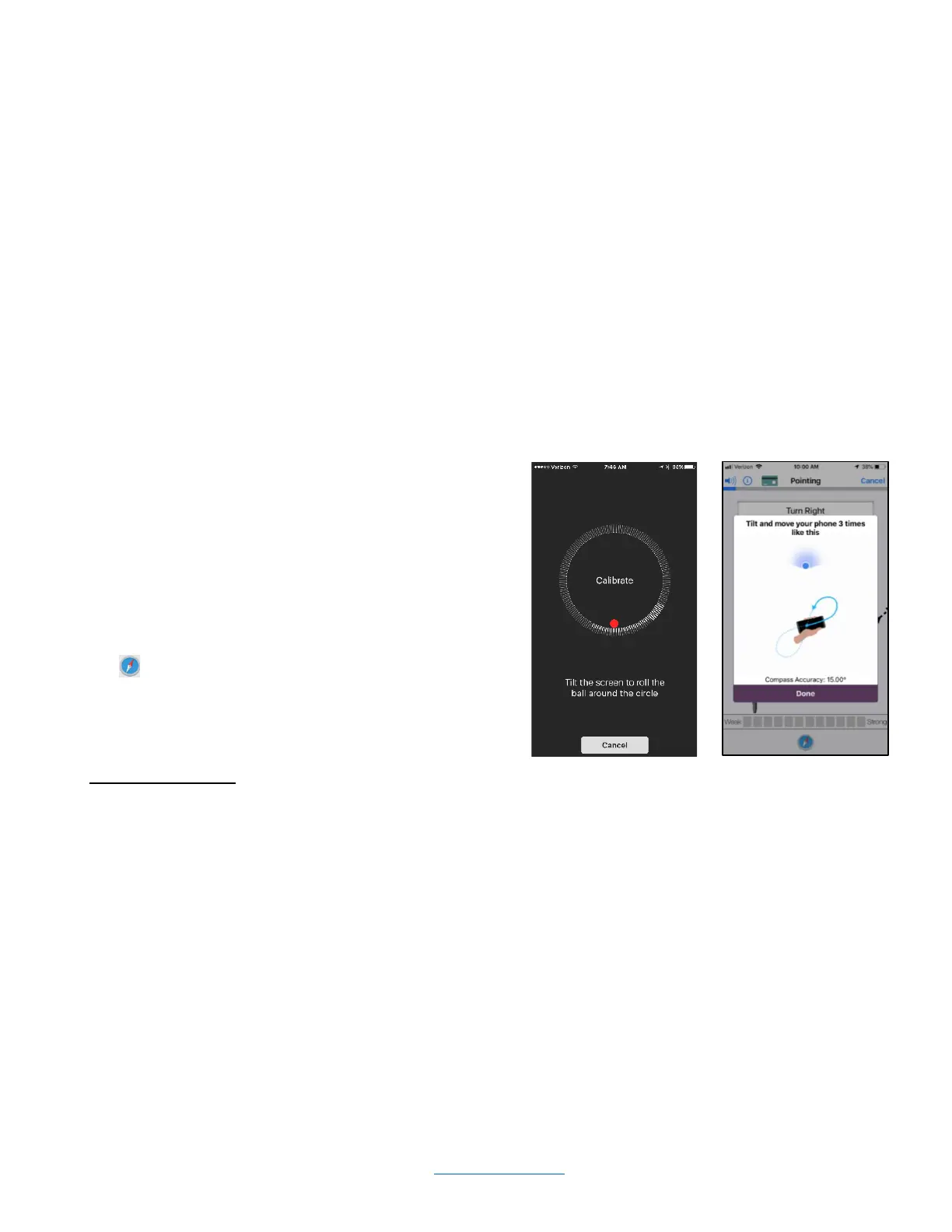5
For Best Transmission Results
For best results transmitting from the SatPaq to a satellite:
1) Have as clear a view of the sky as possible. A satellite signal can be blocked by mountains, trees,
walls, or some glass. Best results are obtained when the SatPaq is outside with an unobstructed
view of the sky.
2) If the signal is weak (e.g., only gray, purple, or red bars at the bottom of the screen):
• Try lifting and lowering the SatPaq a few inches.
• Take a couple of steps to the left, right, forward, and backward.
• Watch to see if the bars at the bottom change to yellow and/or green.
3) Change to another satellite. The SatPaq can communicate with two different satellites which are
near the equator – G12 (longitude between California and Hawaii) and G3C (longitude Louisiana). If
you are unable to communicate with one, chances are you will be able to do so using the other.
• In Basic Mode after 10 seconds, SpaceLinq will automatically change to the other satellite.
• In Advanced Mode, you can manually select the other satellite.
4) If you continue to have a weak signal, move to a new, more open location and try again.
Equipment Care
The SatPaq has been designed for typical consumer conditions. The SatPaq has undergone limited testing
in severe conditions, but our testing cannot replicate all environmental conditions or stressors to which you
may expose your SatPaq.
To keep your SatPaq in working order, you should avoid exposing it to environmental conditions that could
adversely affect operation, battery charge or longevity, including:
1) Falls/Impact. The SatPaq is resistant to 6-foot drops but is not military rugged and may not
withstand higher or repeated drops or other rough handling.
2) Submersion. The SatPaq is water repellant but is not water proof and may not withstand
submersion or long exposure to water.
3) Heat. The SatPaq has shown normal functionality in hot temperatures (125° F), but extreme heat or
prolonged exposure to direct sunlight in hot weather may overheat the unit. This is similar to the
effect of excessive heat on your smart phone.
4) Cold. The SatPaq has shown normal functionality at freezing (32° F) but may not operate normally
in subfreezing temperatures.
5) Other. SatPaq operation may be affected by other environmental conditions not listed here.
If you notice that the SatPaq is visibly damaged or does not appear to be operating correctly, please see the
Warranty and Return Policy on our website – www.satpaq.com.
NOTE
Occasionally, before looking for a satellite, a screen
appears to calibrate the phone’s internal compass. Tilt
the phone to roll the ball around the circle until all the
pegs are filled in or the screen closes.
Occasionally, while looking for a satellite, it may be
difficult to keep the satellite icon in the circle or you may
be pointed in the wrong direction. If that happens, tap
the (compass icon, bottom of Pointing screen) and
follow the directions to recalibrate the compass.
