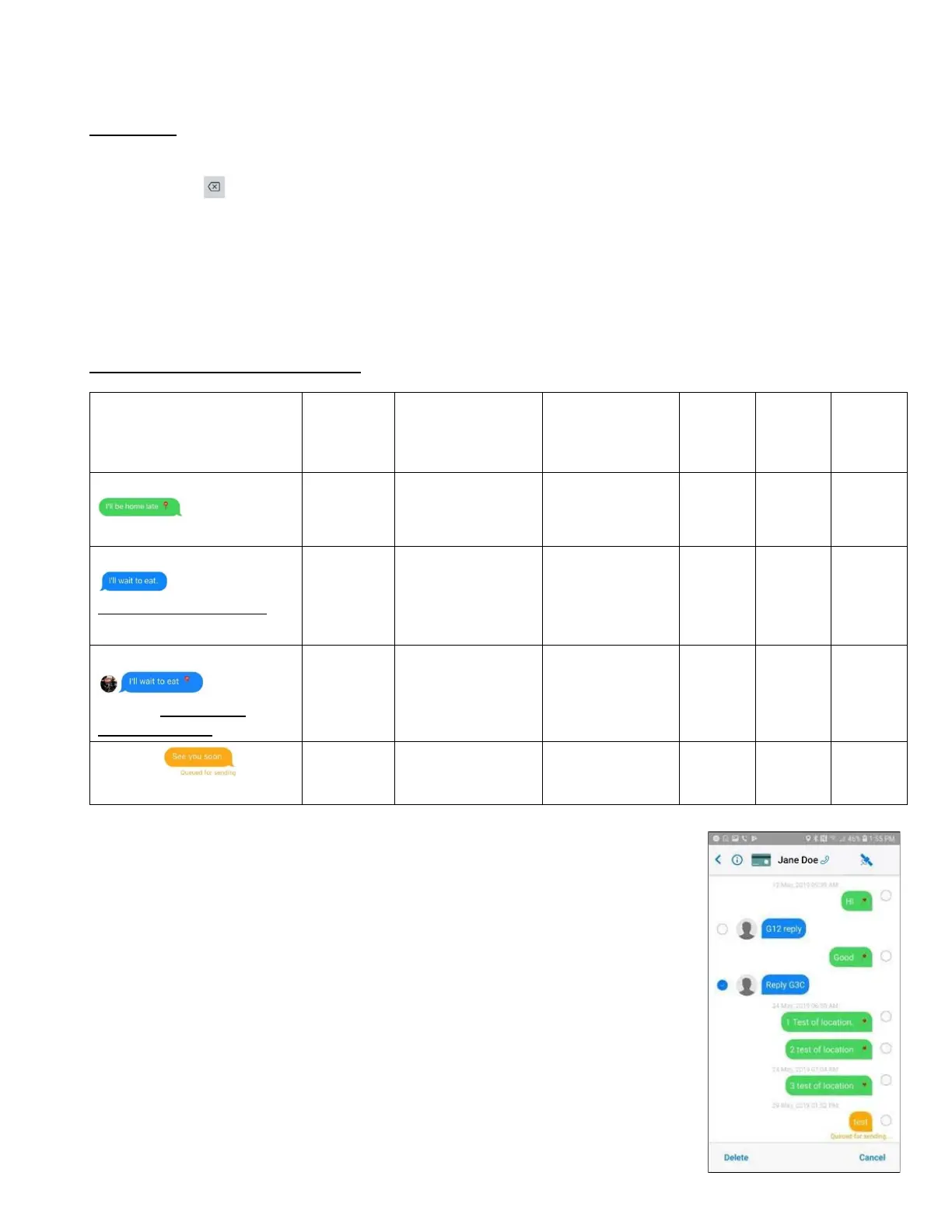21
Actions to Perform in SpaceLinq
Enter text
• Tap the desired letters on the keyboard.
• Use the (delete button) to remove a letter.
• Press and hold in an area of the text until a circle appears then move in either direction to place the
cursor in the desired position and release.
• Tap Select (selects individual word; can be expanded), Select All (selects entire entry), or Paste
(previously copied text).
• Once some text has been selected, choose Cut or Copy.
Long press a message bubble
