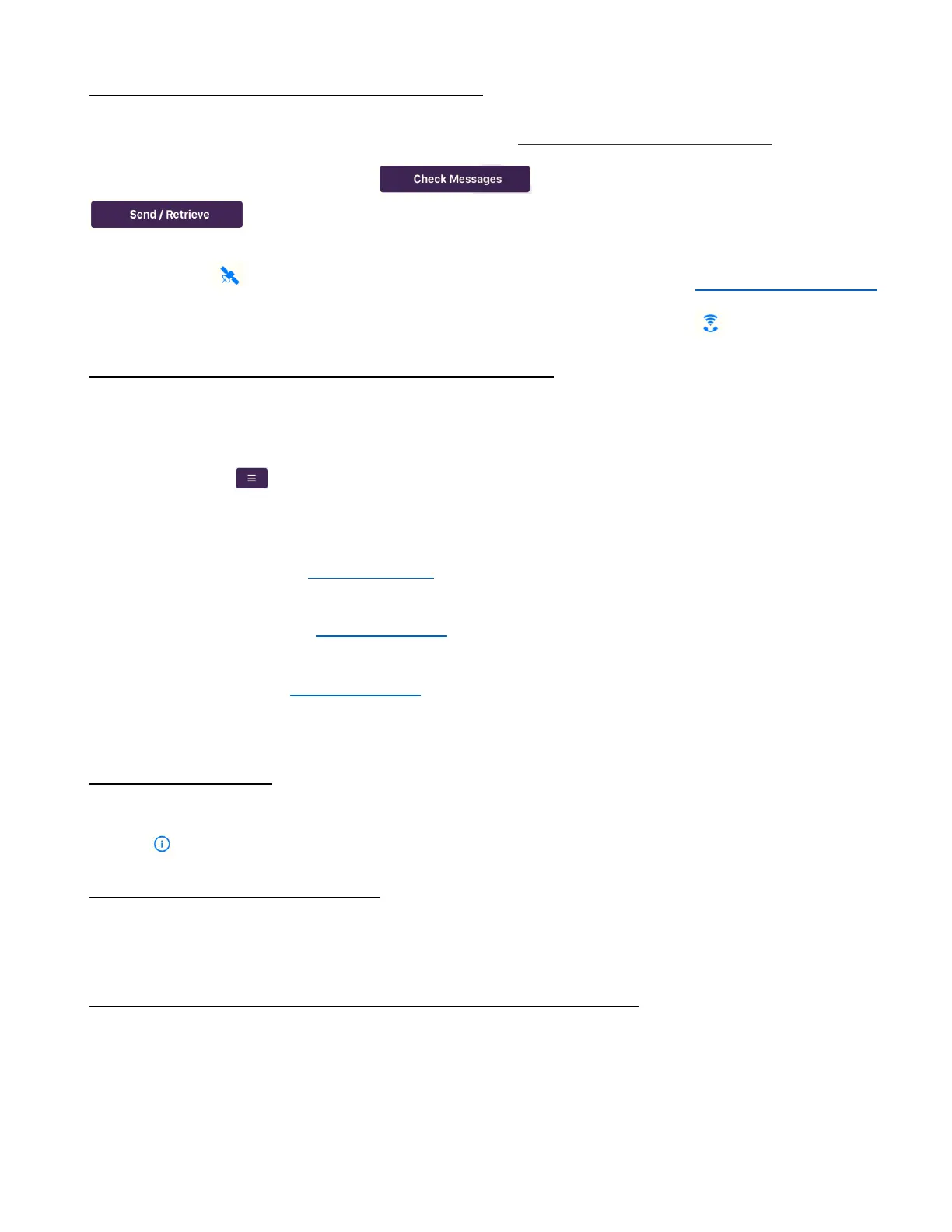30
Friend sent a message but it’s not in SpaceLinq
Remember, when you are beyond cell or WiFi range, messages are not automatically delivered unless
SpaceLinq is set to Detached Mode with Auto Retrieve. You must retrieve sent messages.
To check for incoming messages, tap (Check Messages button) or
(Send / Retrieve button) at the bottom of the SpaceLinq screen.
If you think you are within cell or WiFi range, switch SpaceLinq to ‘WiFi, Cell and Satellite’ mode by tapping
the satellite icon on the top right of the SpaceLinq screen. This will open the Communication Options
screen and allow you to change the communication mode. Now your messages will be sent and received
over cell or WiFi if you are in range or by satellite if not. (The icon will change to .)
Tried to send message but got error no message credits
If you don’t have any Message Credits, you can’t send messages via satellite. To buy Message Credits, you
need access to the Internet. You can either:
• In SpaceLinq:
o Tap (options pop-up button on the bottom right of the SpaceLinq screen)
o Tap Settings
o Tap Manage SatPaq Account/Settings…
o iPhone – Tap In-app Purchase to purchase 75 Message Credits
Android – Tap My Account
– Tap Purchase Credits
OR
• Go to our website (www.satpaq.com), Sign In to your Account and select Purchase Credits.
We recommend activating the Auto Refill feature, which will initiate a purchase transaction for the
MessagePaq of your choice when your balance drops to 20 Message Credits.
SatPaq falls off phone
Be sure the SatPaq grippers are positioned on the long sides of your phone. When attached correctly, the
SatPaq will be at a 90⁰ angle to the phone and the SatPaq logo will face the sky.
Tap the (information icon on the SpaceLinq screen) to watch the “Attach SatPaq” video.
Blue light remains lit on the SatPaq
When the SatPaq’s blue light is on, it means it is ready to send messages. It takes almost no battery to
display the light. When you leave SpaceLinq to look at another app or when your phone goes into power-
save mode, the light turns off.
Can’t access any of the Manage SatPaq Account/Settings screens
You need to have cell or WiFi coverage to access the Manage screens.
