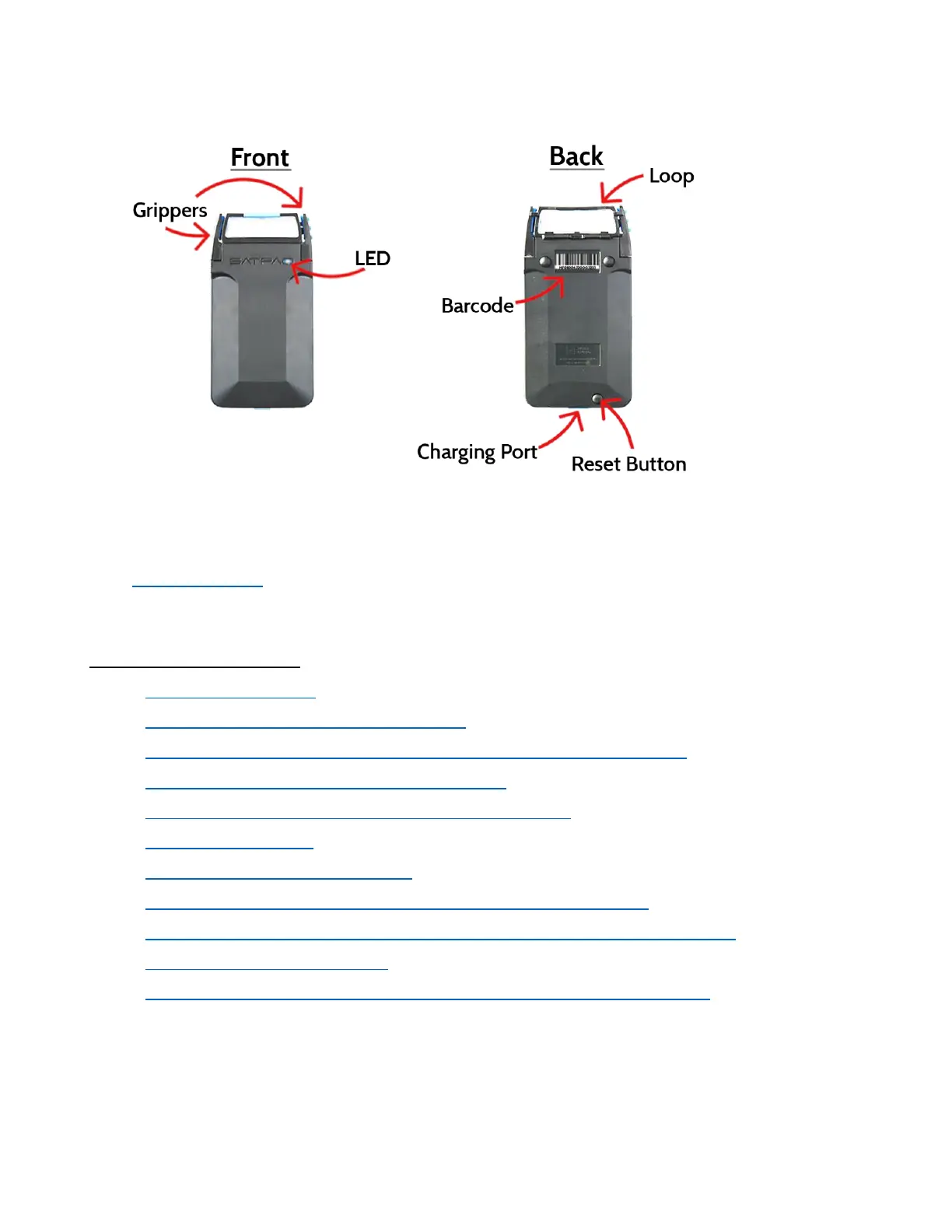Troubleshooting
This section provides suggestions for solving common problems. If you don’t find your problem listed here,
go to www.satpaq.com. Sign In to your account and from the “Support” tab, select “Get Support” and select
“SatPaq Knowledge Base” to access knowledge base. It has additional answers to many common
questions.
Troubleshooting Topics
• Can’t send a message
• Satellite icon in circle, but bars are all gray
• Satellite icon in circle but the message “No Satellite Signal” is displayed
• Friend sent a message but it’s not in SpaceLinq
• Tried to send message but got error no message credits
• SatPaq falls off phone
• Blue light remains lit on the SatPaq
• Can’t access any of the Manage SatPaq Account/Settings screens
• Satellite icon jumps out of circle / Pointing screen points in the wrong direction
• SpaceLinq can’t find my SatPaq
• I asked Dr. Dex about something and the answer didn't match my question
