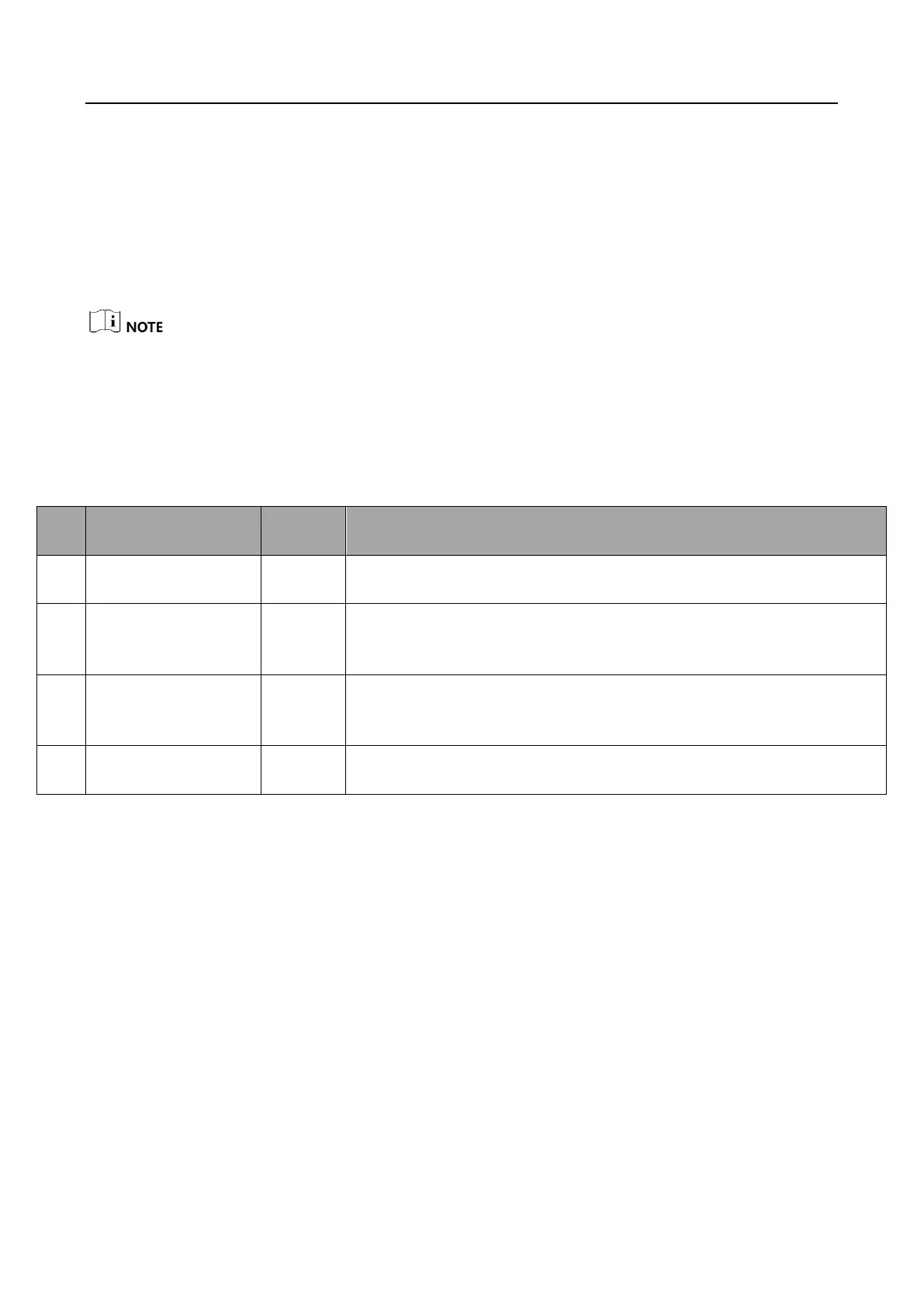VB2200 Series Vision Box·User Manual
3
2.3 Remote Access
You can operate the device in the monitor after connecting them via HDMI cable. You also can
remotely access the device via the PC in the same network segment. IP address can be got by
packet capturing tools or others.
Remote desktop is connected via IP address, user name and password. The default user name is
Administrator, and the default password is Operation666.
For security, it is highly recommended to change the default password for the first time use.
2.4 Accessories
Refer to the table below for recommended accessories.
Table 2-1 Accessories