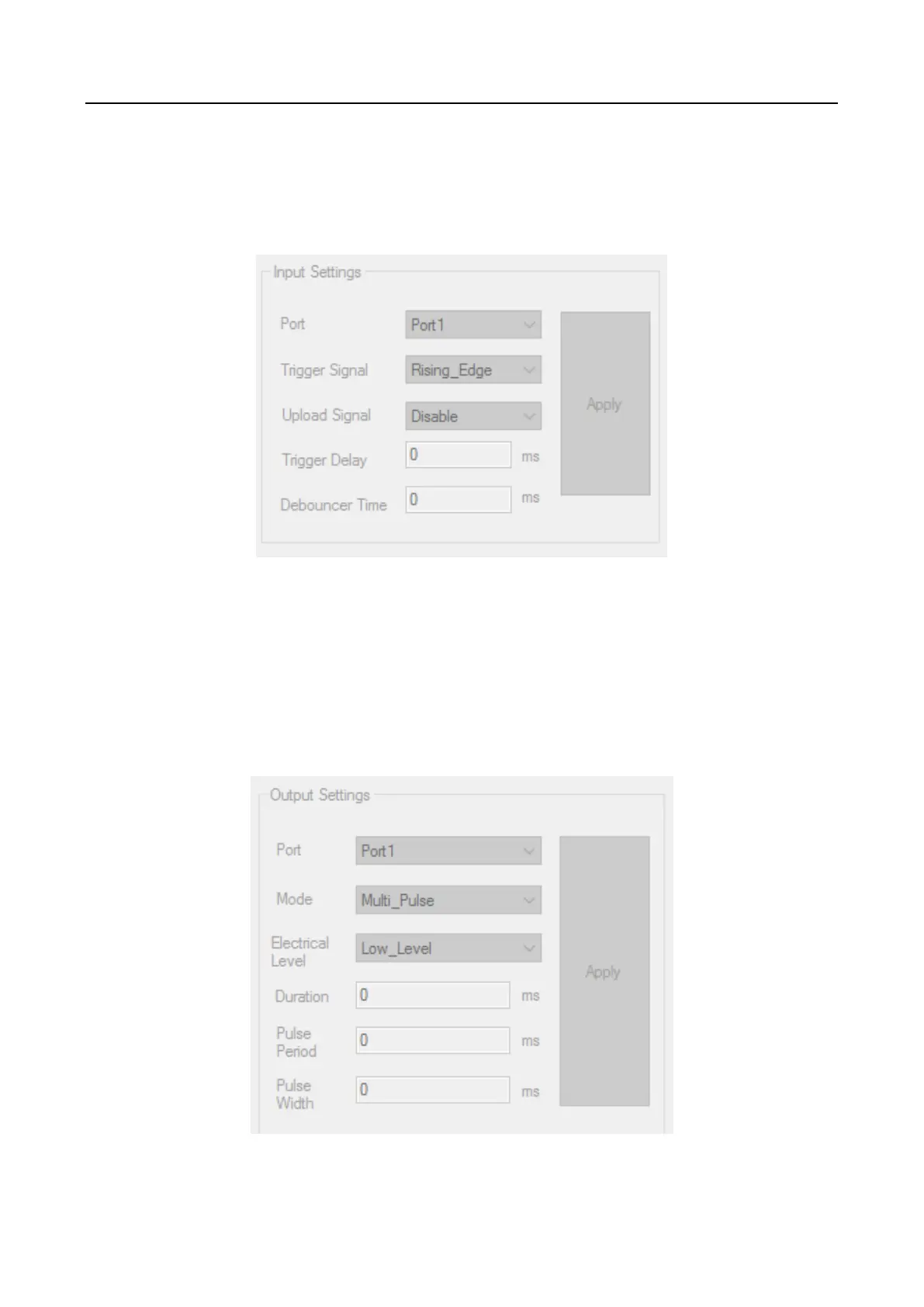VB2200 Series Vision Box·User Manual
14
4.4.2 Input Settings
In Input Settings, select Port, set Trigger Signal and Upload Signal according to actual demands.
Enter Trigger Delay and Debouncer Time to delay the trigger signal received time, and to filter out
unwanted short input signals respectively. Click Apply after settings.
Figure 4-5 Input Settings
4.5 Output
4.5.1 Output Settings
In Output Settings, after selecting Port, you can set these parameters: Mode, Electrical Level,
Duration, Pulse Period, and Pulse Width. Click Apply after settings.
Figure 4-6 Output Settings
