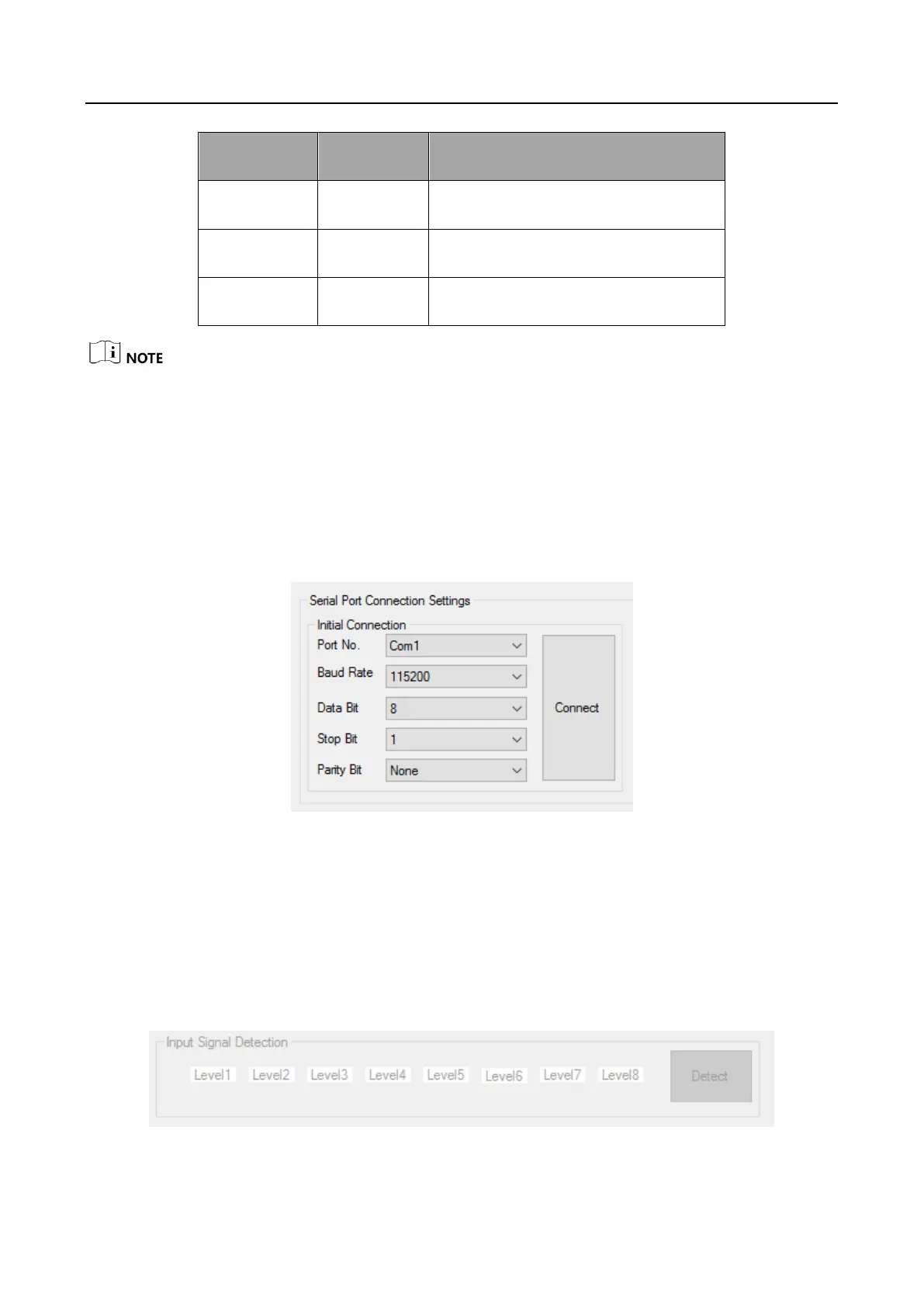You need to configure COM port settings according to the table above if the device’s system is not
a default one.
4.3 Serial Port Connection Settings
The serial port connection settings are used to select specific serial port No. and set corresponding
parameters including baud rate, data bit, stop bit, and parity bit. After settings, you should click
Connect.
Figure 4-3 Serial Port Connection Settings
4.4 Input
4.4.1 Input Level
Click Detect in Input Signal Detection to get the electrical level of the input port. Red color stands
for the high electrical level, and green color stands for the low electrical level.
Figure 4-4 Input Level
