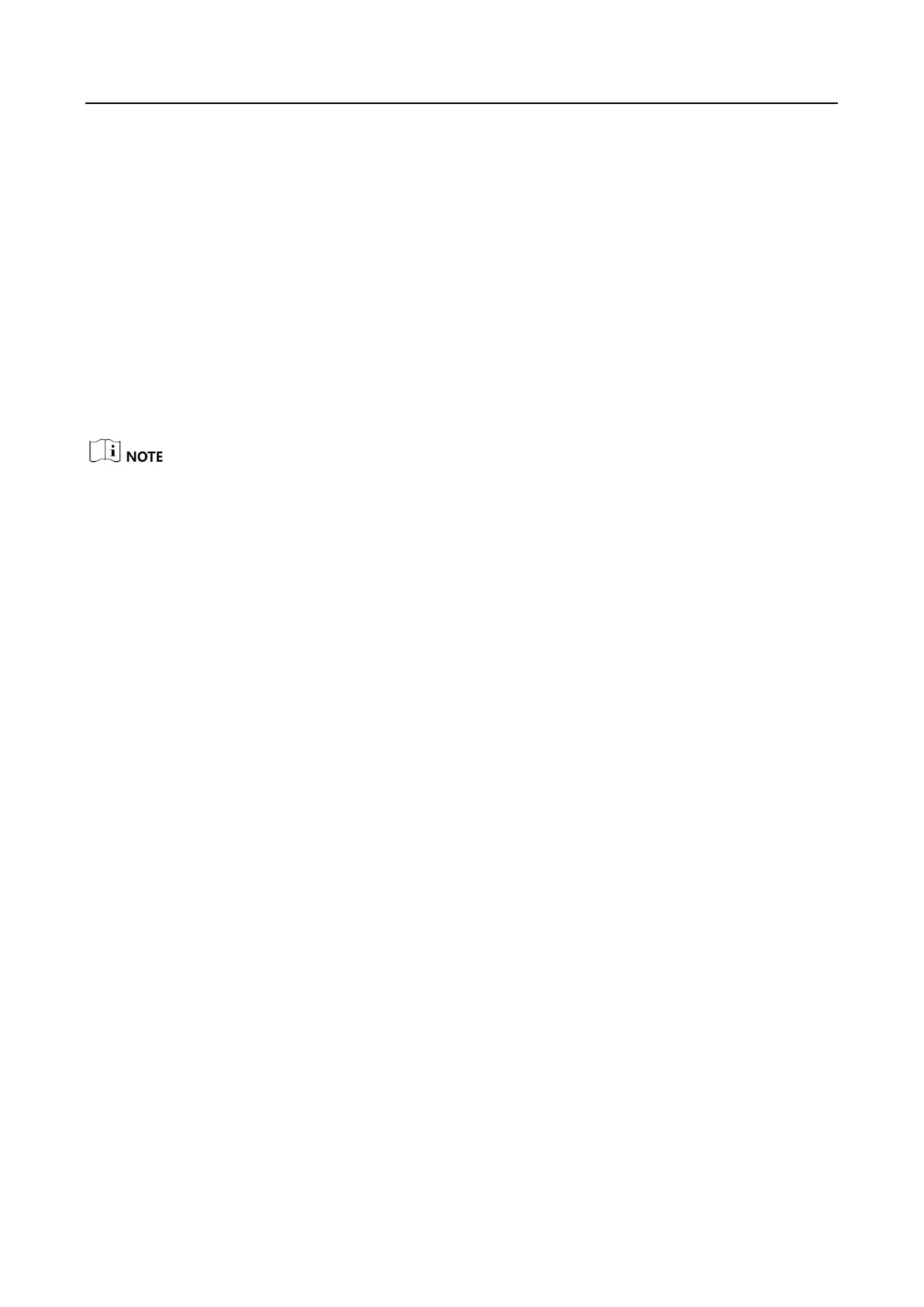VB2200 Series Vision Box·User Manual
16
4.8 View Message
The message window displays messages in real time. You can clear them or save them in txt file.
4.9 Enable Edge Detection
Edge detection allows you to view the input edge signals and its quantity via message window in
real time.
4.10 Upgrade Firmware
Click Firmware Upgrade to upgrade the device’s firmware.
Contact the technical support staff to get the latest firmware.
