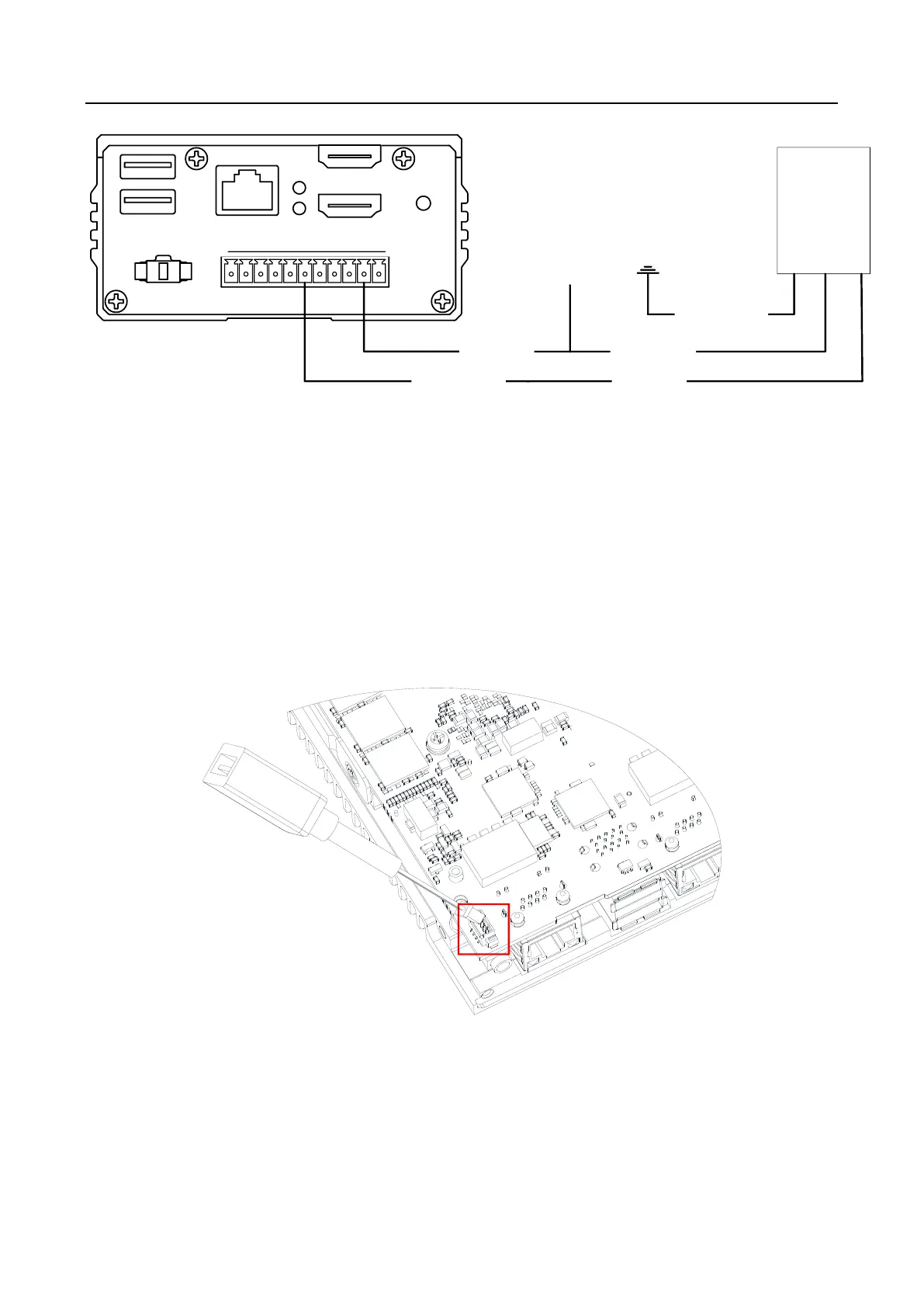Figure 3-5 Output Signal Connects NPN Device
3.3 Built-In USB Interface
You can expand a USB2.0 interface via USB cable for dongle installation and other USB devices for
fixed use to avoid pulling out USB by mistake.
The built-in USB interface is disabled by default. If you need to use it, please notify us when making
the order. Then, you can remove the device case and install the USB cable to the device.
The USB interface is shown below.
Figure 3-6 Built-In USB Interface