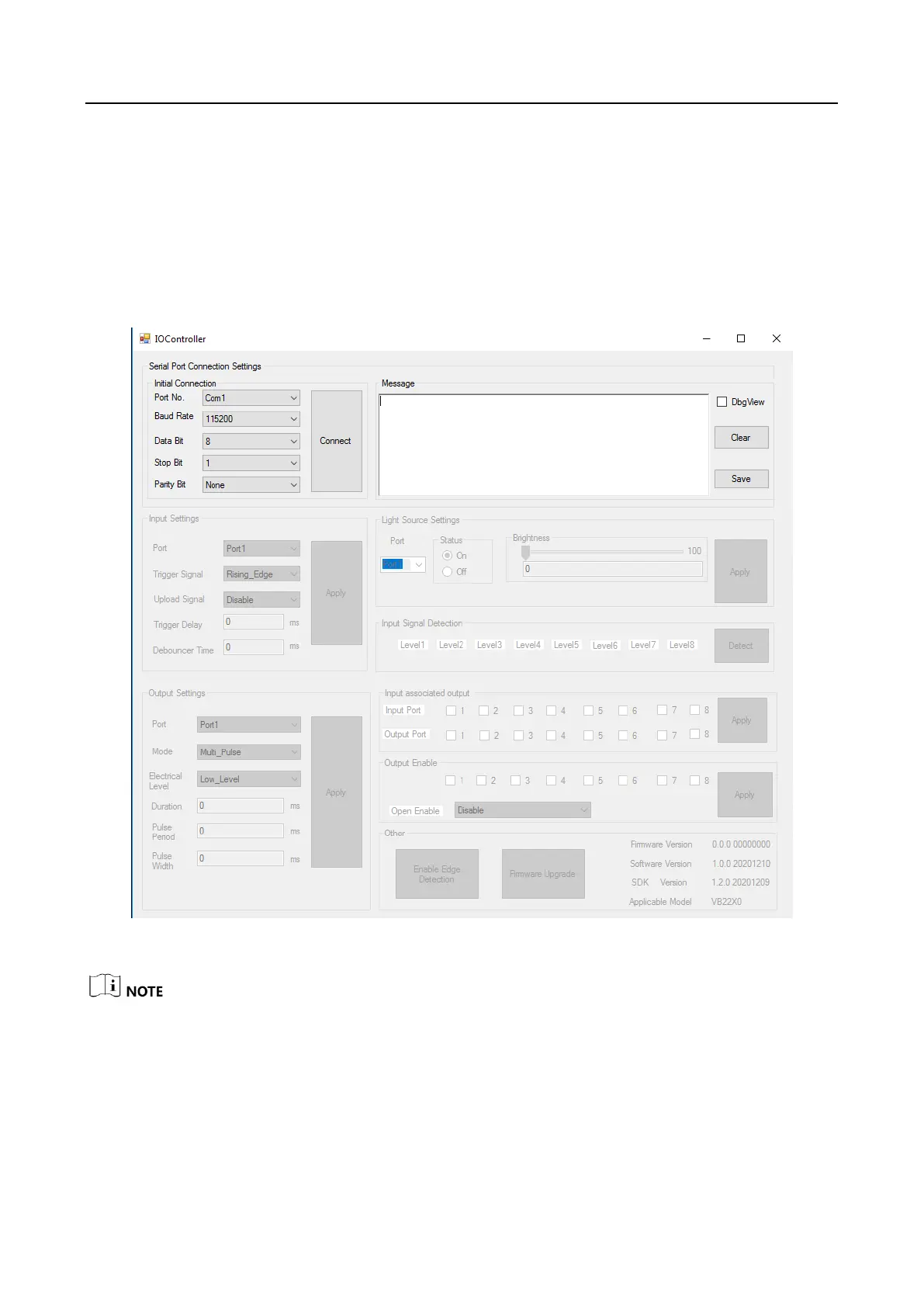VB2200 Series Vision Box·User Manual
11
Chapter 4 IO Controller Settings
4.1 IO Controller
The vision box’s GPIO and light source interfaces can be controlled via SDK and IO controller. The
main interface of the IO controller is shown below.
Figure 4-1 Main Interface
The vision box in the manual has 4 input and 4 output interfaces only, which are port 1 to port 4 in
input port, output port and input level displayed in the IO controller.
