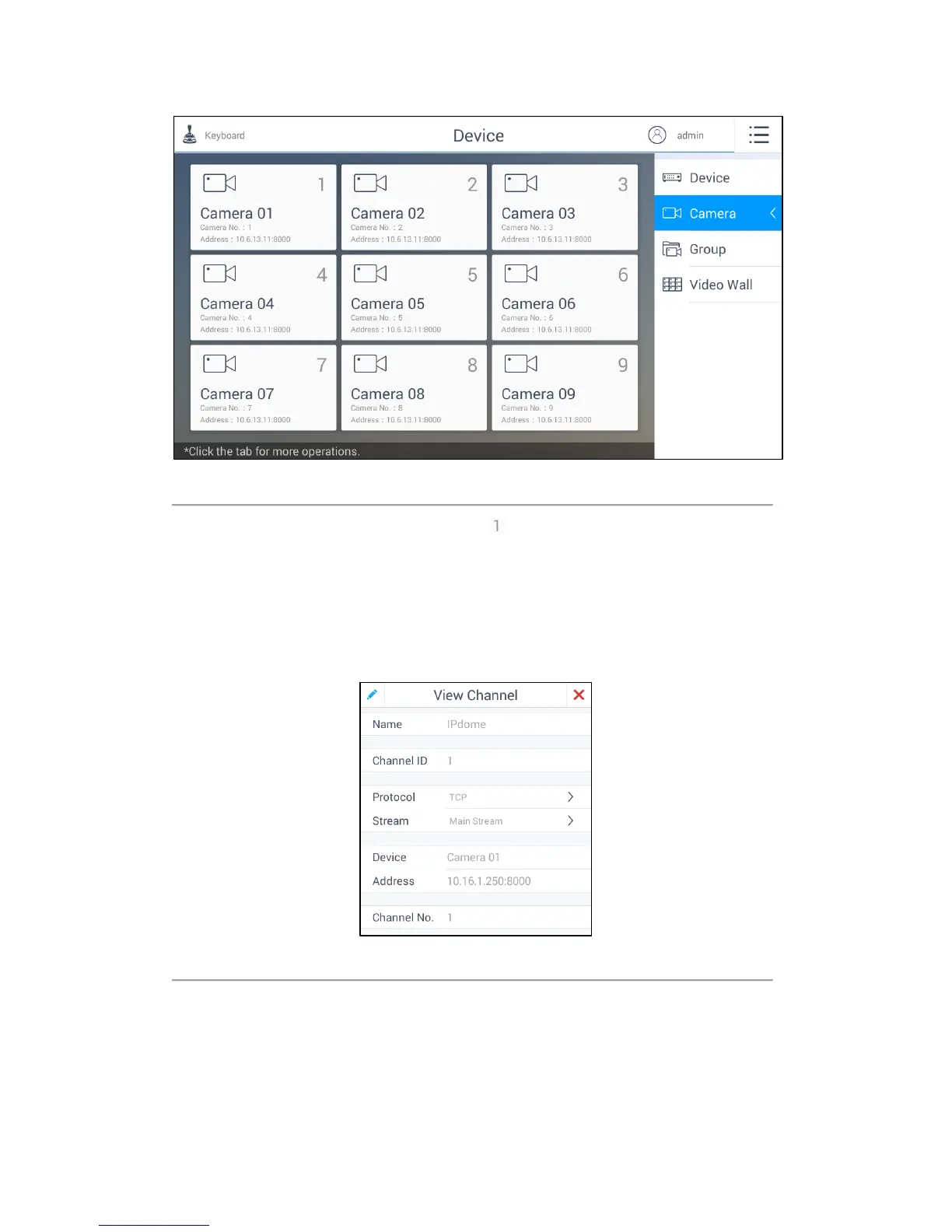37
Figure 4.18 Camera Management Interface
The number on the upper-right corner of each camera, e.g., , is the serial number of the corresponding camera.
Viewing the Camera
Steps:
1. Click the camera tab to view the details. A window of channel details is shown in Figure 4.19.
Figure 4.19 Viewing the Camera for the Admin
