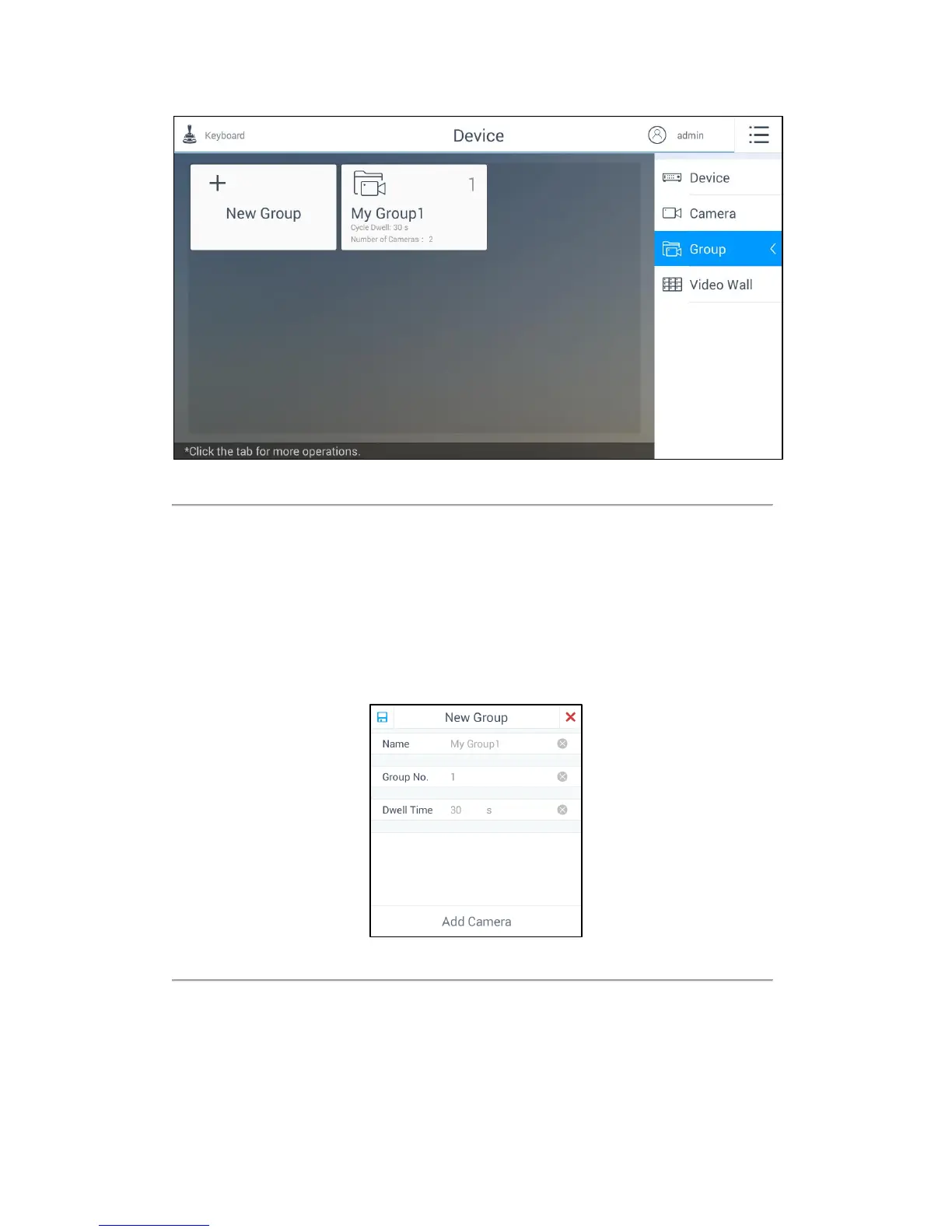40
Figure 4.24 Group Management Interface
Creating a New Group
Purpose:
You can create a new group and add some cameras in it.
Steps:
1. Click New Group to manually create a group. A pop-up window is shown in Figure 4.25.
Figure 4.25 Creating a New Group
Name: Edit a name for the group as desired. Special characters are not allowed to enter in the Name text
field. The longest length of the name is 32 characters long.
Group No.: Edit the group number as desired. The range is from 1 to 16, and the No. cannot be repeated.
You can add up to 64 cameras in each group and you can add up to 16 groups.
Dwell Time: Edit the cycle dwell time for each channel as desired. The range is from 10s to 10000s. The
default dwell time is 30s.
