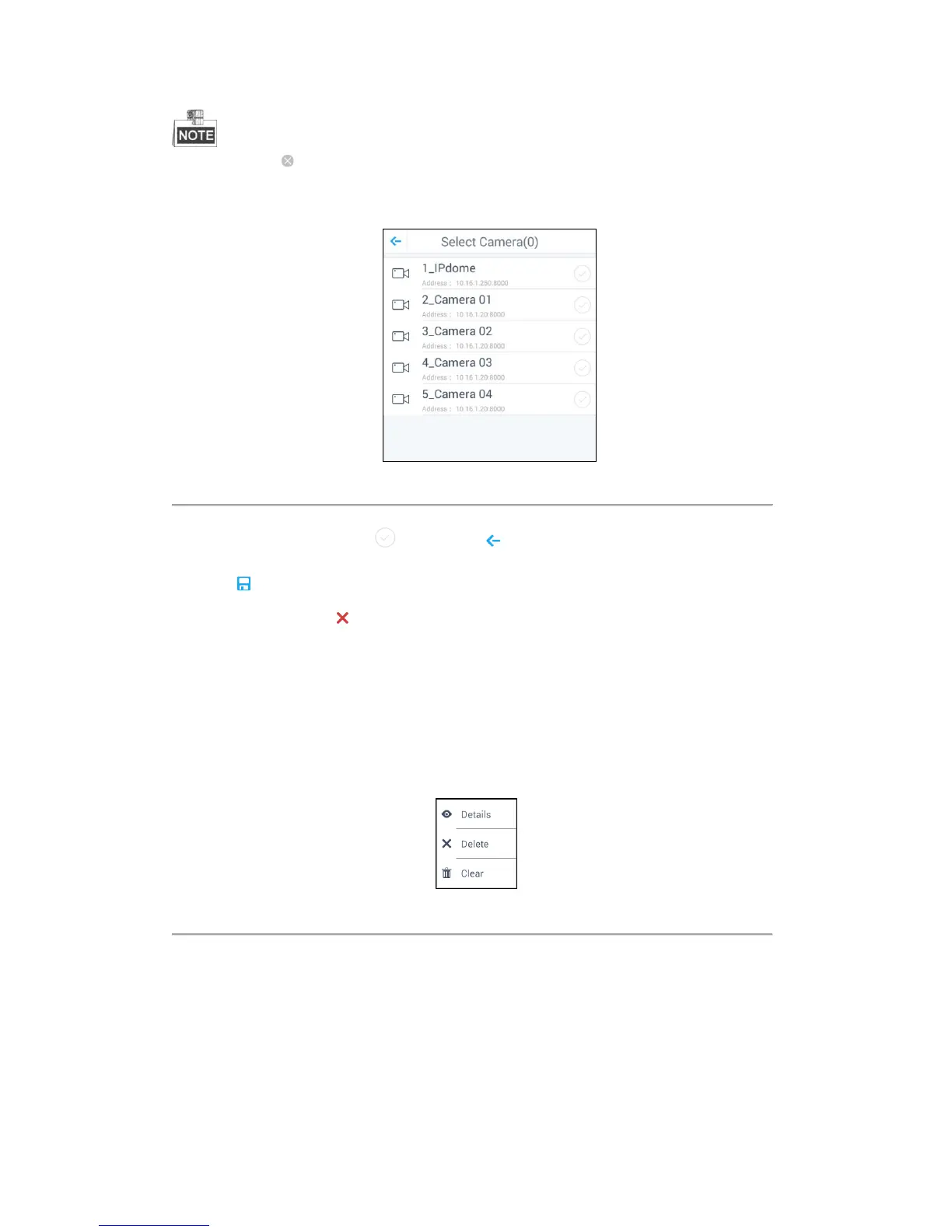41
You can click to delete the original information.
The Dwell Time should be between 10s and 10000s. It is 30s by default.
2. Click Add Camera to add channels into the new group.
Figure 4.26 Adding Camera(s) to the New Group
3. Select the camera(s) by clicking and then click to go back to the New Group dialog box.
4. Click to confirm the adding.
5. (Optional) You can click to cancel the adding.
Editing the Group
Purpose:
In the Group Management interface, you can view the group details, delete and clear the groups.
Click the group in the Group Management interface. A pop-up box is shown in Figure 4.27.
Figure 4.27 Editing the Group
Viewing and Modifying the Group
Steps:
1. Click Details to view the detailed information of the group including name, number, cycle dwell, etc. The
details of the group are shown in Figure 4.28.
