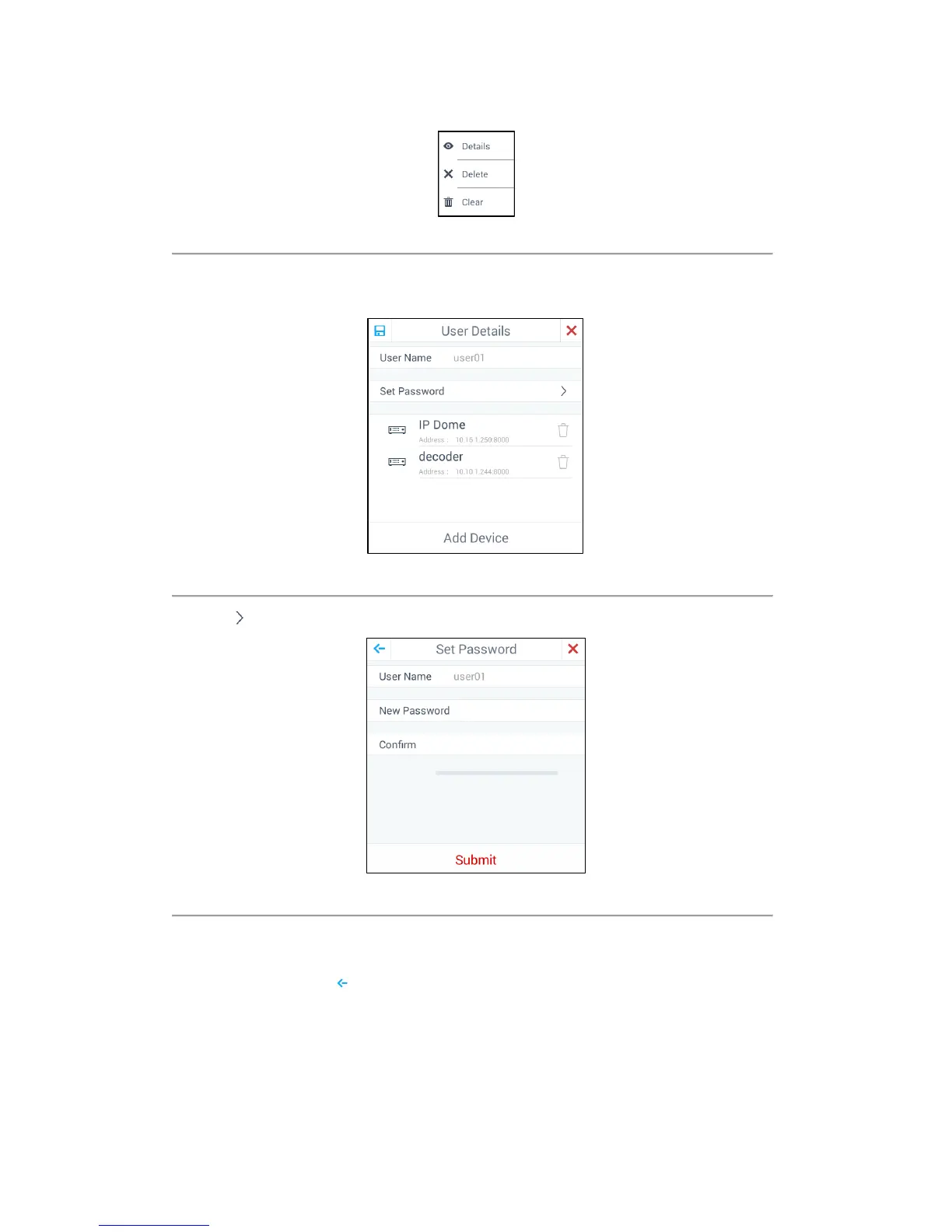66
Figure 4.64.
Figure 4.64 Editing the Normal User Account
2. Click Details to edit the detailed information of the user account including password and related devices. The
details of the user account are shown in Figure 4.65.
Figure 4.65 Viewing the User Detailed Information
3. Click to set the password
Figure 4.66 Setting the Password
4. Enter the New Password and confirm the password.
5. Click Submit to confirm the edit.
6. (Optional) You can click to go back to the User Details dialog box.
7. Click Add Device to add device(s) to the selected user.
