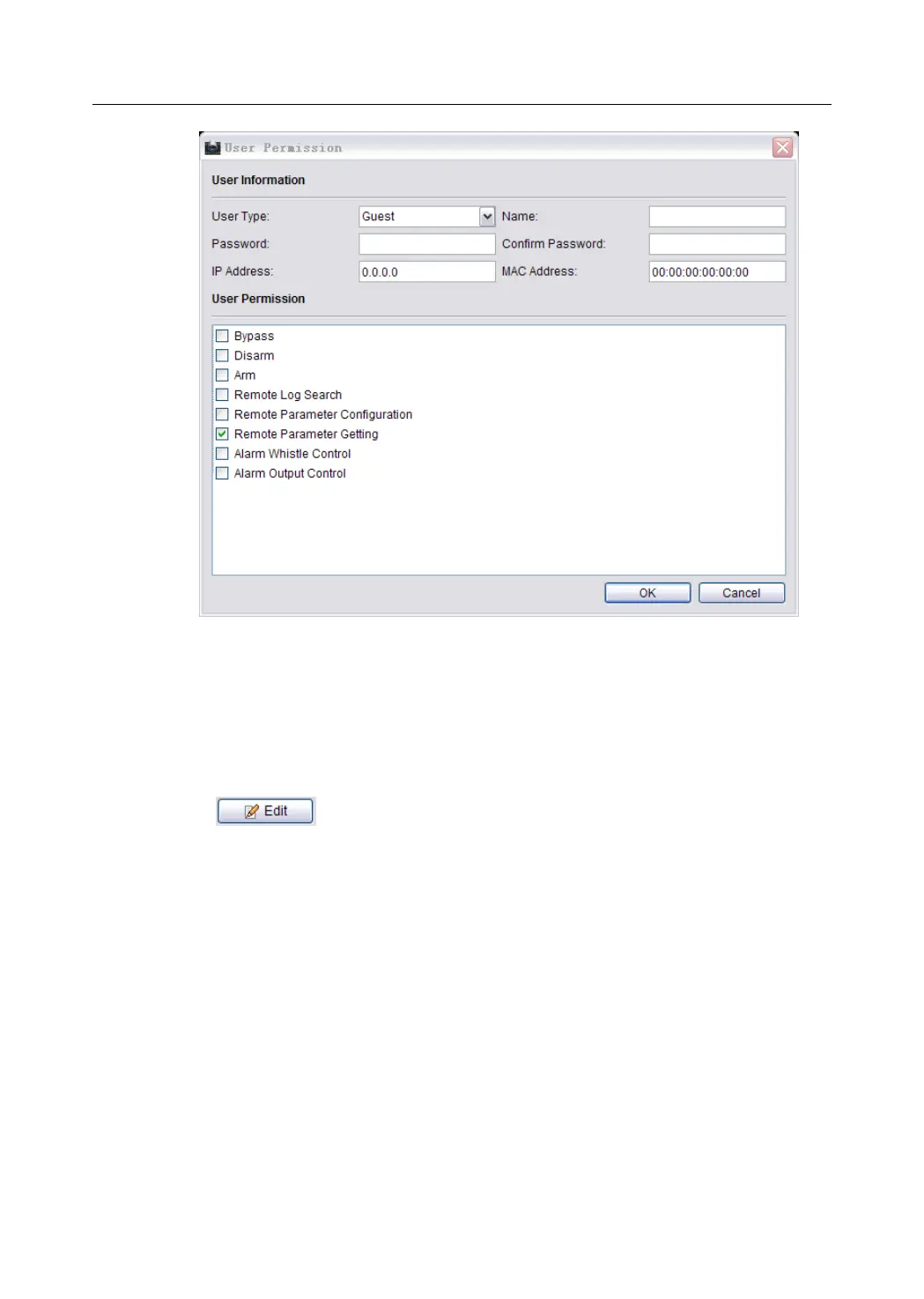Control Panel User Manual
101
3. Enter the corresponding user information including the user type, user
name, password, IP address, and MAC address.
4. Select the permission of the user.
5. Click OK to finish the settings.
Edit a User
Steps:
1. Click to enter the interface of editing the selected user.