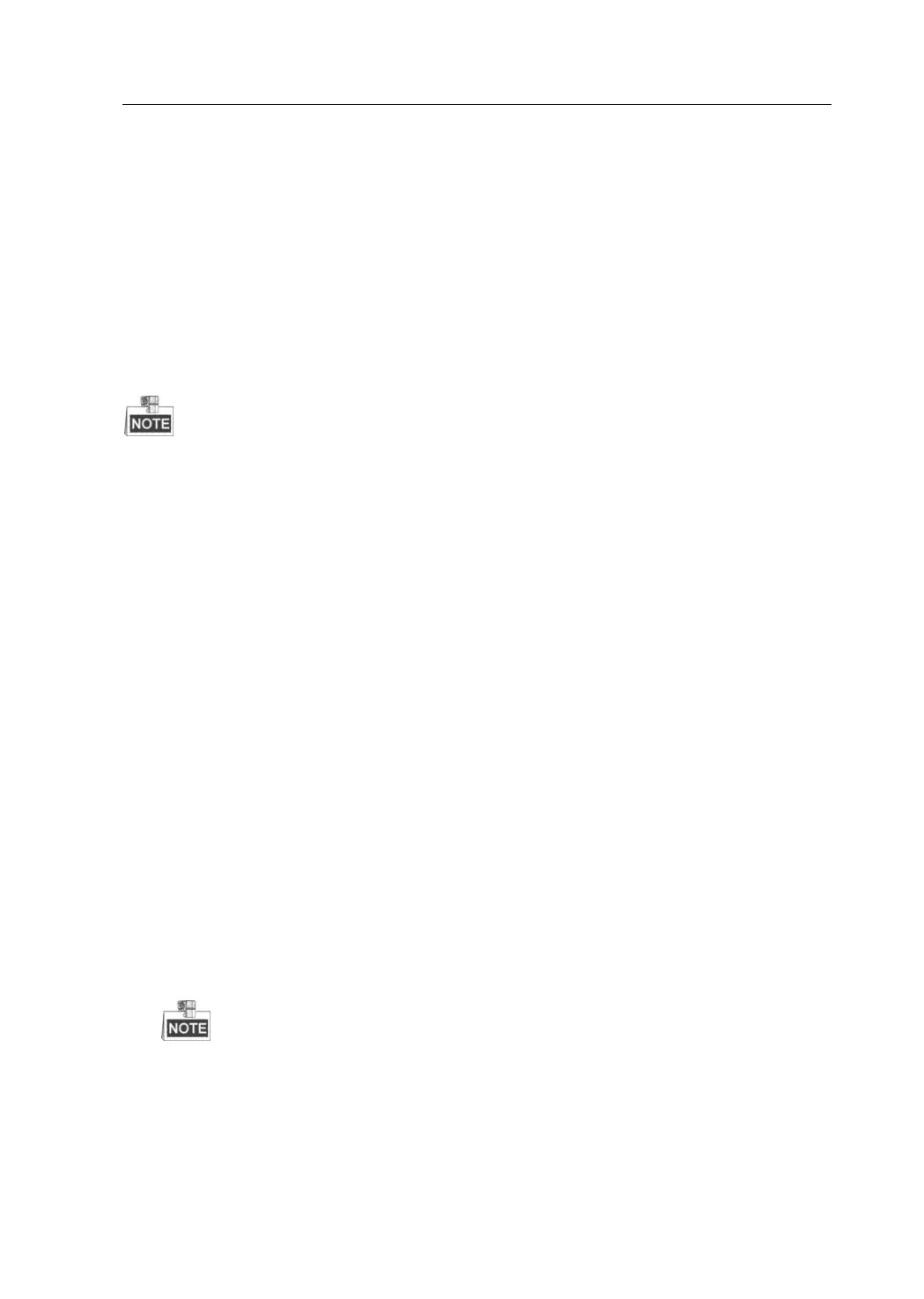Control Panel User Manual
84
3.2.21 LCD Backlight off
For Disabling the LCD backlight, see the command below:
{*} +{8} + {#}
3.2.22 Pacing
The pacing function is used for debugging; see the command below:
{password} + {*} + {6} + {0} + {#}
The function of pacing is only available under the status of disarming and
non-fault of the zone. The system will do auto-arming in the pacing mode
without reporting any CID log. The siren will start warning after the alarm
is triggered and stop warning if the alarm is dismissed.
If the zone is disarmed, it will exit the pacing mode automatically.
3.2.23 SMS Arming/Disarming
The control panel supports SMS arming/disarming, the command is shown
below:
Away arming for the partition
{#} +{121} +{#} +{Partition No.} + {#}
Instant arming for the partition
{#} +{122} +{#} +{Partition No.} + {#}
Stay arming for the partition
{#} +{123} +{#} +{Partition No.} + {#}
Partition disarming
{#} +{120} +{#} +{Partition No.} + {#}
Partition alarm clearing
{#} +{100} +{#} +{Partition No.} + {#}
The partition No. is with three digits. for example. If the partition No. is 1.
The command of partition alarm clearing is {#} +{100} +{#} +{001} + {#}