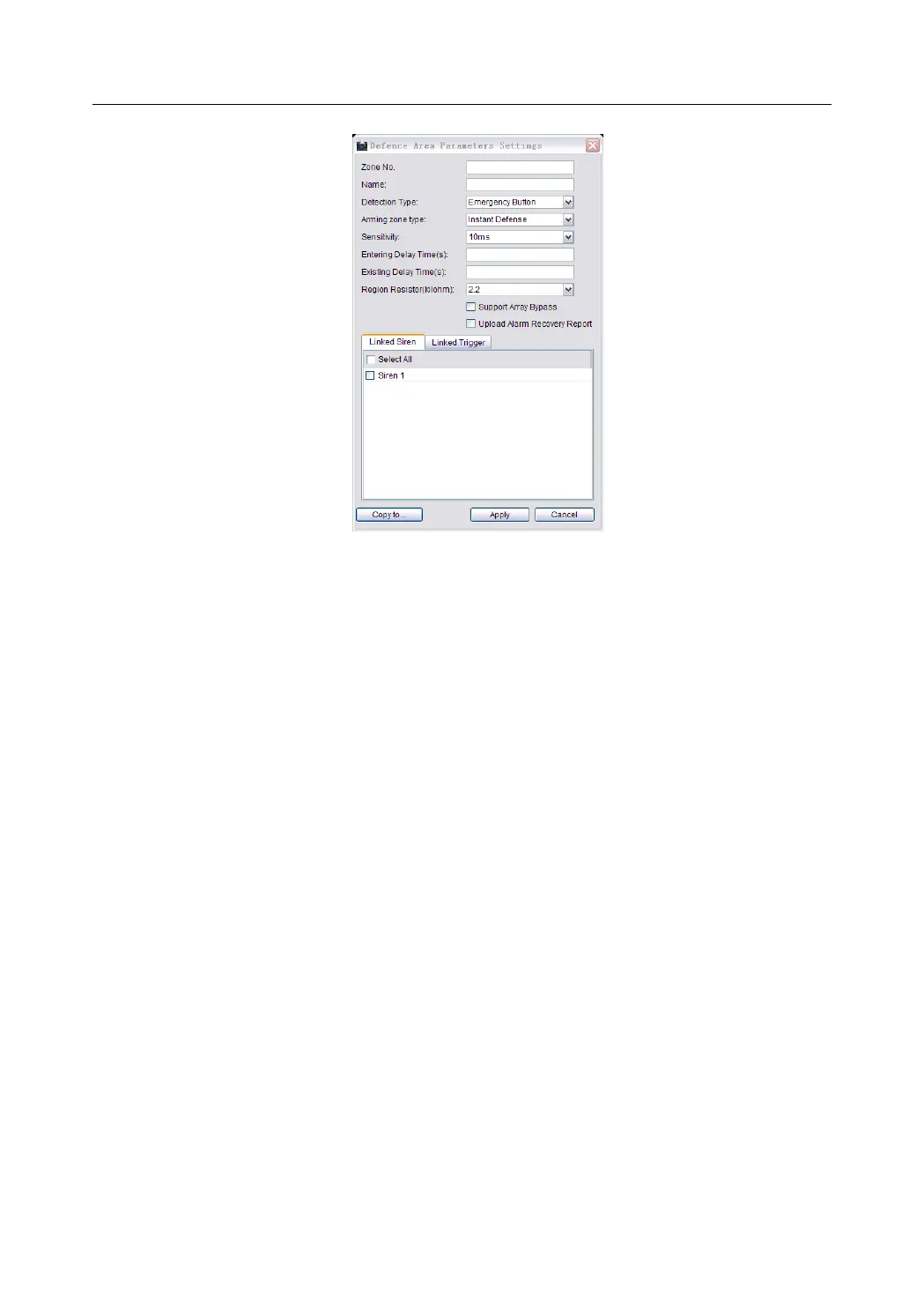Control Panel User Manual
116
4. Edit the general information of the Zone, including name, probe type, arming
Zone type, sensitivity, entering delay, and existing delay and so on.
Probe Type: Select the type of the detector.
Arming Zone Type: Select the type of Zone in the partition
Sensitivity: Select the response time of the Zone.
5. Select the linked siren and linked trigger.
6. Click Copy to to copy all these settings to other Zones.
7. Click Apply to save the settings.
Trigger Configuration
Steps:
1. Enter the Zone configuration interface.
Remote Configuration-> Alarm-> Trigger