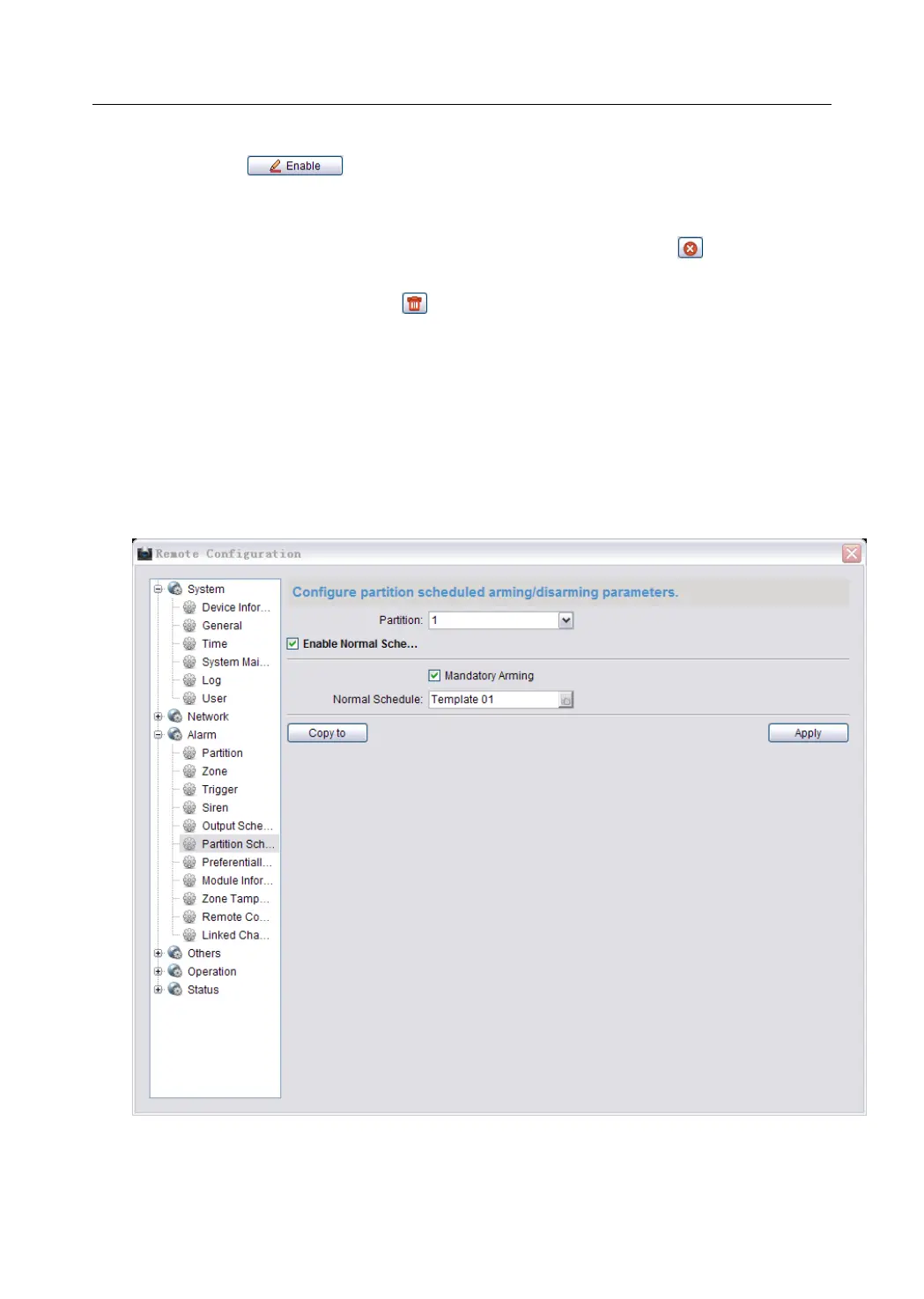Control Panel User Manual
121
3. Check the Enable checkbox to enable the configuration.
4. Click the icon , click and drag the mouse on the time bar (the time
bar is divided into 24 segments which represent 24 hours) to draw the
required schedule.
Delete Schedule: click the drawn color bar and click the icon to delete the
color bar.
Clear Schedule: Click the icon to clear the drawn the schedule.
5. Check the Trigger checkbox to select the trigger.
6. Click Apply to save the settings.
Partition Arming/Disarming Schedule Configuration
Steps:
1. Enter the arming/disarming schedule configuration interface.
Remote Configuration->Alarm ->Partition Scheduling Arming/Disarming