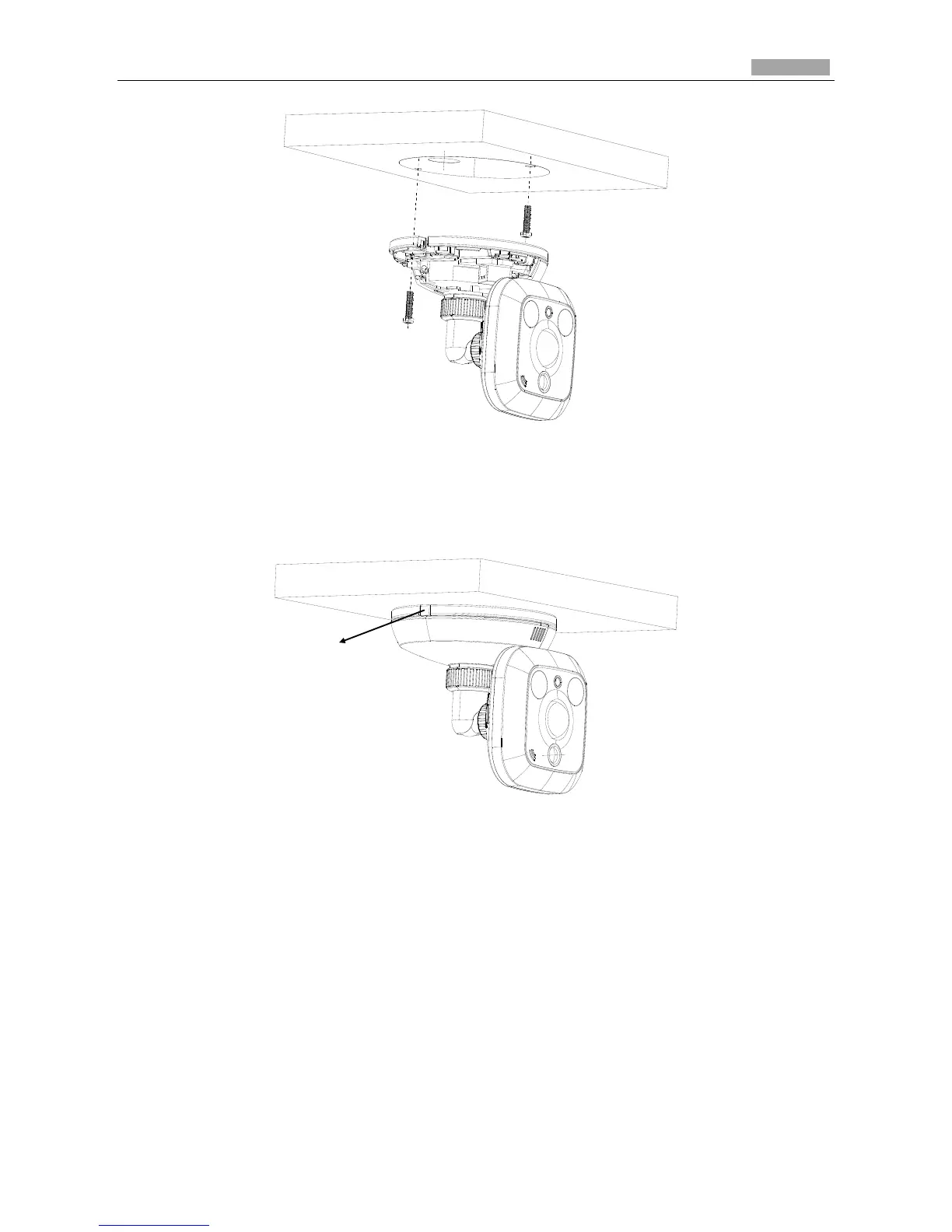Figure 5-11 Secure the Camera
5. Connect the network cable and power cable; reinstall the right cover and fixator.
Note: If you need to pull the cable through the side cable outlet of the camera, pull the cables
from the slot without reinstall the fixator.
Figure 5-12 Reinstall
6. Adjust Image.
1) View the image of the camera over the network.
2) Loosen the packing nut 1 to adjust the panning position and tilting position.
3) Fasten the packing nut 1.
4) Loosen the packing nut 2 to rotate the camera.
5) Fasten the packing nut 2.
