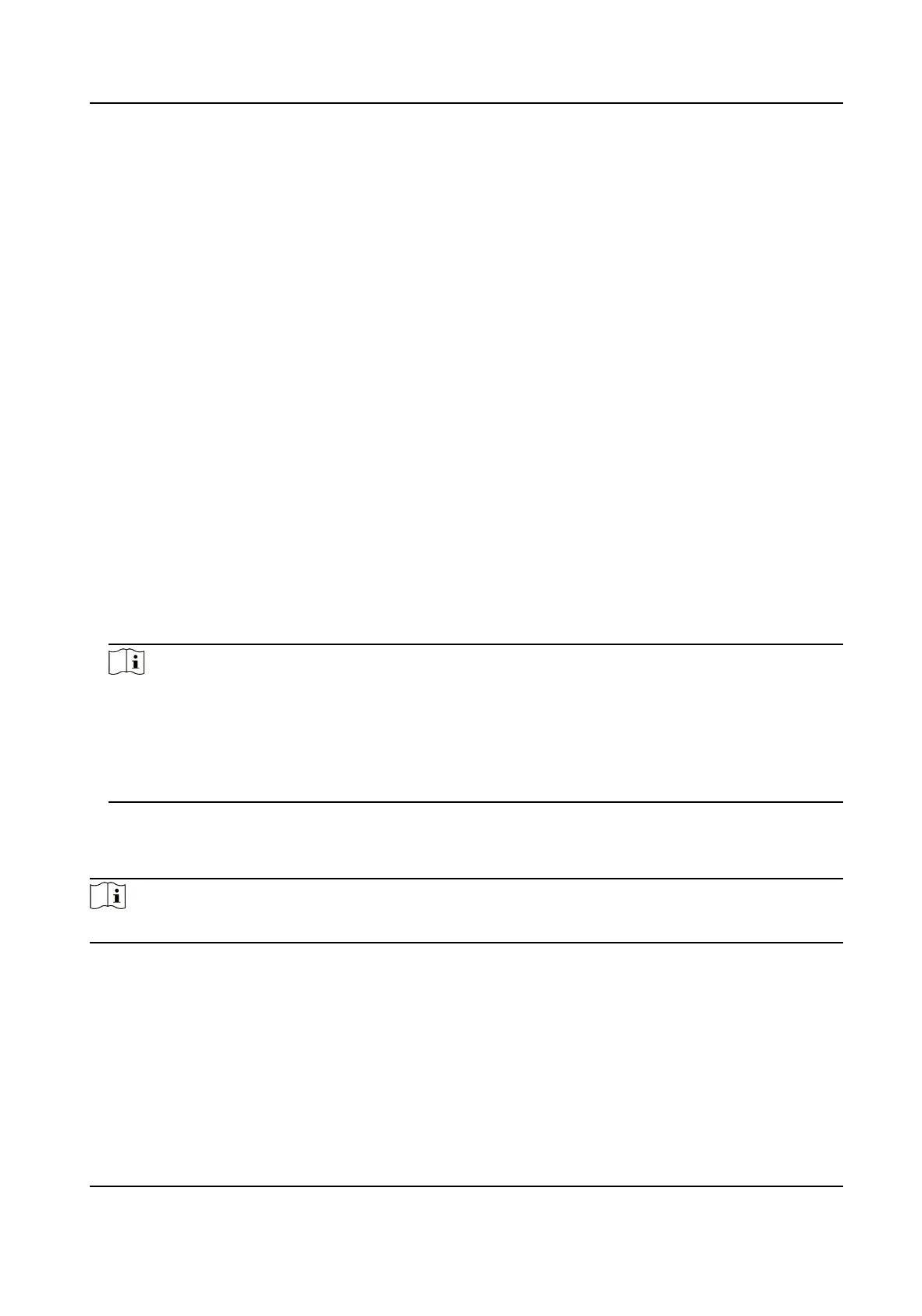Create Cercate Request
Before You Start
Select a self-signed
cercate.
Steps
1.
Click Create Cercate Request.
2.
Enter the related informaon.
3.
Click OK.
Import Cercate
Steps
1.
Click Import.
2.
Click Create
Cercate Request.
3.
Enter the Cercate ID.
4.
Click Browser to select the desired server/client
cercate.
5.
Select the desired import method and enter the required informaon.
6.
Click OK.
7.
Oponal: Click Export to export the cercate, or click Delete to delete the cercate to
recreate a cercate, or click Cercate Properes to view the cercate details.
Note
●
Up to 16 cercates are allowed.
●
If certain funcons are using the cercate, it cannot be deleted.
●
You can view the funcons that are using the cercate in the funcons column.
●
You cannot create a
cercate that has the same ID with that of the exisng cercate and
import a
cercate that has the same content with that of the exisng cercate.
Server Cercate/Client Cercate
Note
The device has default self-signed server/client cercate installed. The cercate ID is default.
Install CA Cercate
Steps
1.
Click Import.
2.
Enter the
Cercate ID.
3.
Click Browser to select the desired server/client cercate.
Thermal Opcal Bi-spectrum Network Camera User Manual
85
